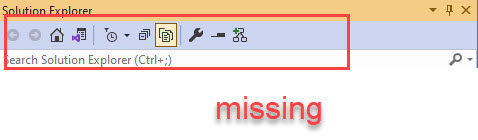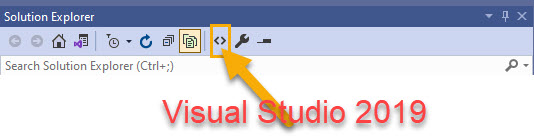Hi @TWallace ,
Do you have any update?
It seems to have been reported here:
https://developercommunity.visualstudio.com/t/View-Code-Icon-missing-from-Solution-Exp/1405966
You can also add your comments in there to track the process.
Thank you for your understanding.
Sincerely,
Anna
- If the answer is helpful, please click "Accept Answer" and upvote it.
Note: Please follow the steps in our documentation to enable e-mail notifications if you want to receive the related email notification for this thread.