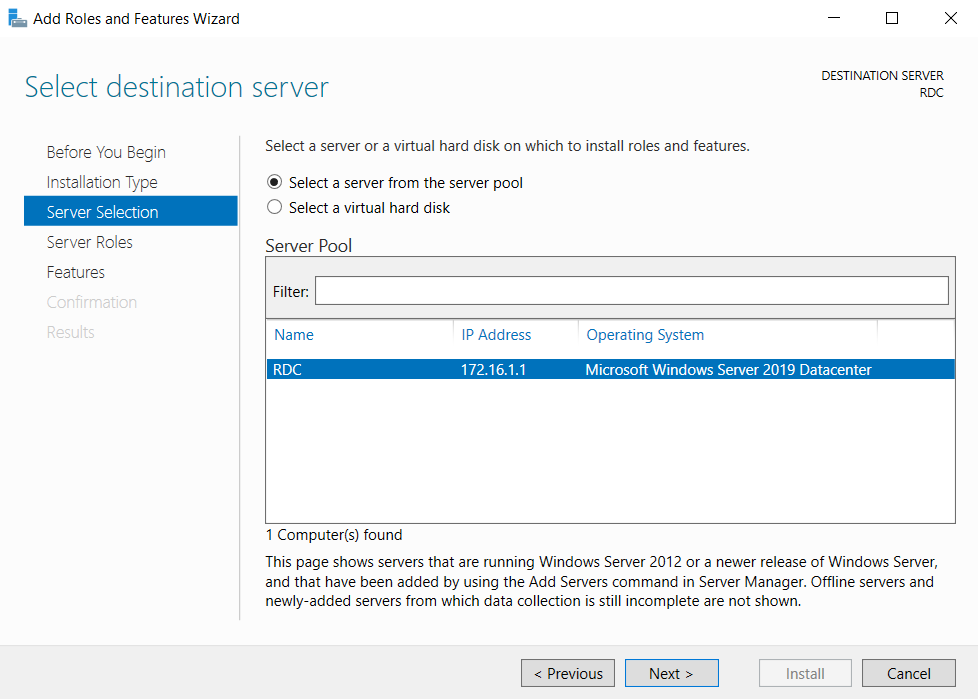Hello @NndnG ,
Thank you for posting here.
Hope the information provided by DSPatrick is helpful to you.
Here are the answers for your references.
Q1: If I am right, more servers can be added here and accordingly we can add roles in the specific server.
Please let us know, how can I add more servers here?
A1: Yes, you are right, more servers can be added here.
You can add server as below.
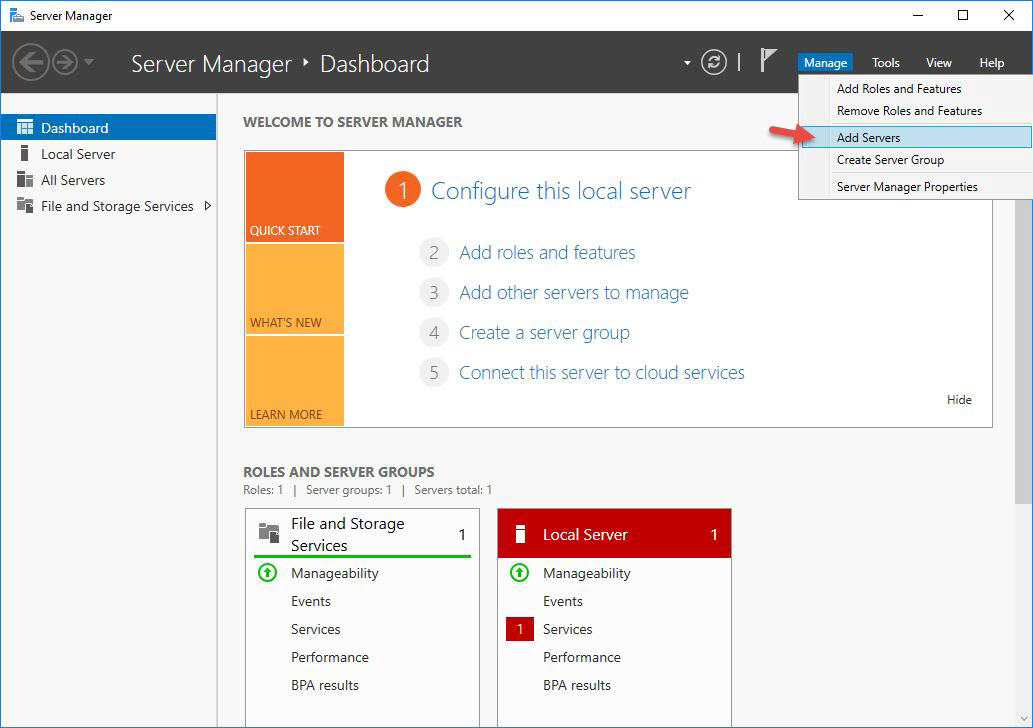
And then select servers you want.
Q2: Does it mean all servers added here will be connected to each other? If yes, do we need to connect manually?
A2: It means you can manage these servers here on this server.
You can manage multiple remote servers by using a single Server Manager console on this server.
If you want to manage some servers on this server, you can add some servers on this server based on your requirements, then you can manage other servers on this server.
Hope the information above is helpful.
Should you have any question or concern, please feel free to let us know.
Best Regards,
Daisy Zhou
============================================
If the Answer is helpful, please click "Accept Answer" and upvote it.