
Please run;
Dcdiag /v /c /d /e /s:%computername% >C:\dcdiag.log
repadmin /showrepl >C:\repl.txt
ipconfig /all > C:\dc1.txt
ipconfig /all > C:\dc2.txt
then put unzipped text files up on OneDrive and share a link.
This browser is no longer supported.
Upgrade to Microsoft Edge to take advantage of the latest features, security updates, and technical support.
I'm struggling to find the cause of this problem, or even an error in the logs to point me at where to start as most errors derive from the result, not the cause.
I've had a single server for some time called CRONUS, IP 10.0.0.151 and as part of an upgrade I've added a second server CRONUS2 with IP 10.0.0.150.
I've added CRONUS2 to the same domain, forest etc and transferred all roles to CRONUS2 with a view to eventually shutting down CRONUS.
But whenever I reboot CRONUS2 it updates the DNS entry of CRONUS 10.0.0.150 (CRONUS2 IP address) causing all of the replication to fail, etc. etc. as you'd expect.
I can't figure out why the CRONUS2 machine should be updating the IP address of CRONUS when it boots. I know it should do its own, but what would make it change the IP address of another host name?
CRONUS still runs and is using IP 10.0.0.151 on its adaptor, and none of the adaptors have multiple IP addresses.
I tried changing the IP of CRONUS2 to 10.0.0.152 and rebooting and it did exactly the same but using that IP address instead.

Please run;
Dcdiag /v /c /d /e /s:%computername% >C:\dcdiag.log
repadmin /showrepl >C:\repl.txt
ipconfig /all > C:\dc1.txt
ipconfig /all > C:\dc2.txt
then put unzipped text files up on OneDrive and share a link.
Hi,
Welcome to share here!
Did you assign the static IP address manually? Or By the DHCP server?
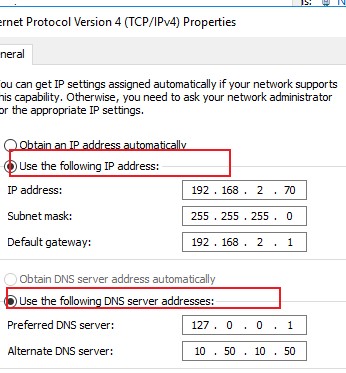
Just checking if there's any progress or updates?
--please don't forget to upvote and Accept as answer if the reply is helpful--