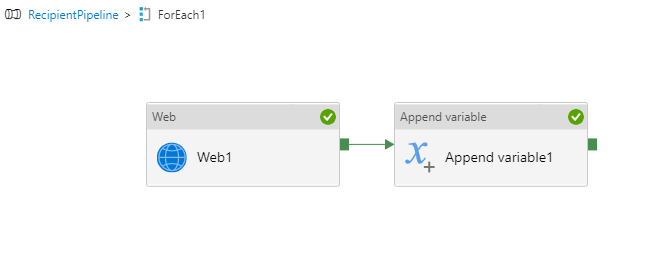Hello @Klaus Nørregaard , @Ryan Abbey . Welcome to Microsoft Q&A.
I don't want to interrupt the great collaboration you have going on, but I thought of suggesting another way.
If you just need to get the data from a web-based source, use the HTTP dataset or the REST dataset. Web activity is more for getting meta-data.
Web activity can be used to write via leveraging a storage api.
It is also possible to write from an array by using the "additional column" feature in a delimited text dataset. The trick in this, is to use an almost-empty file as source, put the array into additional column, and map to sink.