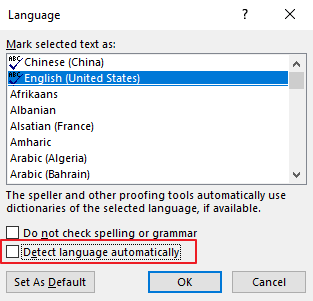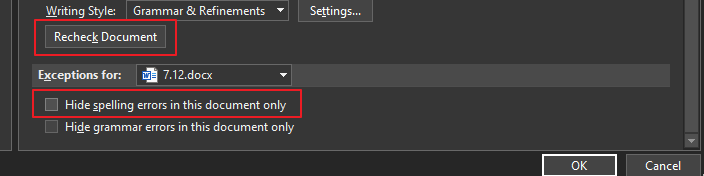@Liardae ,
Welcome to Q&A forum!
Please check whether StefanBlom-6438's reply is helpful.
Besides, does this issue occur in all Word files or specific files? You could create a new file to check whether this issue exists.
Then please try the following to check this issue.
- Open the document with the issue, go to Review>Language>Set Proofing Languege to uncheck "Detect language automatically" and "Do not check spelling or grammar".
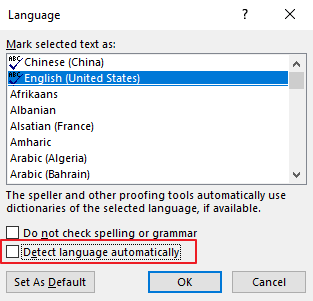
- Go to File>Options>Proofing and go to the bottom, uncheck "Hide spelling errors in this document only", then click Recheck Document.
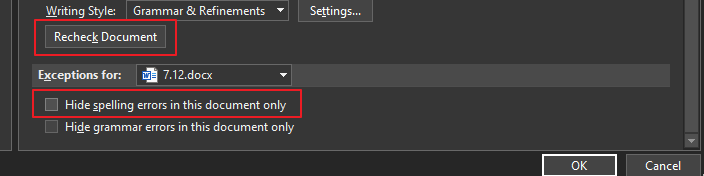
If the above do not work, please go to Control Panel to repair Office to have a check.
Any updates, please let me know.
If an Answer is helpful, please click "Accept Answer" and upvote it.
Note: Please follow the steps in our documentation to enable e-mail notifications if you want to receive the related email notification for this thread.