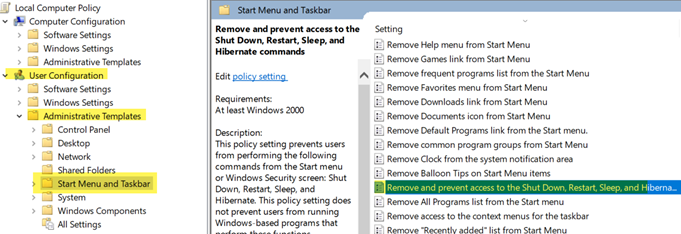Hi,
Welcome to ask here!
Was the method provided by Andreas working for you in your environment?
As a supplement, following information for your reference:
Since the policy: Remove and Prevent Access to the Shutdown, Restart .... under User Configuration > Administrative Templates > Start Menu and Taskbar is a user policy,
when you link the GPO to the user accounts OU, the Group Policy will be applied to users, regardless of which computer they log on to.
If you want this user policy apply to computers objects, the loopback policy needs to be enabled on the computers. This policy in under:
Computer Configuration>Administrative Templates>System>Group Policy>Loopback Policy option.
If there are any questions, feel free to let us know.
Best Regards,