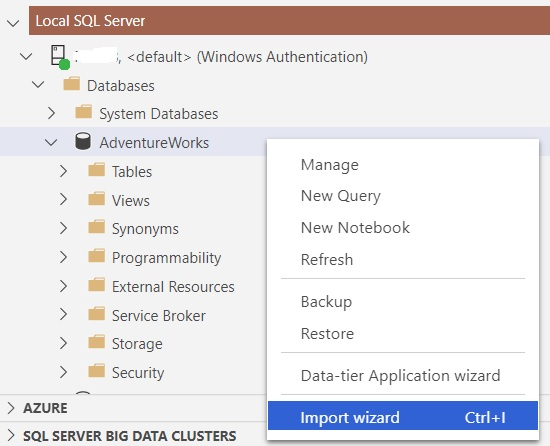In order to import the data, connect to the Azure SQL Database first, then right click on the destination database and click on Import wizard or press the shortcut key Ctrl+I.
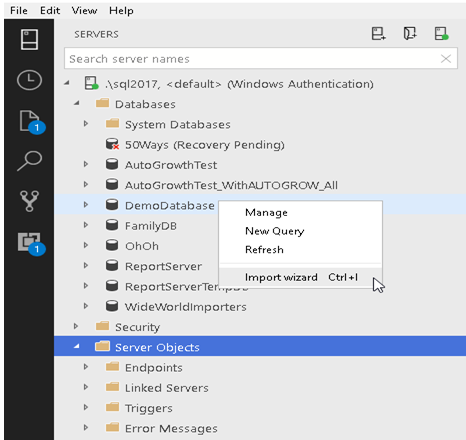
This browser is no longer supported.
Upgrade to Microsoft Edge to take advantage of the latest features, security updates, and technical support.
Hi,
I've installed Azure Data Studio with the last SSMS setup and I've also installed the SQL Import extension.
I've tried to launch the related wizard after the selection of an azure server on a sql server but I cannot see any menu voice.
Any suggests to me to solve this issue?
Thanks

In order to import the data, connect to the Azure SQL Database first, then right click on the destination database and click on Import wizard or press the shortcut key Ctrl+I.
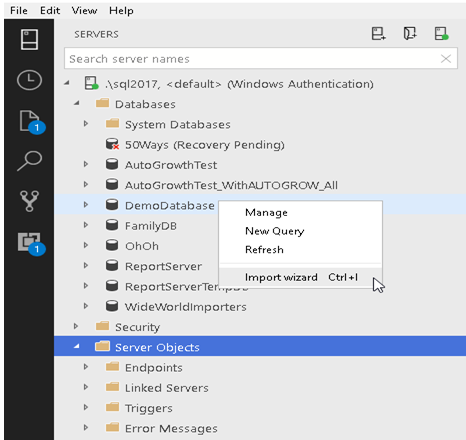
Hi Alberto,
it seems that the feature functions better pressing the shortcut key Ctrl + i.
Thanks