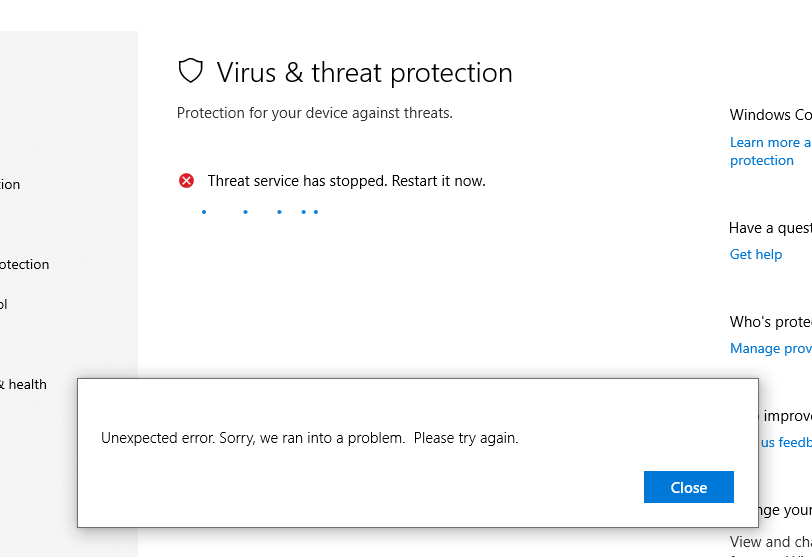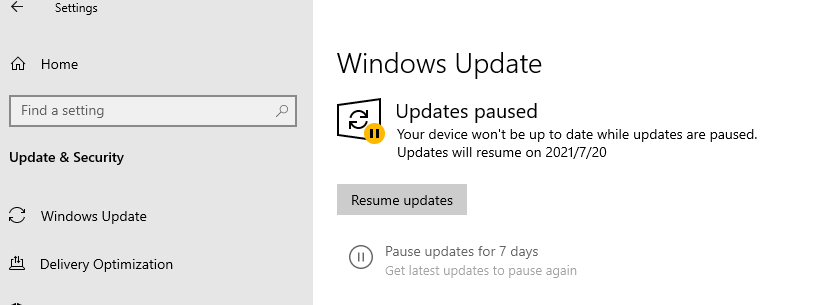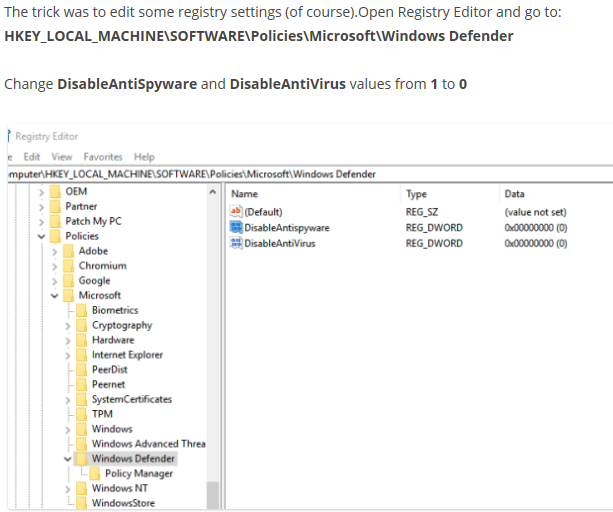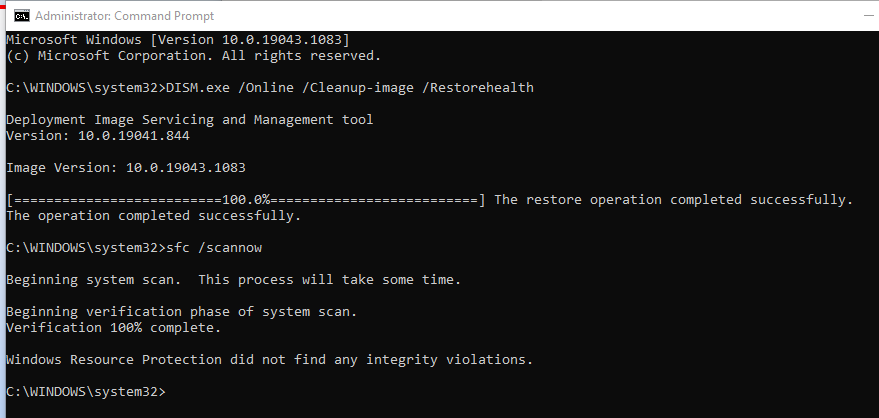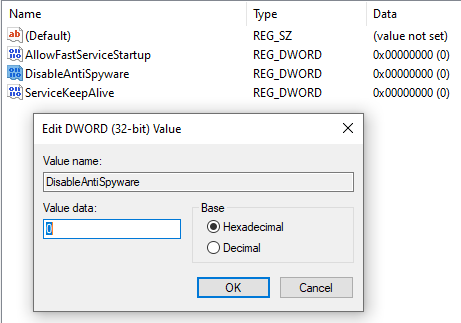Firstly, Simply clicked "Pause updates for 7 days" and then "Resume updates", it reinstalled the same update, check the result.
Besides, You could update Windows Defender directly, from Windows Security -> Virus & threat protection -> Virus & threat protection updates -> Check for updates. Next, Windows Defender will update itself.
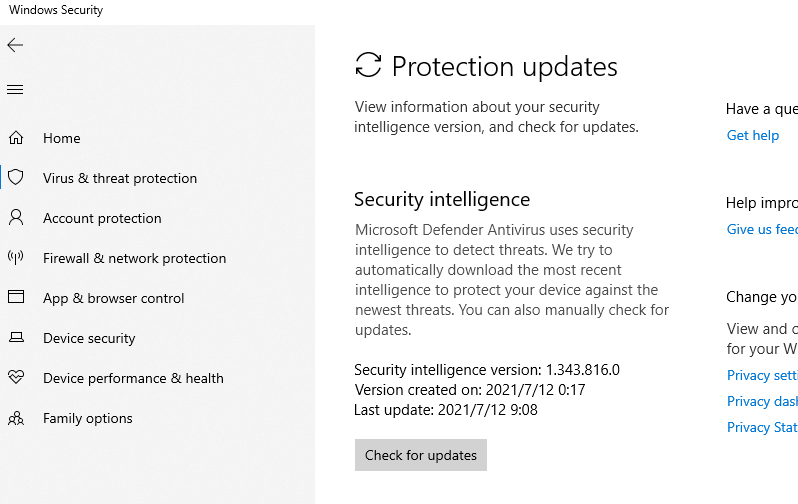
Also, you could go to the following website, Manually download the latest update on Microsoft Defender Antivirus for Windows 10 and Windows 8.1 and install.
https://www.microsoft.com/en-us/wdsi/defenderupdates
-------------------------------------------------------------------------------------
If the Answer is helpful, please click "Accept Answer" and upvote it.
Information posted in the given link is hosted by a third party. Microsoft does not guarantee the accuracy and effectiveness of information.
Note: Please follow the steps in our documentation to enable e-mail notifications if you want to receive the related email notification for this thread.