Hi @SarahK ,
You can refer to a column's formatter JSON inside Gallery view formatter and use it along with other elements to build a custom view visualization. This can be done by using columnFormatterReference property. There is a demo for your reference: Column formatter reference. Set "columnFormatterReference": [$<your button column name>] in the JSON code and apply the code to the Gallery view formatting.
Test on my end:
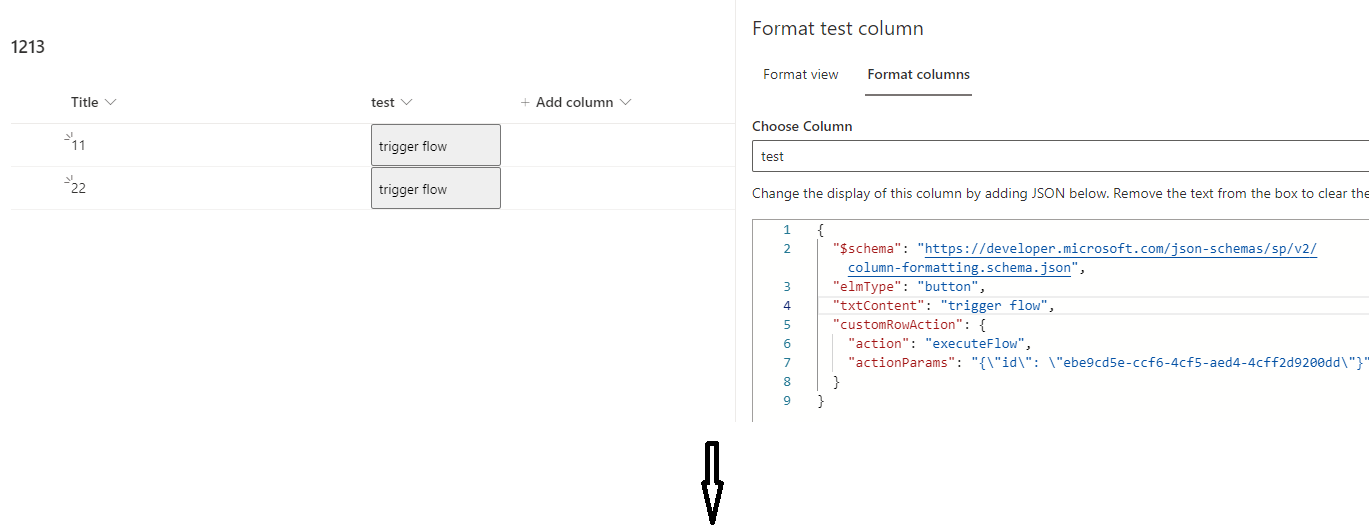
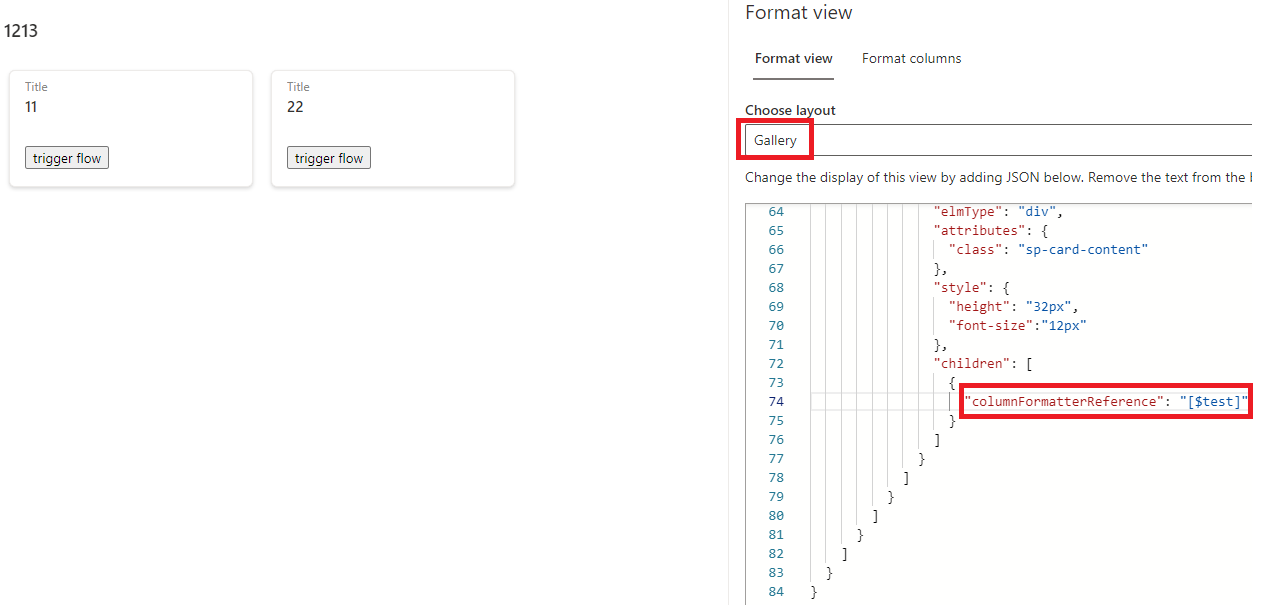
If an Answer is helpful, please click "Accept Answer" and upvote it.
Note: Please follow the steps in our documentation to enable e-mail notifications if you want to receive the related email notification for this thread.

