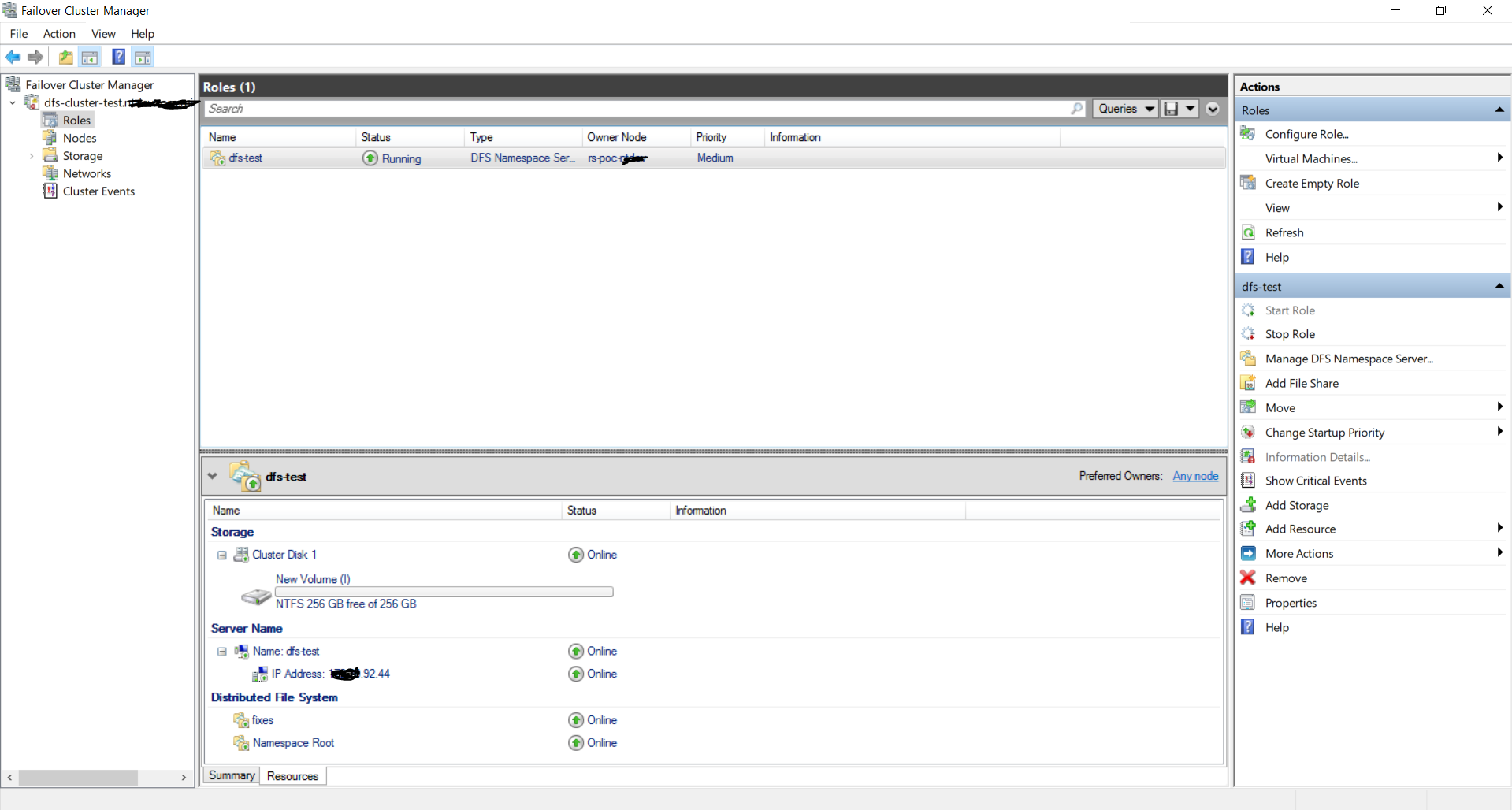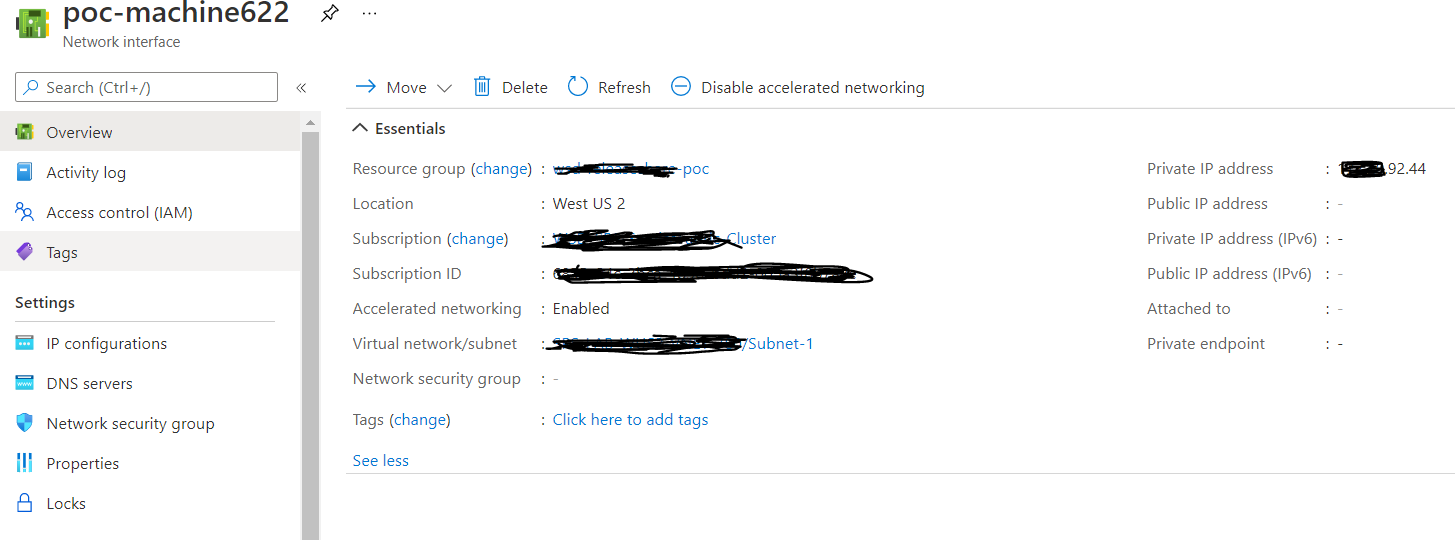Hi,
Thanks for posting on our forum!
Firstly, I need to identify whether your issue is more related with Azure platform or with Windows OS platform. In this case, I need to gain a deeper insight of your network configuration, both in Azure and in Windows. Like where do you set your static ip (x.x.x.44)? In Windows OS or in Azure. If it is in Windows, it is normal that you cannot see it in Azure. Anyway, please give me the screenshots for network configuration for DFS and in Azure respectivelly and the screenshots for anything that you think is weird, like:
"Also, I see that a computer object is created in AD for dfs-test as well an entry in DNS is created in corp DNS server for dfs-test pointing to x.x.x.44. The issue is I want to access this location on network \dfs-test (\x.x.x.4) which is not happening."
Last but not least, would you please repeat your demand? Which do you want us to help you solve with?
Thanks for your support and understanding! The more useful information we can get, the more efficient help you can receive.
BR,
Joan
If the Answer is helpful, please click "Accept Answer" and upvote it.
Note: Please follow the steps in our documentation to enable e-mail notifications if you want to receive the related email notification for this thread.