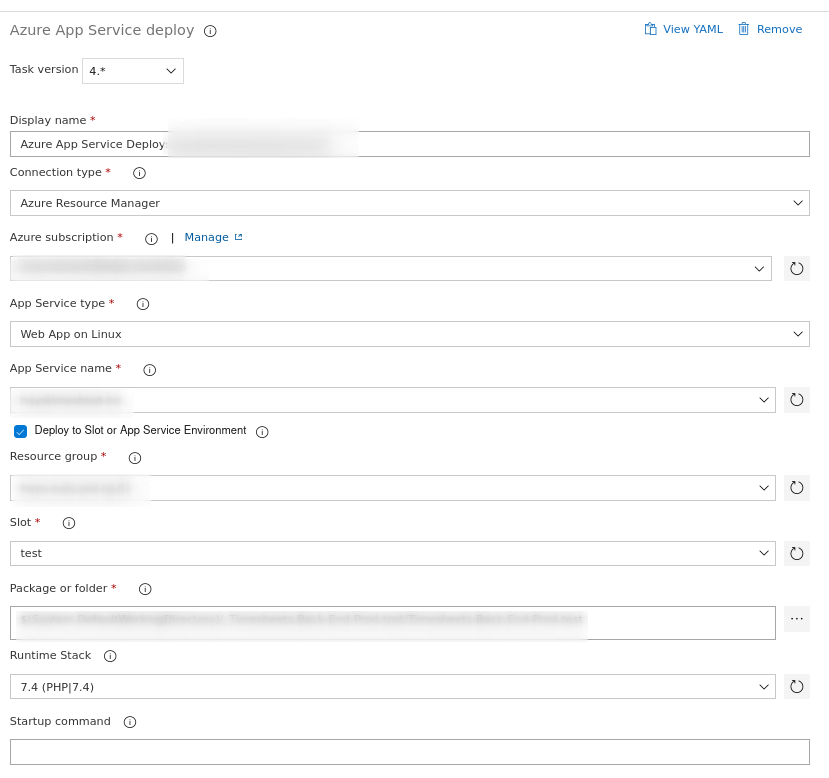@Youssef CHTOUROU I tried to setup a Linux App Service on Standard S1 pricing tier enabling 5 (max) slots with CI/CD configured via Azure Pipelines. Unfortunately, I wasn't able to reproduce the same error as yours despite multiple different trials.
I'd request you to please try the following:
-
Kudu Sync failedin the deployment log resembles this open issue from about a year ago: ZipDelpoy on azure web app linux fails during kudu sync #2972.
Please check the trace/deployment log files on kudu athttps://<appname>.scm.azurewebsites.net/api/vfs/LogFiles/kudu/traceor/deploymentor from Kudu's DebugConsole (/LogFiles/kudu/*) and check if this is caused by deployment lock failures. In that case, check this wiki out for dealing with locked files during deployment. - Try a different deployment method like run from package (to avoid resource locking), using FTP/S, or local git deployment.
This should help us narrow down the issue further, whether it is caused in the App service/deployment method, or the ADO pipeline/task. - Scale up to the next higher tier and re-trigger your pipeline. If it succeeds, scale back down to the original tier.
This would indirectly restart your SCM sites as well.
If the above workarounds don't help, you could check on the following:
- Customize your deploy task with options like
TakeAppOfflineFlag,DeploymentTypeorRenameFilesFlagto streamline your deployment. - Try restarting the app/slot just before the deployment in order to recycle the app pool.
- Check if your app is running into any of the prescribed limits (ex: file system storage) for your tier.
- Drill down into available metrics for your app to identify any CPU/Memory anomalies.
- Try the Diagnose and solve problems tool for any additional insights about your app.
- If your environment permits, try setting up and deploying to a new slot within your App Service, or try verifying if this happens to another app in a different region.
Hope this helps. Do let us know if the issue persists.
----------
If an answer is helpful, please "Accept answer" and/or "Up-Vote" which might help other community members reading this thread.