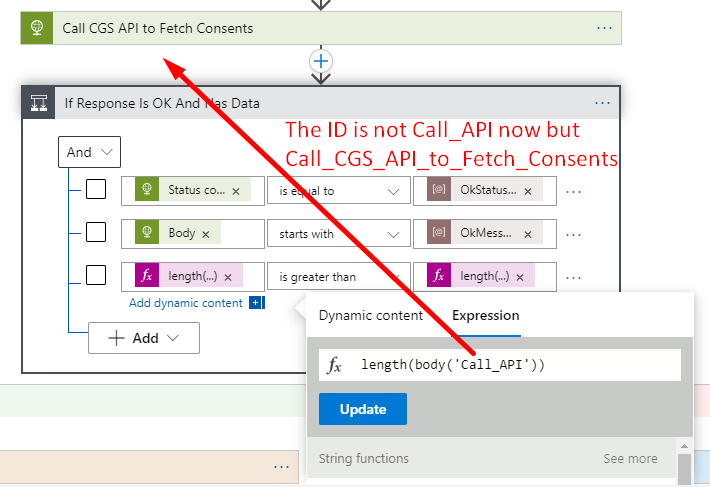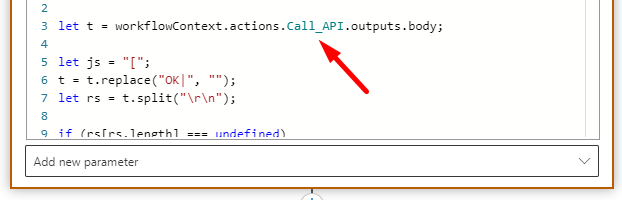@Kahraman Bayraktar The action names (rather the snake case versions of them) are used to identify which action is being referred to. Since this is derived from the name of the action, the change needs to be made across the workflow.
One way to better make this kind of change is using the Code View of the Logic App, where you can use Ctrl + D to multiselect the name of the action and make changes in one shot.
Another way would be to leverage variables which allow you to store values in named variables which you can control. This would however mean having extra actions to initialize these variables.