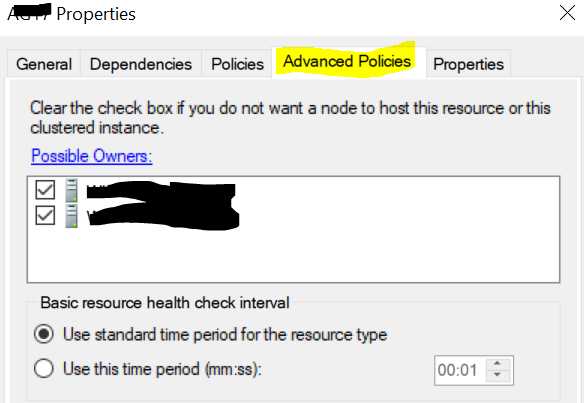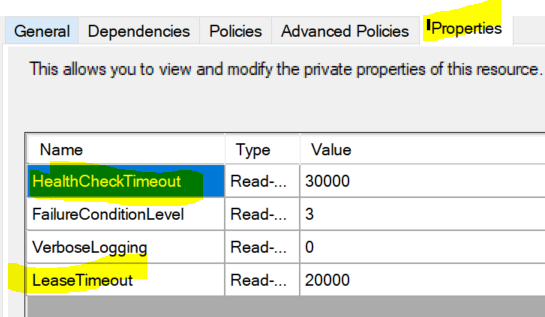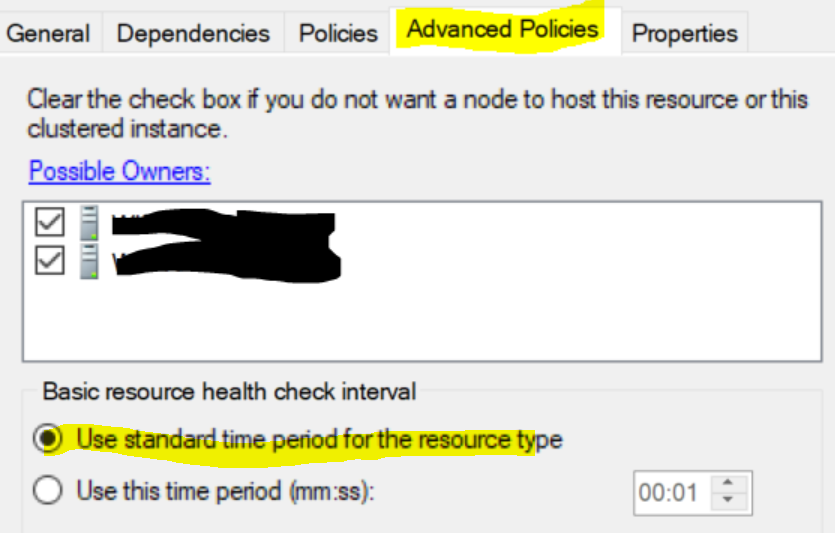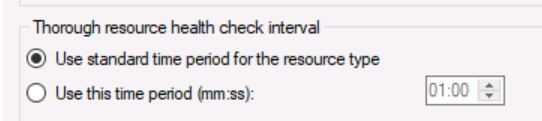Hi @sakuraime ,
Is-Alive mechanism
The Is-Alive check is between WSFC and SQL Server. The SQL Server Always on resource DLL uses the sp_server_diagnostics stored procedure for the health of SQL Service. The stored procedure reports the status for the system, resource, IO subsystem, query processing and events. It uses a FAILURE_CONDITION_LEVEL for implementing defining a condition in which automatic failover can happen.
Lease Timeout
The Lease Timeout is between the SQL Server resource and SQL Server Availability Group. The lease is a simple handshake between the resource DLL and the SQL Server instance supporting the AG on the same node.
Refer to below links.
Lease Timeouts and Health Checks in SQL Server Always On Availability Groups
How It Works: SQL Server AlwaysOn Lease Timeout
If the response is helpful, please click "Accept Answer" and upvote it, as this could help other community members looking for similar queries.