
=================
Welcome to our new Microsoft Q&A Platform.
Hi,
On Windows Server 2019, we use RDMS(remote desktop management service) to manage RDS deployment, this function is automatically installed with RD Connection Broker server role. So, please check below steps:
- On RD Connection Broker, open Server Manager – All Servers, add all RDS servers to it.
- Then, select to Remote Desktop Services on left sidebar, Overview tab, you should see the hold RDS deployment.
- Select Collections tab, at HOST SERVERS section, you can right click the session host and select Do not allow new connections.
Screenshot as below:
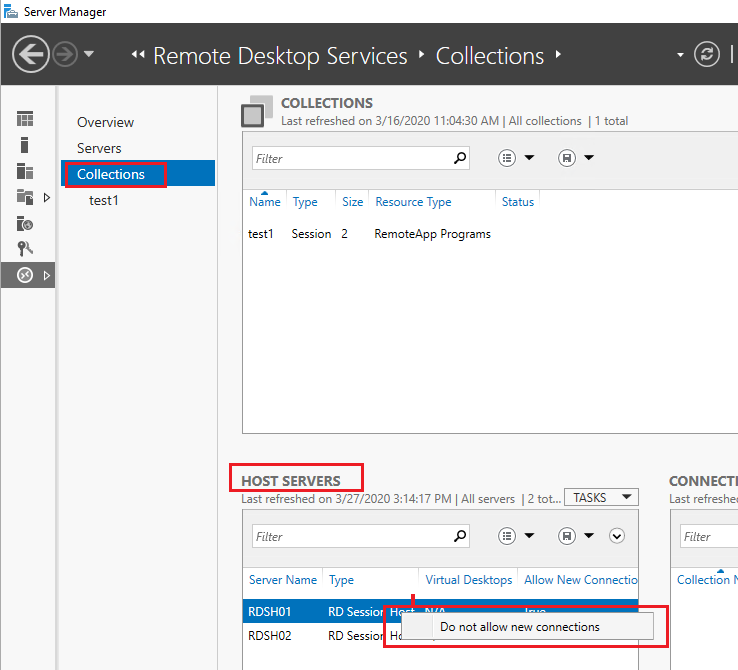
Thanks