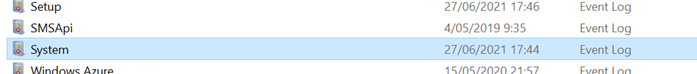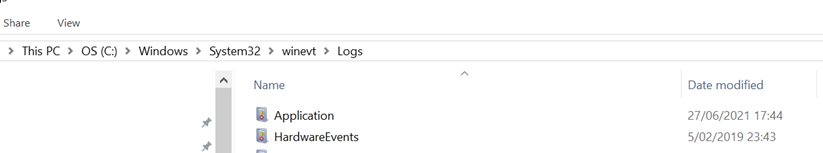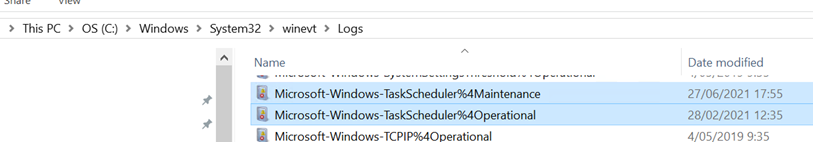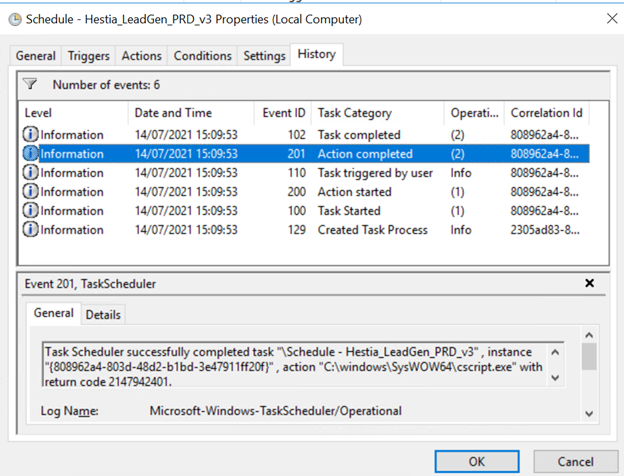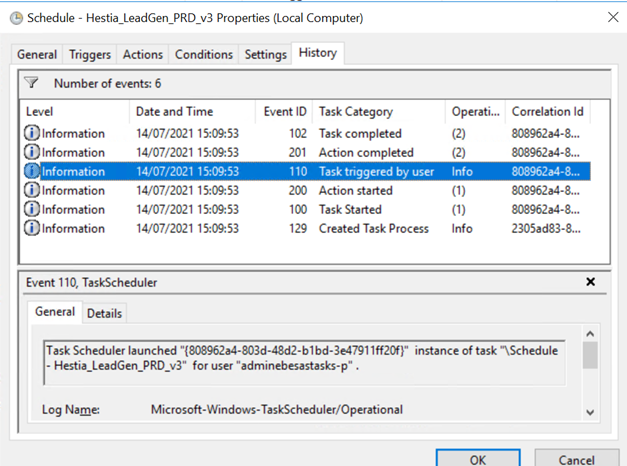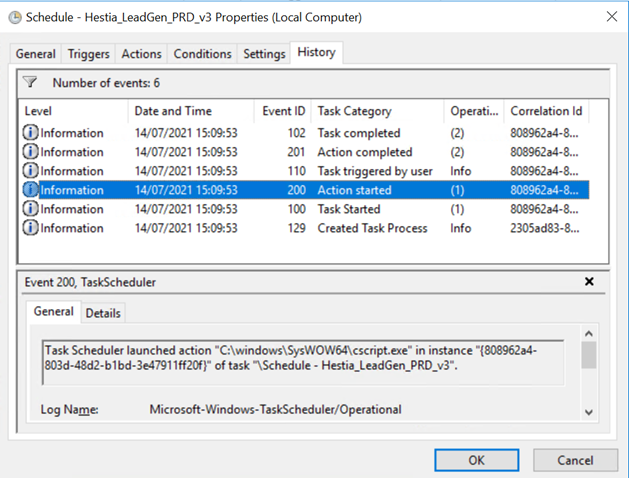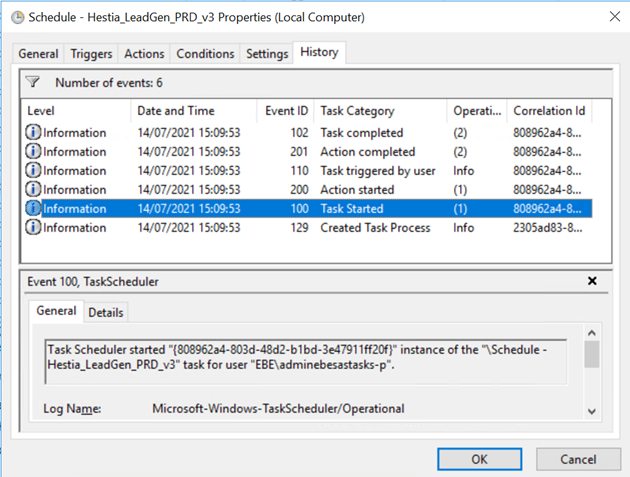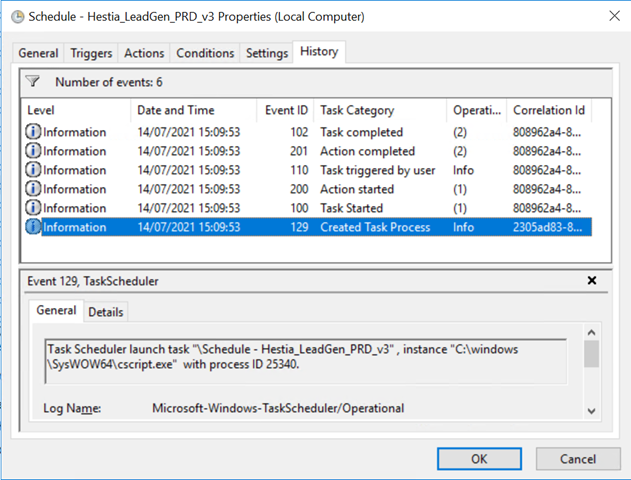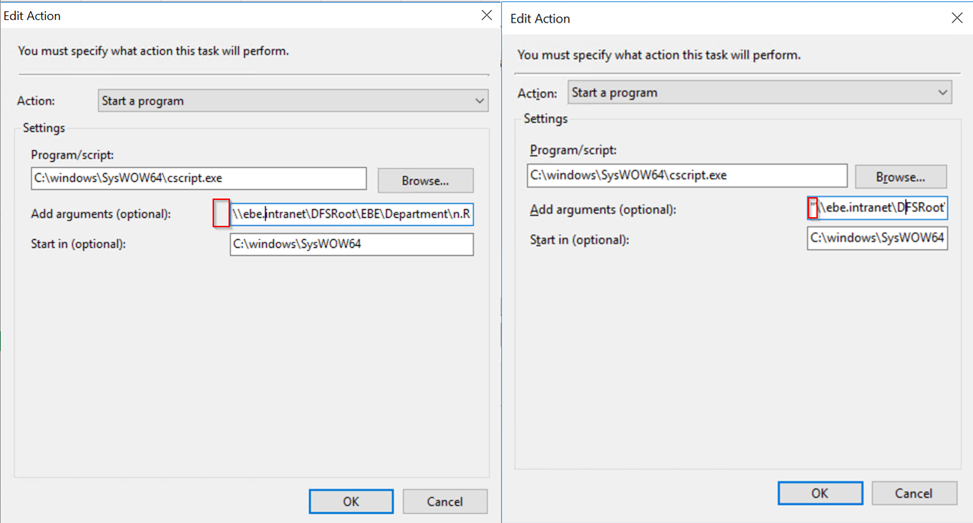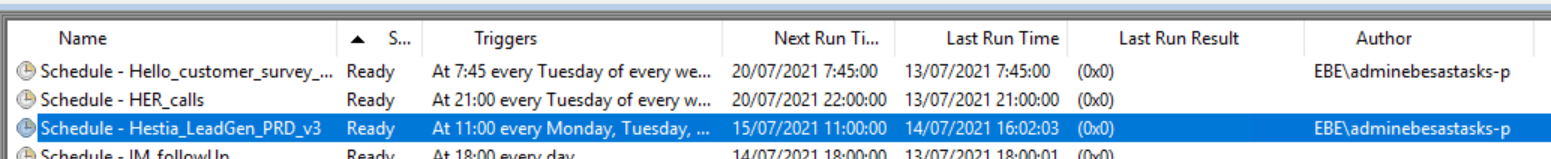The UI shows your program is running but returning 1 which means it is failing.
The list of things that can go wrong in this particular case is long but since you said the program runs outside of TS then it narrows things down.
- The user account that you're using has insufficient privileges to access the UNC path you gave. If admin privileges are needed then ensure the "run with highest privileges" is checked.
- TS isn't able to use the UNC you gave (perhaps because it needs credentials) so it cannot run (try running the program directly from the UNC path from a command prompt that is running as the given user)
Personally I would start by moving the script locally and trying again. If it works then it is a UNC issue. If it doesn't then it is potentially a user issue. Try running as whatever user you are testing the script with that currently works. If it continues to work then it is a user problem.
If none of that helps then add some logging to your script and try running it again to narrow down where it is failing. To start with ensure there is a log message at the start of the script. If it doesn't generate that log then it is failing before it gets there. Check CScript's error reporting at that point.
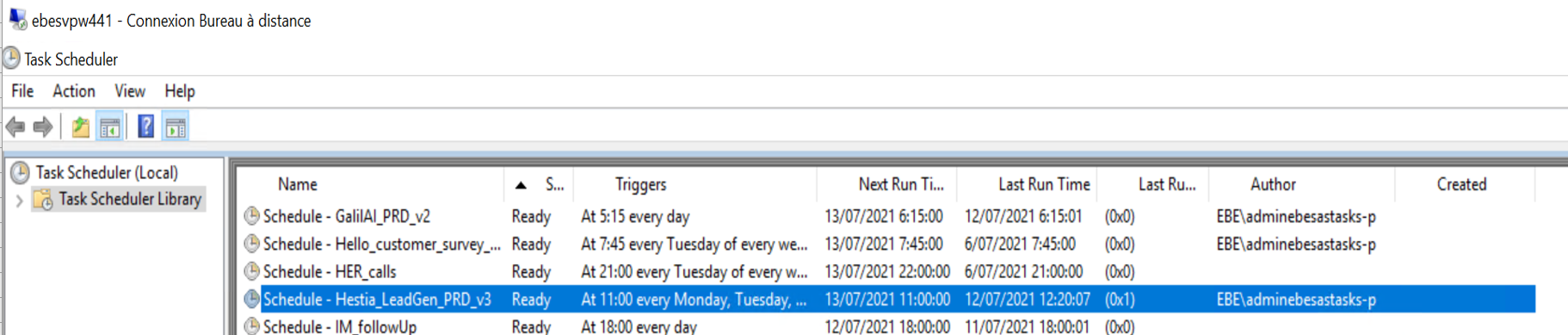
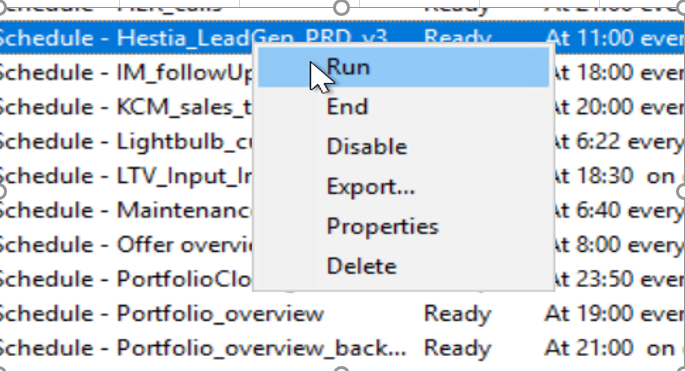

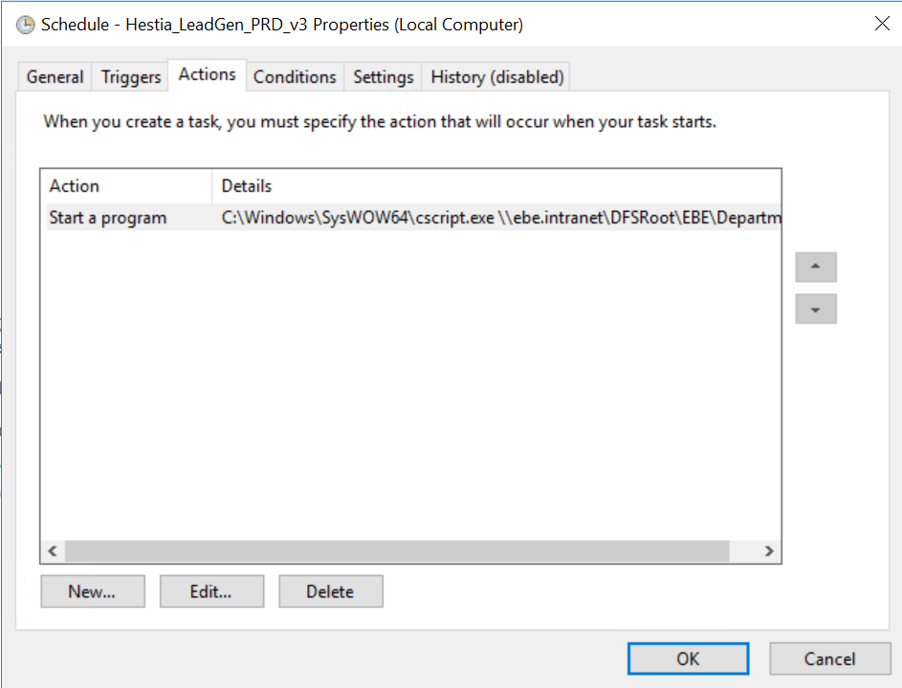
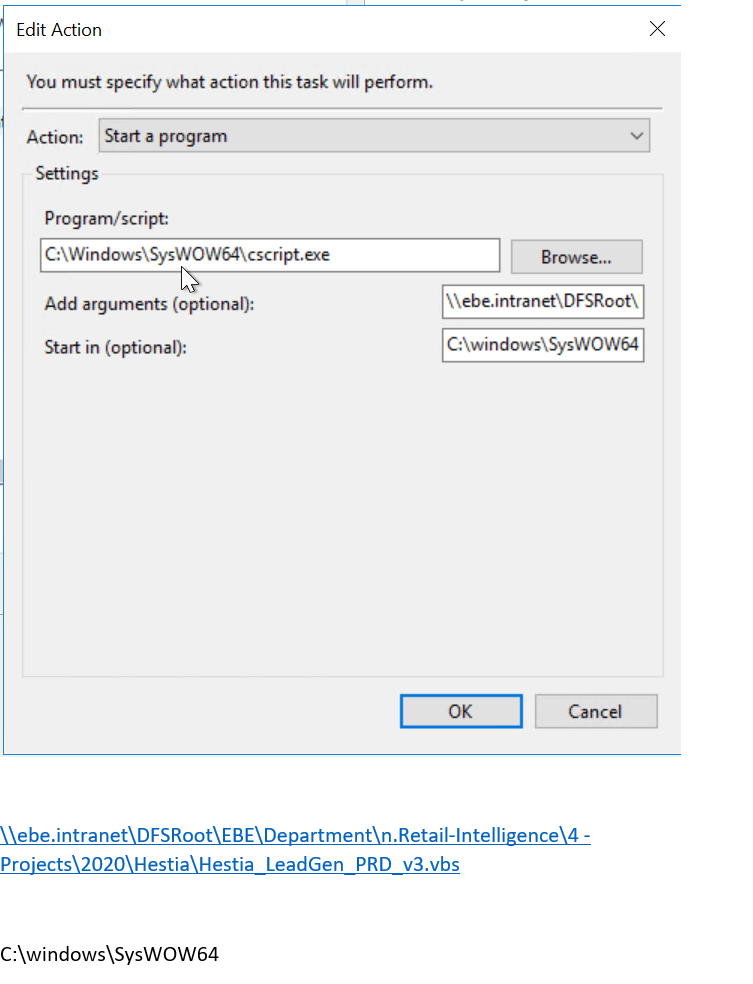
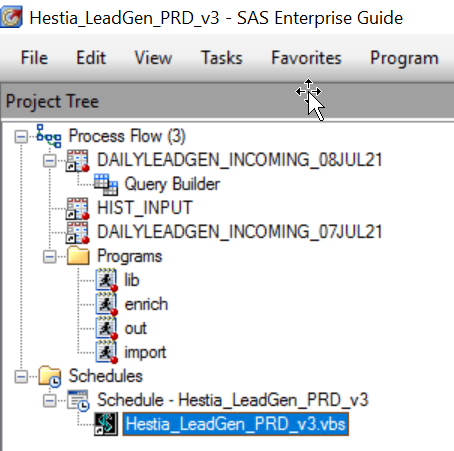
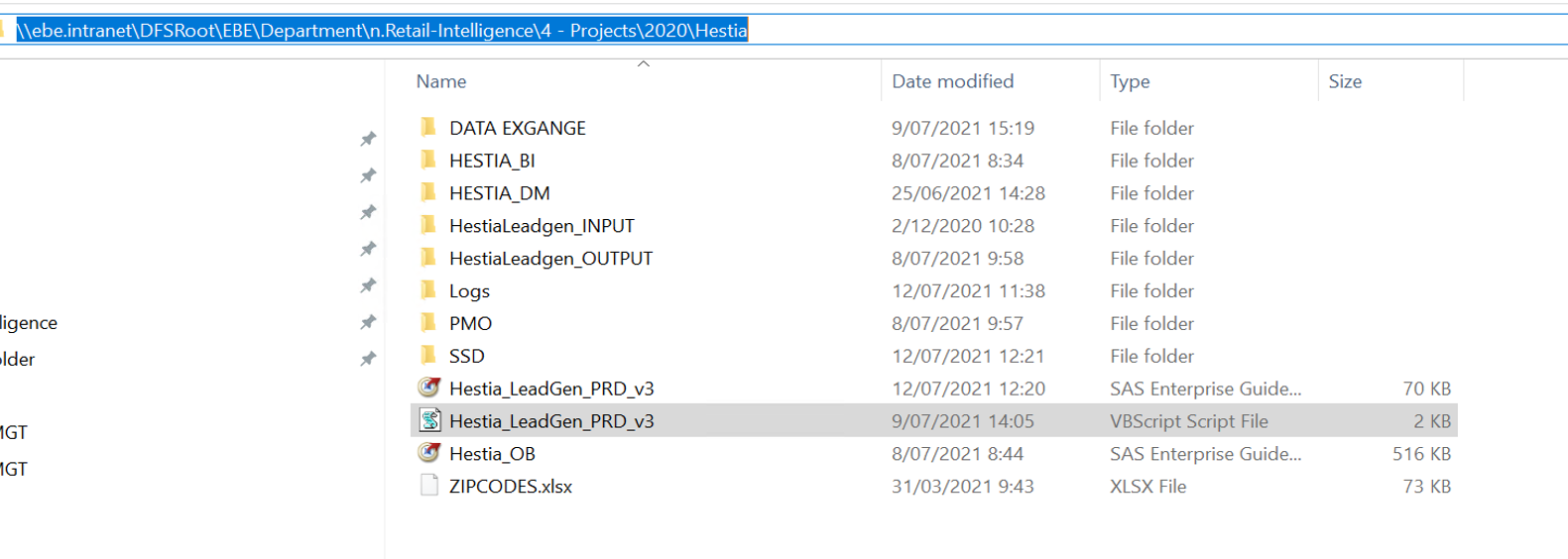
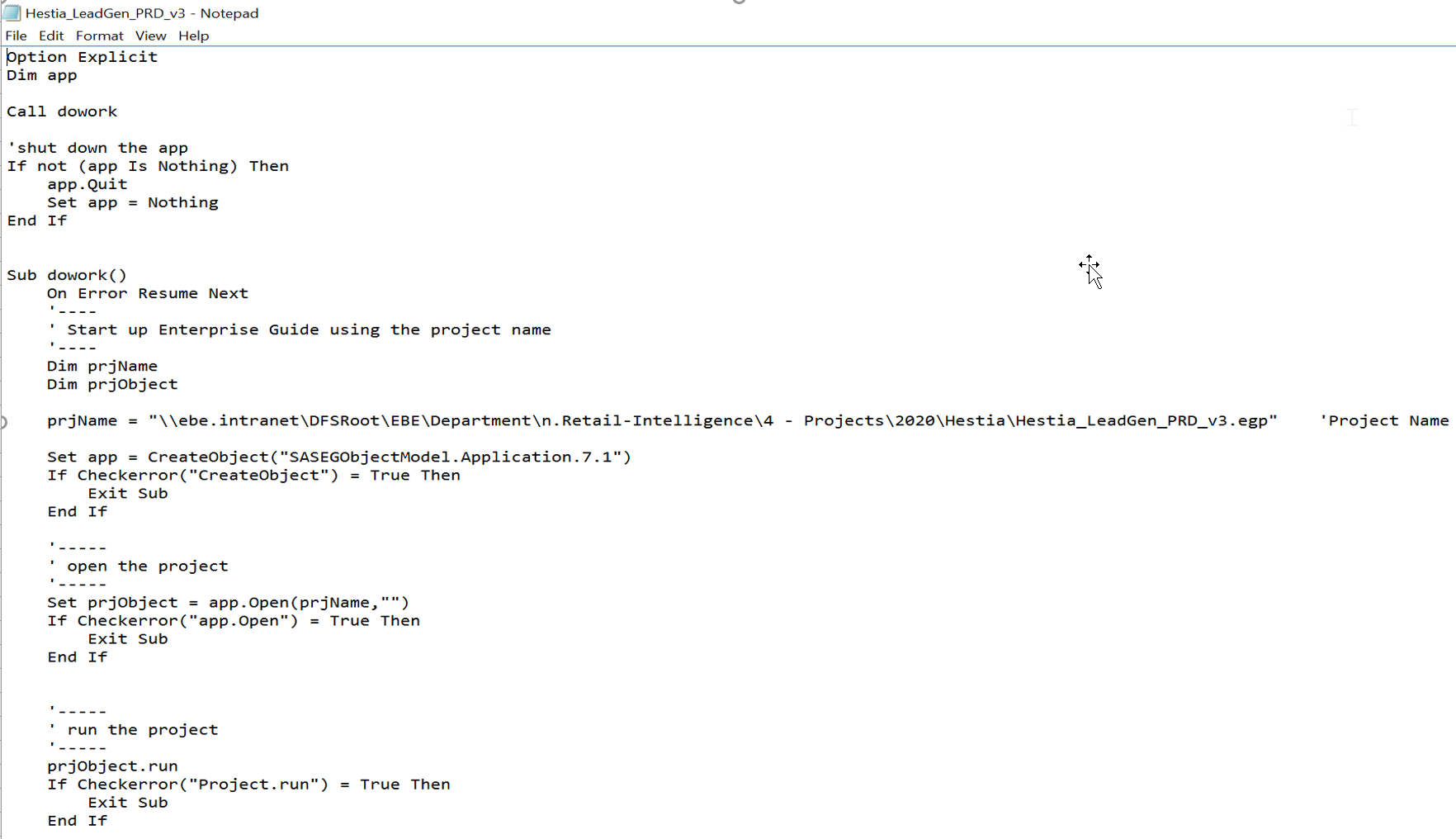
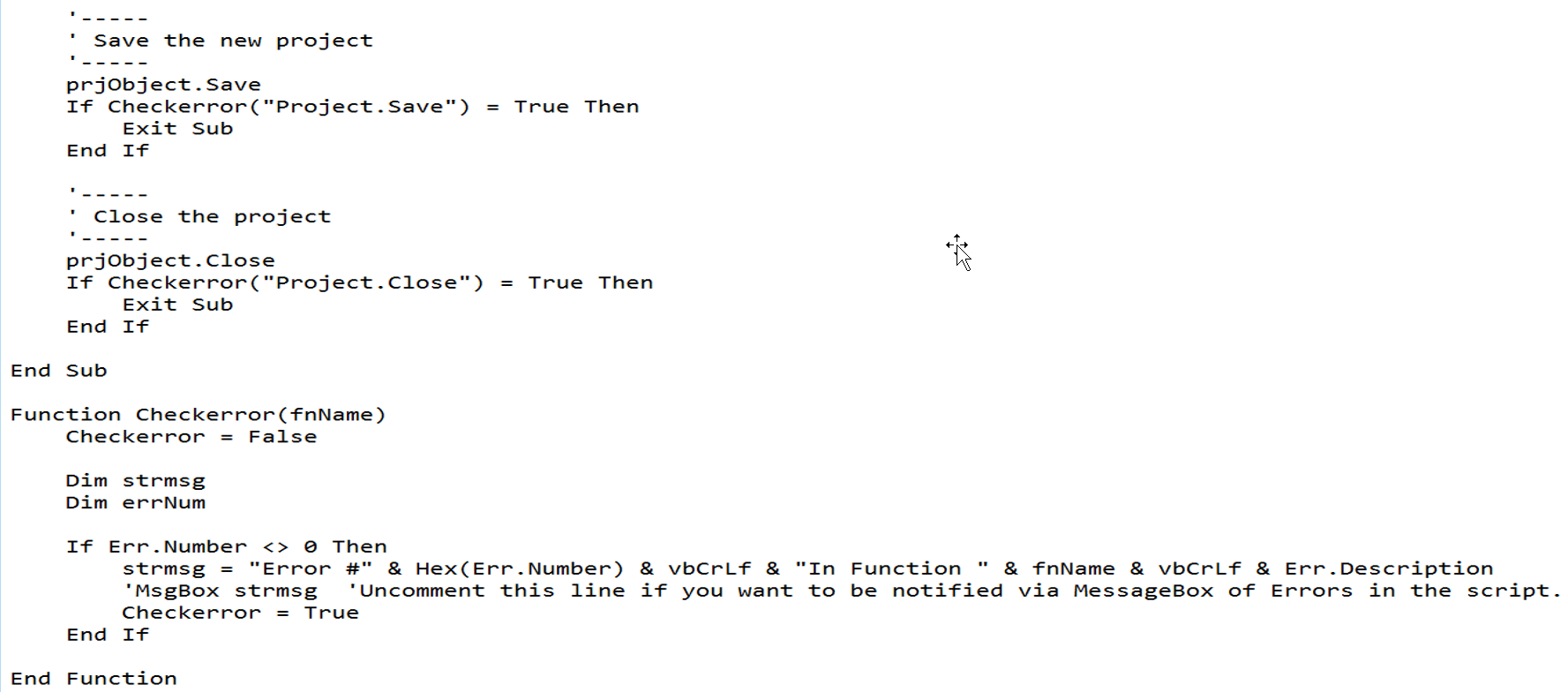
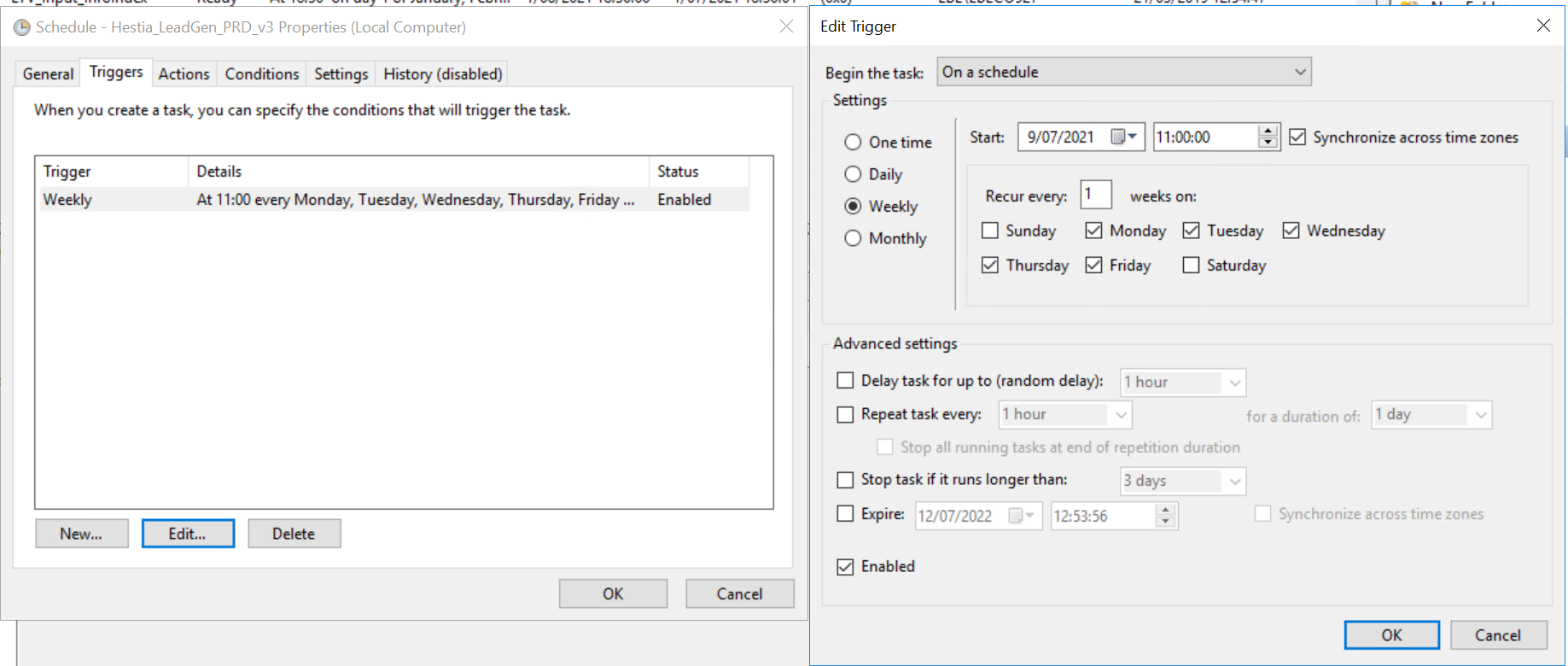

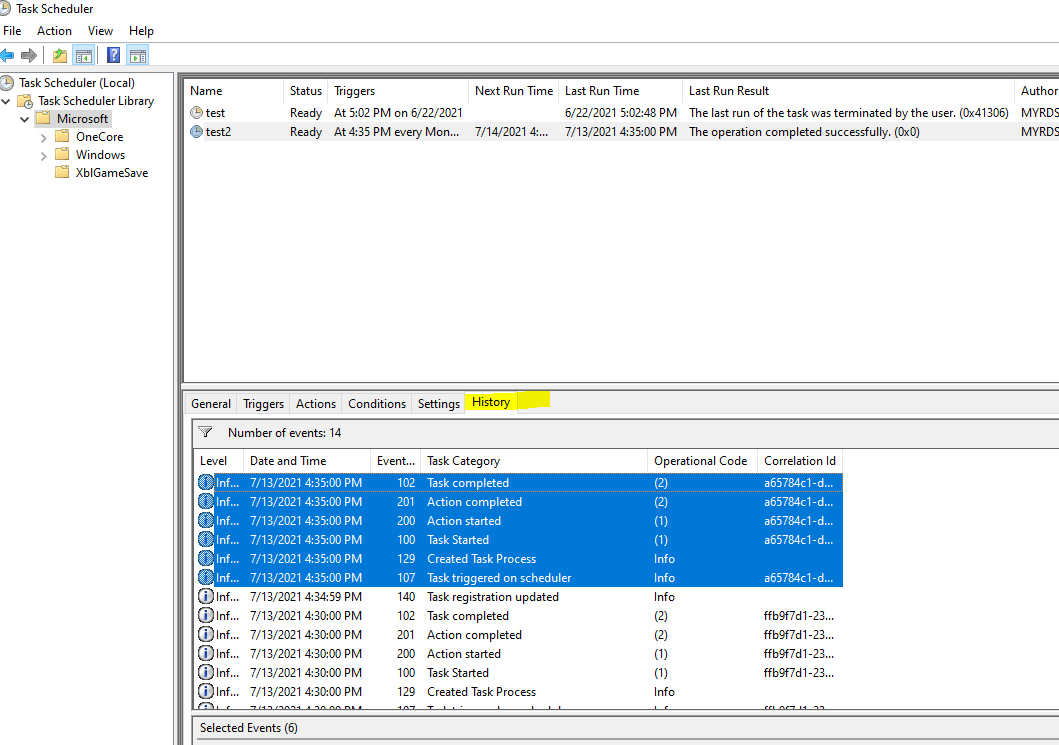
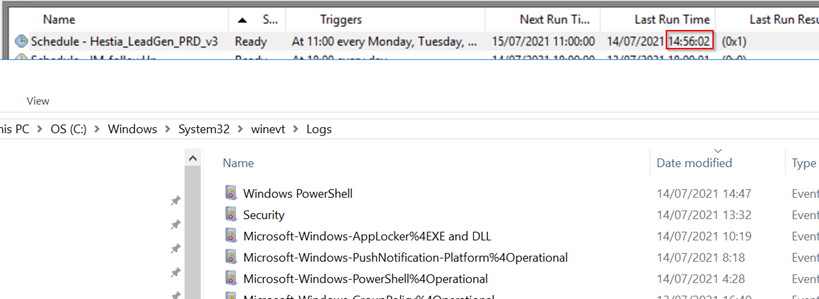 ]
]