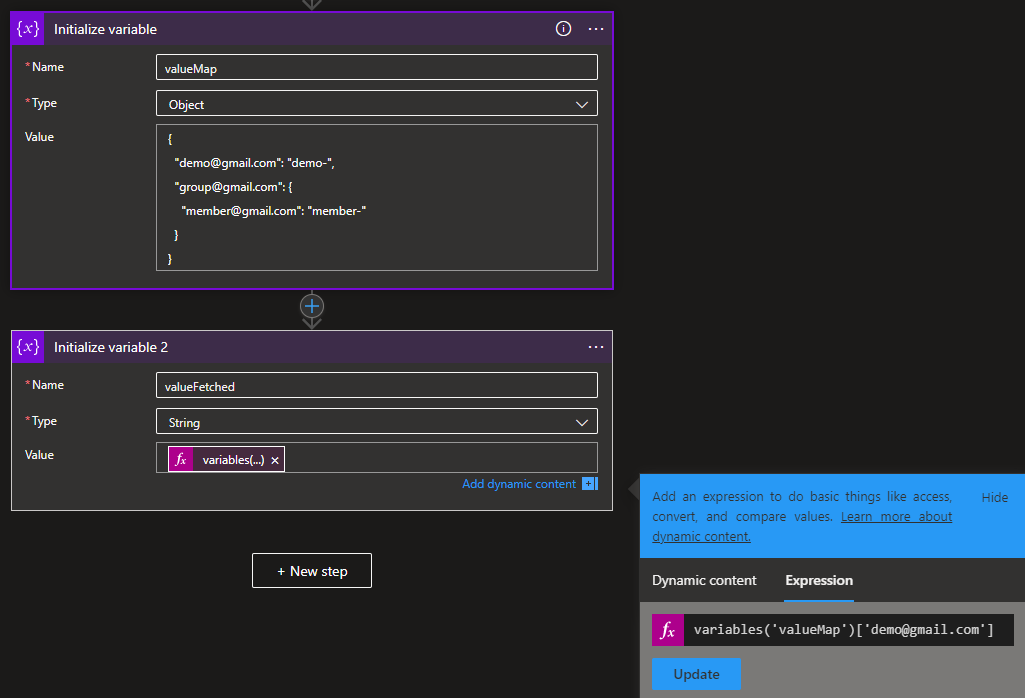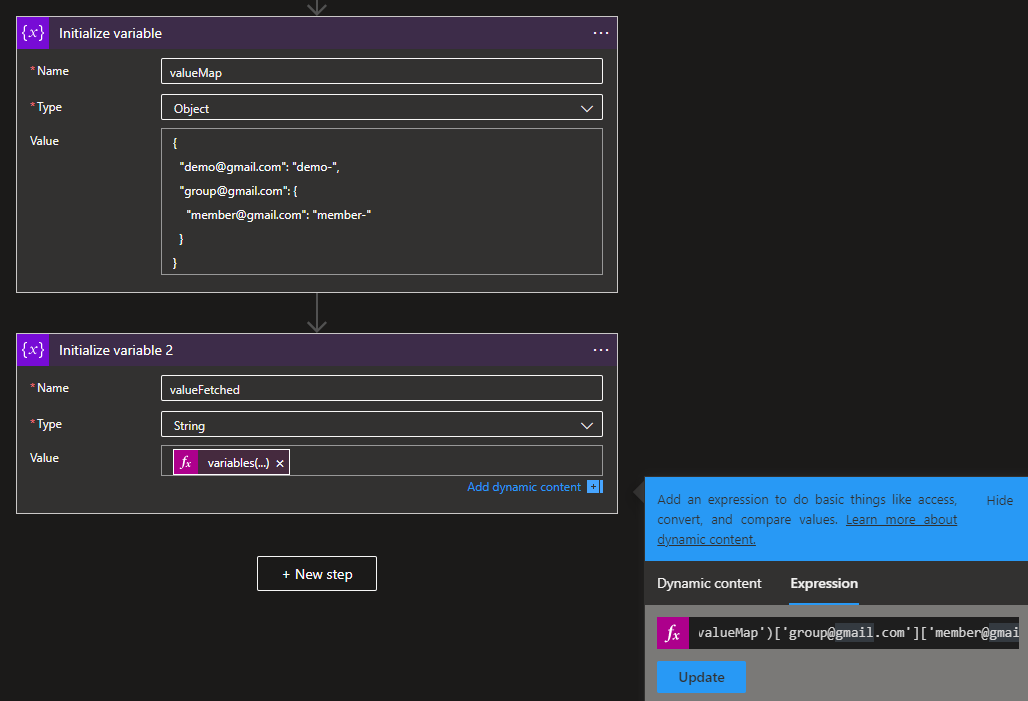@Gabryel, Andrzej You could use an object like a map and then reference values using the email addresses as a key. This should work for nested values too.
Here are some samples of how you can achieve something like this
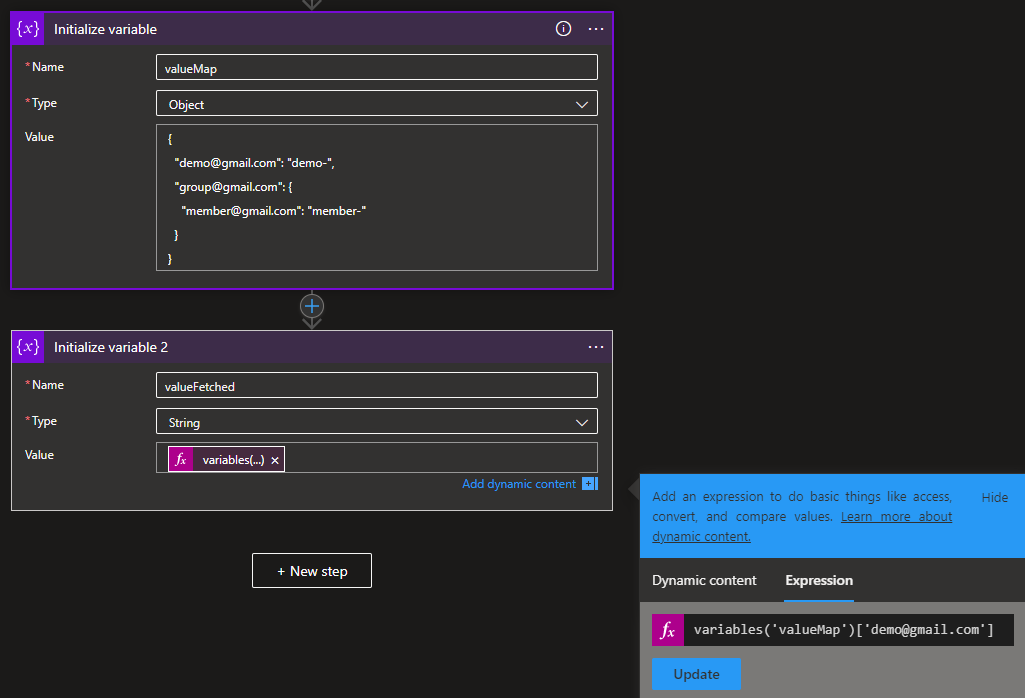
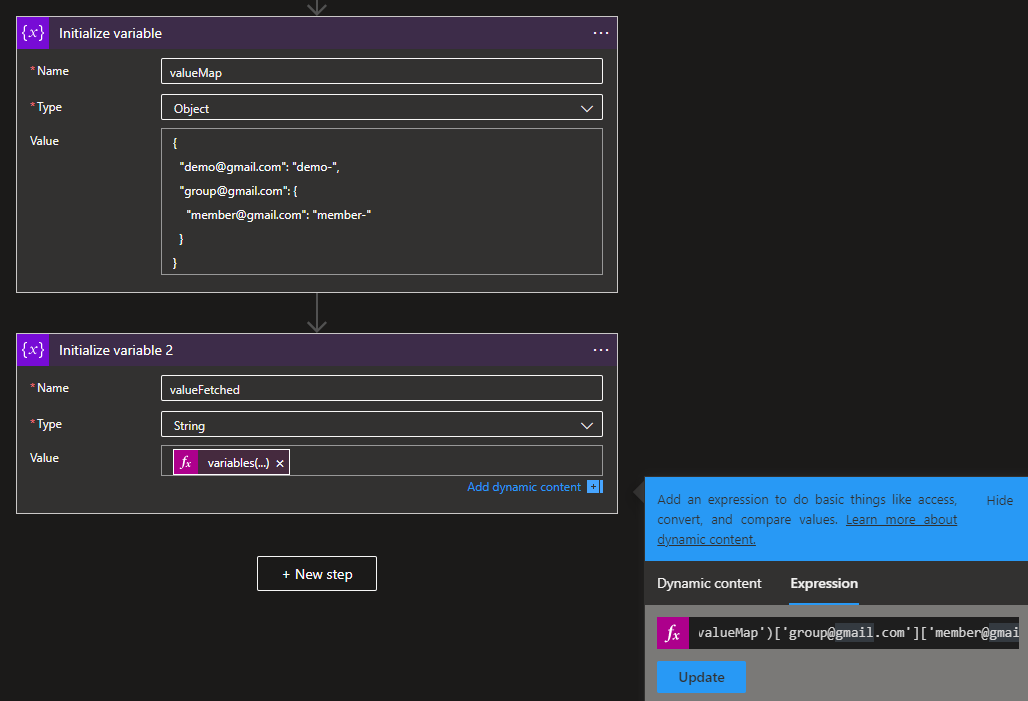
This browser is no longer supported.
Upgrade to Microsoft Edge to take advantage of the latest features, security updates, and technical support.
I have developed logic app reading emails attachments and saving them to datalake. I get emails daily and each email has data for different country. I have one issue with attachment name, as each attachment has name like "temp125631". I would like to save attachments with proper name already.
The way to differentiate them is to check from which email I got this message. So emails for US come from email dataforUS@Stuff .com, emails for Canada come from email dataforCanada@Stuff .com. The only difference is UE as data for each country come from dataforEU@Stuff .com. They way to differentiate them is to check CC recipients. One of this recipients will be Germandata@Stuff etc.
Is there some smart name to change name of saved attachment except of nested IFF statement?

@Gabryel, Andrzej You could use an object like a map and then reference values using the email addresses as a key. This should work for nested values too.
Here are some samples of how you can achieve something like this