Hi @MDuBose ,
As this official article mentioned:
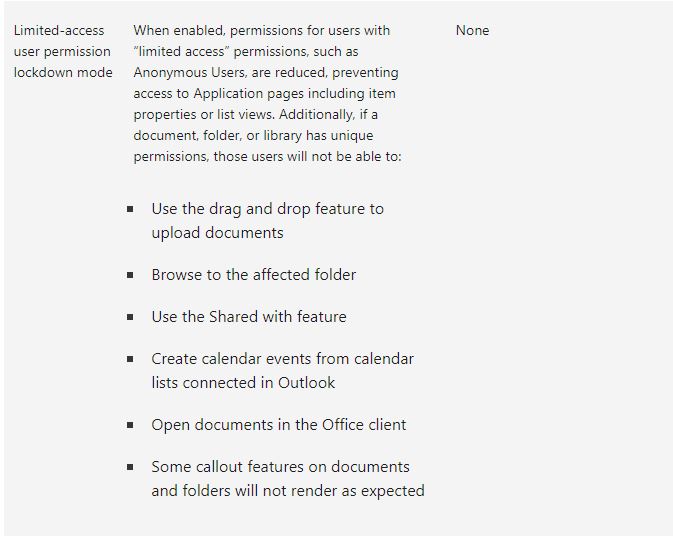
And the sharepoint server publishing infrastructure feature requires the limited-access user permission lockdown mode feature to work correctly. so if you disable the feature, the sharepoint server publishing infrastructure feature mayn’t work in some ways.
Unless you don’t use the sharepoint server publishing infrastructure feature, you can share a folder with other users and other users can enter the folder normally. if you enable the sharepoint server publishing infrastructure feature, the limited-access user permission lockdown mode feature will be enabled accordingly. The users who you shared the folder with will be granted the limited-access permission and become unable to enter the folder and get the error messages below. So if you activated the sharepoint server publishing infrastructure feature, there are two options for you to move forward:
- if you want to use the sharepoint server publishing infrastructure feature, you will lose the feature of sharing a folder. you can share files in the folder with other users instead.
- if you don’t use the sharepoint server publishing infrastructure feature, you can disable the limited-access user permission lockdown mode feature to restore the feature of sharing a folder.
Please refer to this post with detailed explanation:
confusion with enable/disable Limited-access user permission lock down mode Feature is
If the answer is helpful, please click "Accept Answer" and upvote it.
Note: Please follow the steps in our documentation to enable e-mail notifications if you want to receive the related email notification for this thread.
