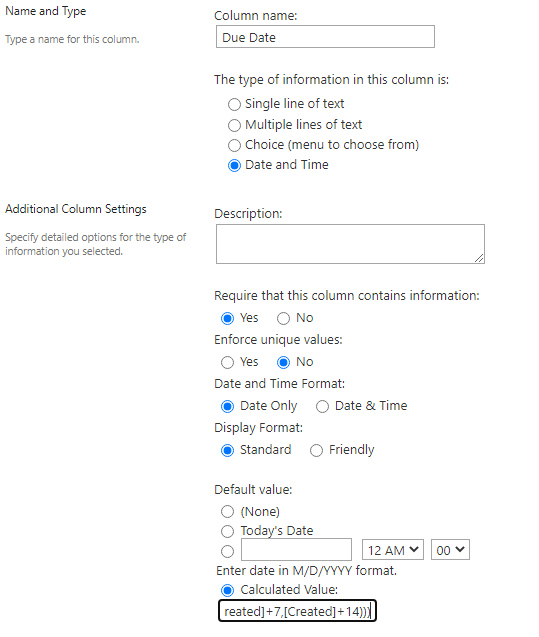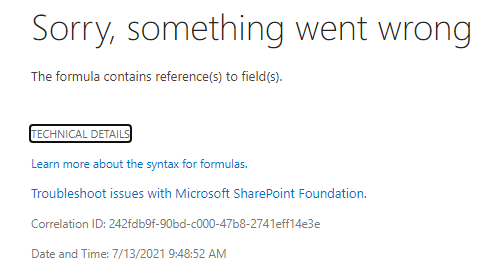Hi @James Snider ,
Per my test, you could add a new calculated column with your formula. Remember to select "Date and Time" in "The data type returned from this formula is".
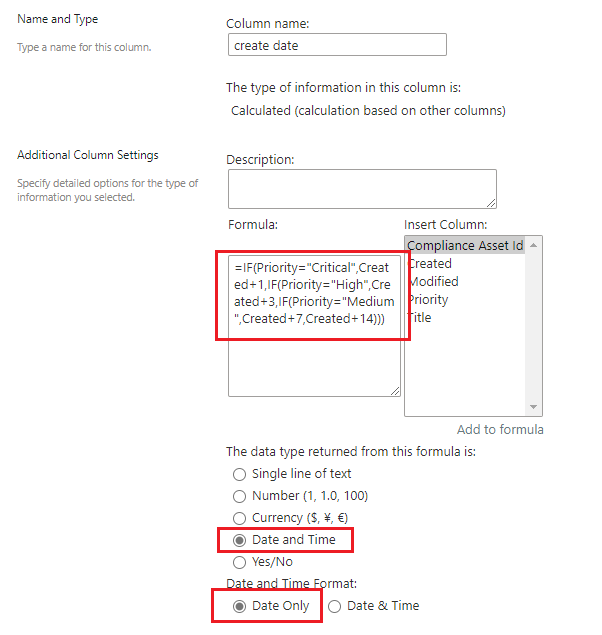
Here is my test result.
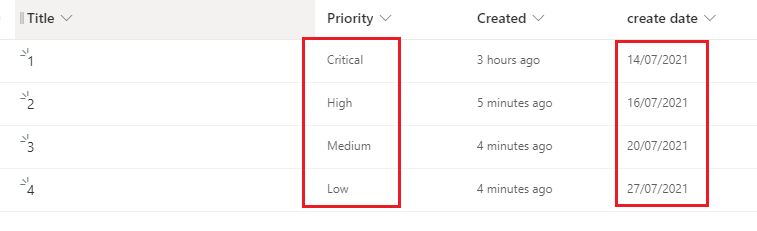
If an Answer is helpful, please click "Accept Answer" and upvote it.
Note: Please follow the steps in our documentation to enable e-mail notifications if you want to receive the related email notification for this thread.