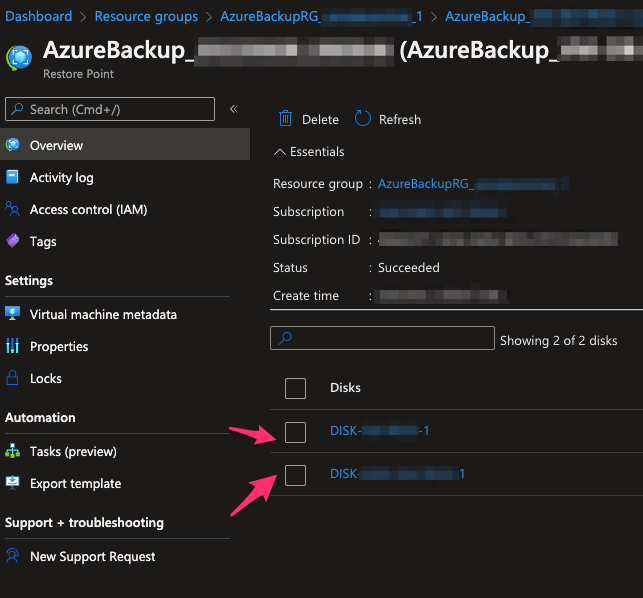Hi @San
If you added data disk to VM after VM scheduled backup job then once previous backup job completes you should run backup job again for data disk VM backup.
Azure Portal -> Recovery Service Vault -> select backup vault -> Monitoring -> backup jobs
you can check VM backup status.
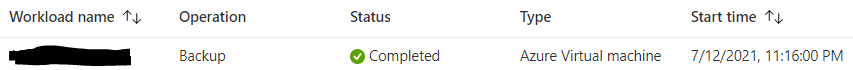
If the Answer is helpful, please click Accept Answer and up-vote, this can be beneficial to other community members.