When creating a task we can specify what user to run the task as and we can request the task to run whether the user is logged in or not.
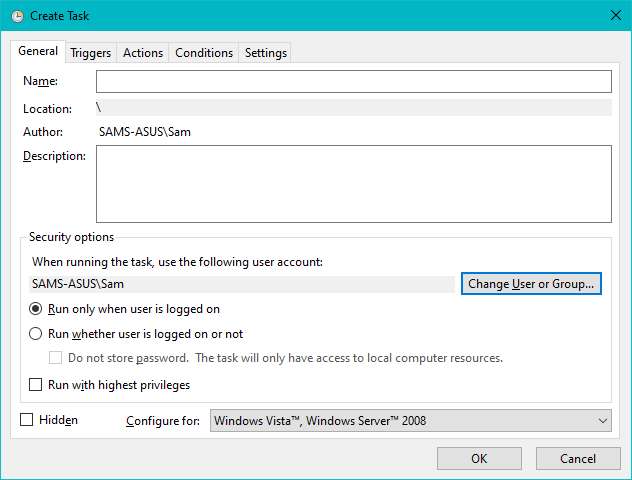
This browser is no longer supported.
Upgrade to Microsoft Edge to take advantage of the latest features, security updates, and technical support.
How can I have Windows 10 login with an AD account at a specific time?
I would like to have a Windows 10 machine login with an AD account at a specific time. After login, I will have task scheduler open a URL to a Team meeting. Task scheduler will then log out of the computer after the meeting is over. Any alternatives to this method are also welcome.

When creating a task we can specify what user to run the task as and we can request the task to run whether the user is logged in or not.
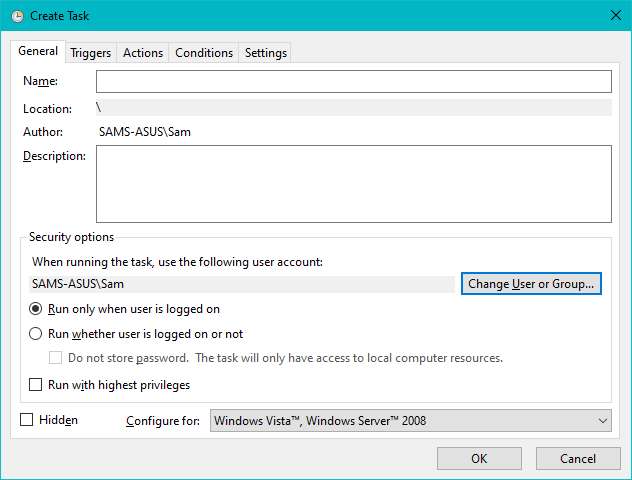
Hello @Percoco, Dominick ,
Thank you so much for posting here.
According to my experience, we could specify the domain accounts login to the dedicated workstations and limit the logon hours.
For example:
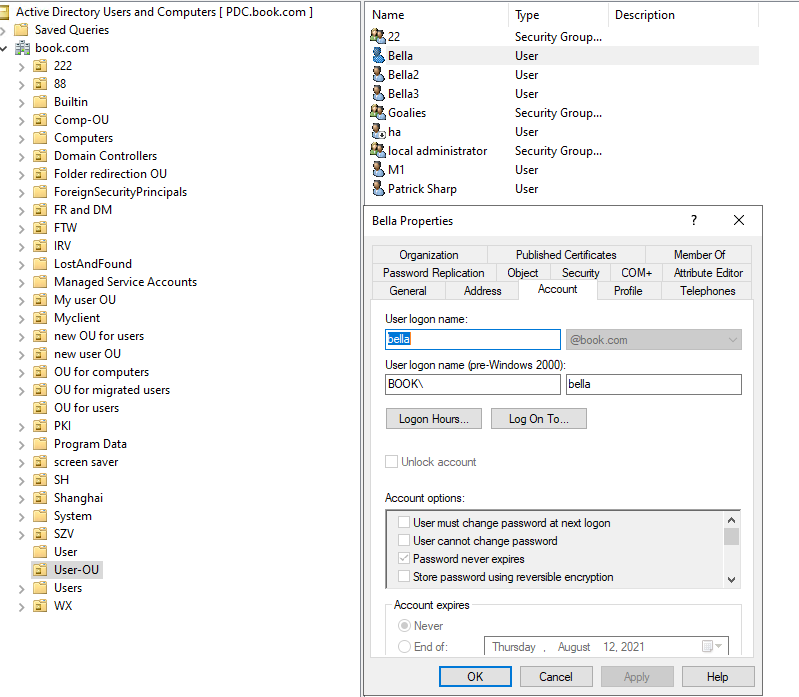
Click the Log On To, we could set the computers so that the user could log on to them:
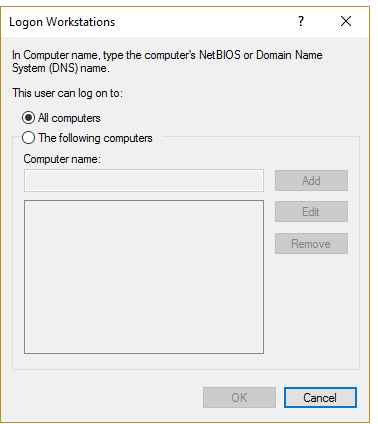
Click Logon Hours, we could configure the logon at a specific time.
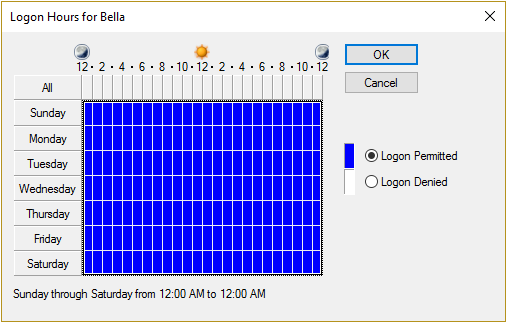
For any question, please feel free to contact us.
Best regards,
Hannah Xiong