
Was able to solve it by deleting the external user from the top site in people and group and then re adding him to the correct location in SharePoint.
This browser is no longer supported.
Upgrade to Microsoft Edge to take advantage of the latest features, security updates, and technical support.
I have an external user trying to access SharePoint from Company A, I am the IT support for Company A so I have granted him access to that SharePoint Library, however, when I try to log in using the external user's account. This error pops up.
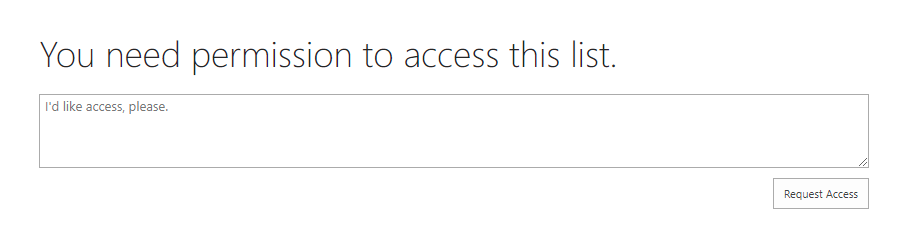 ]1
]1
I am sure the external user has been Granted permission and I have tried adding myself as an external user to that SharePoint site and it also worked for me. Any idea what should I do to troubleshoot the issue, I have also recreate the external user from admin center multiple times

Was able to solve it by deleting the external user from the top site in people and group and then re adding him to the correct location in SharePoint.

Hi @Thomson Ng ,
I want to confirm with you that you grant the external user permisssion to only a library or a site? If you only grant him permission to a library, he still cannot access the site via URL like https://<tenantname>.sharepoint.com/sites/<sitename>. The external user can only access the library via library URL like https://<tenantname>.sharepoint.com/sites/<sitename>/<libraryname>. If it isn't the cause of this issue, It may be a browser cache related issue. Have a try to clean the browser caches and reopen the browser, or change a browser. Also, the most frequent cause is that permissions for the user or administrator are configured incorrectly or not configured at all. Please take a reference to this article for troubleshooting: Error when an external user tries to access SharePoint Online or OneDrive for Business.
If an Answer is helpful, please click "Accept Answer" and upvote it.
Note: Please follow the steps in our documentation to enable e-mail notifications if you want to receive the related email notification for this thread.