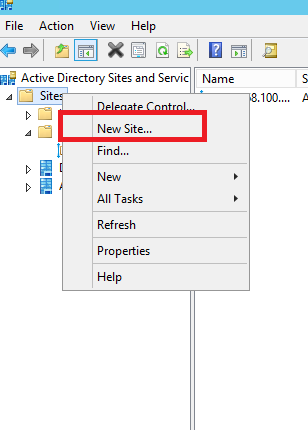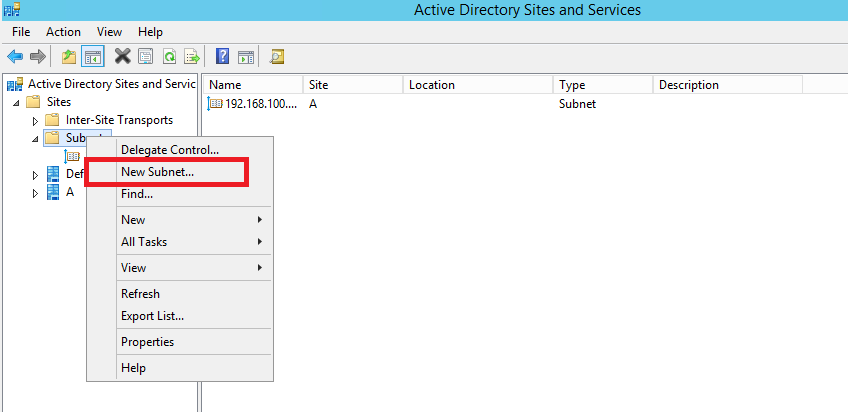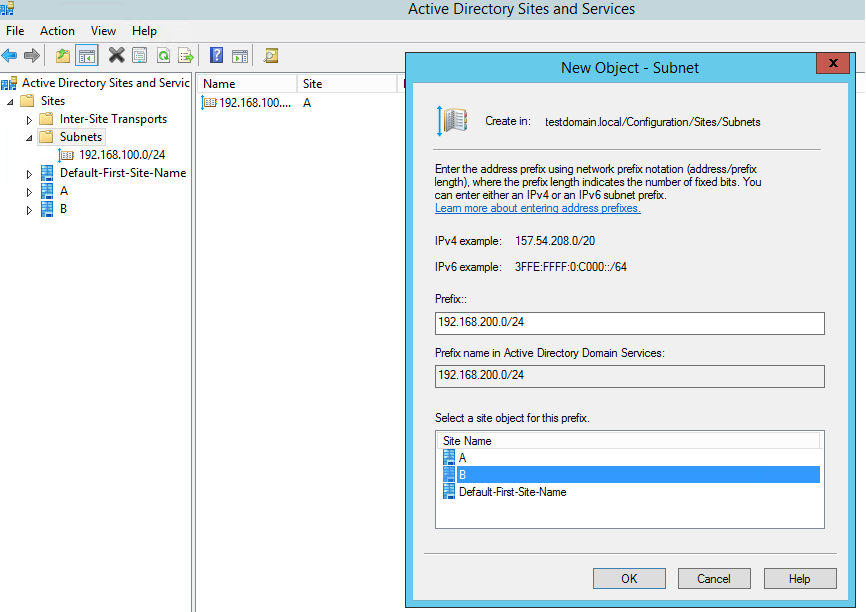=================
Hi Guys,
I am tasked with installing Win2k16 DC on a Remote Site. I already have a main HQ setup as a Standalone DC on Site A on IP 192.168.100.101. The DC is Win2k12R2. It has DNS & DHCP + SQL Server.
Site B DC Server preferably 192.168.200.100 has not been set up as yet. Which is why I need your expertise and step by step instructions and appreciate very much for all your time taken assist me.
Site B Server would be Win2K16. Site A and Site B would communicate via a VPN. The Users of Site B will authenticate locally on Site B DC. 192.168.200.100
Site A and Side B need to replicate each other or see each other. How do I go about installing the Branch DC to accomplish this tasks?
This is a fresh Installation. Nothing has done so far in the Branch Office. Has only a Main DC.
Thank you yet again for your inputs.
TechNet forum original post link:
https://social.technet.microsoft.com/Forums/windowsserver/en-US/58108482-c226-42d5-abf3-ff2e57bcb0cc/how-to-install-branch-dc-in-a-remote-office-over-vpn?forum=windowsserver2008r2branchoffice