Hi @Brent Stobbs ,
After setting -AuditLogAgeLimit to "0", the change indeed takes effect immediately, but the audit log entries are removed the next time the Managed Folder Assistant processes the mailbox. See the description for the -AuditLogAgeLimit parameter in this document:
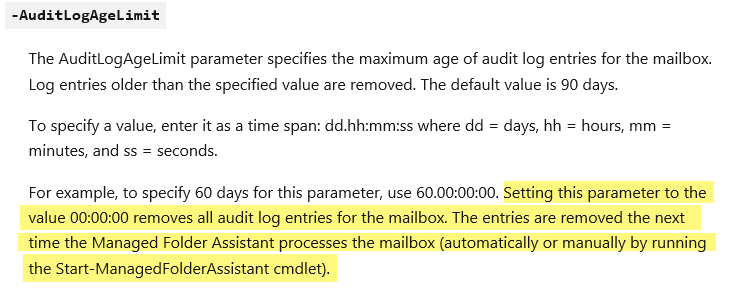
So we can run the command below to process the mailbox immediately:
Start-ManagedFolderAssistant -Identity <user>
Then wait for a few minutes and check if it works.
Below is the test procedure in my lab environment, as we can see from the image, after manually running the Start-ManagedFolderAssistant cmdlet, the items in the Audit folder are removed:
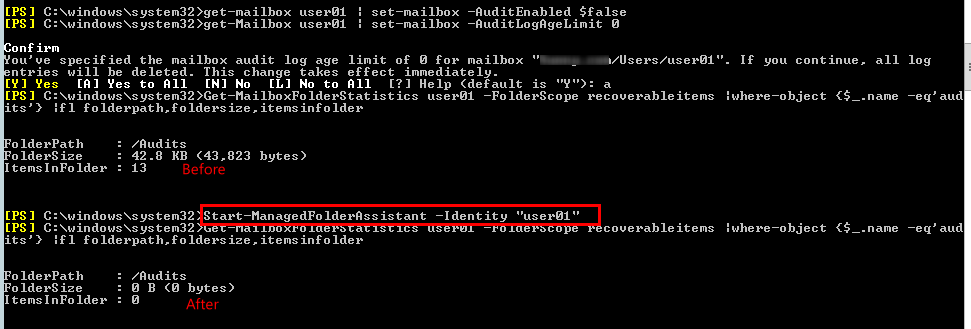
If an Answer is helpful, please click "Accept Answer" and upvote it.
Note: Please follow the steps in our documentation to enable e-mail notifications if you want to receive the related email notification for this thread.