Hi @Oscar ,
As I know, it seems that there is no such an option to meet your need in outlook client. For more information about the meeting functions supported in outlook, please refer to: Schedule a meeting with other people.
Considering your requirements for this function, I have already submitted your feedback in the outlook client. If possible, please submit feedback in the outlook client(File>Feedback) as I do. Hope Microsoft will pay attention to this issue in the future.
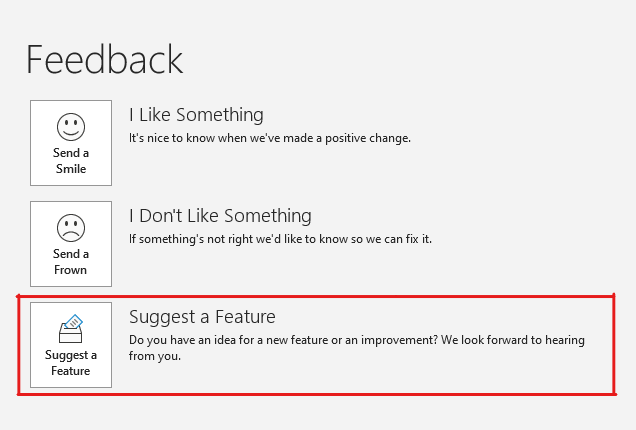
If the response is helpful, please click "Accept Answer" and upvote it.
Note: Please follow the steps in our documentation to enable e-mail notifications if you want to receive the related email notification for this thread.