
Take a look at:
https://learn.microsoft.com/en-us/troubleshoot/windows-server/remote/troubleshoot-remote-desktop-disconnected-errors
This browser is no longer supported.
Upgrade to Microsoft Edge to take advantage of the latest features, security updates, and technical support.
Hello all
I apologise in advance if this question has been answered previously but could really do with some assistance on a continuous error I keep experiencing,
Like the majority of people I have been working from home since March last year and Im having to connect remotely to my work computer via a shortcut n my computer run by eticloud. I have 2 laptops one that runs windows 8 and the other (the one im having issues with) is running windows 10. The latter laptop I purchased last year as the windows 8 laptop is slow and old.
The issue I have is when I connect via the eticloud link after a few minutes or in some instances it could be hours I get the attached message. I have spoken with my IT team who said it was an issue with my broadband supplier and when I have spoken with my broadband supplier that say its an issue with my IT team so Im stuck in the middle. As mentioned I do not have the issue when using my windows 8 laptop but using that is not very practical for everyday use
I am not not most technical savvy but im hoping its just going to be a simple setting I need to change. When I do receive this error message I still have full internet access on my desktop it just wont connect to my remote computer. I had a similar message once before when there was an actual power cut and this message read 1 out of 20 attempts and due to power outage I had no broadband
Im really hoping someone can help me and any assistance would be greatly appreciated.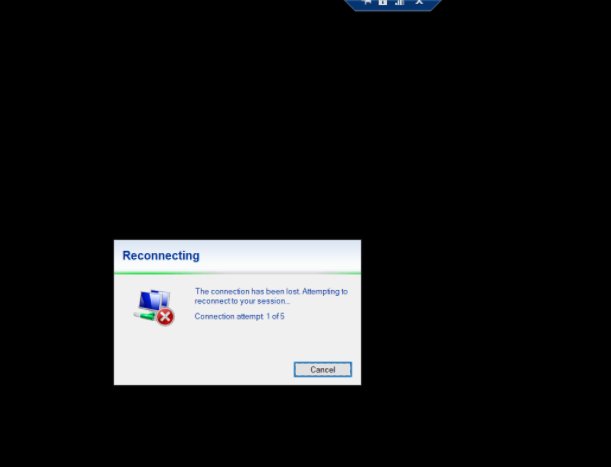
Hi,
Usually, the issue occurs when there is a network problem. Even if you have internet access, the TCP connection between your home PC and the remote machine might be inactive or there is something blocked between the connection at the issue time.
I noticed that your are using a shortcut running by eticloud for remote connection. If you directly remote connect to the work PC via mstsc.exe, will this issue happen?
Below are some suggestions for resolving your issue:
For your reference:
https://social.technet.microsoft.com/Forums/en-US/4893ed52-a120-4250-8985-285c7610e1ef/the-connection-has-been-lost-attempting-to-reconnect-to-your-session?forum=winserverTS
Thanks,
If the Answer is helpful, please click "Accept Answer" and upvote it. Thanks.
Hi,
As per this article, you can use Remote Desktop to connect to Windows 10 Pro and Enterprise, Windows 8.1 and 8 Enterprise and Pro, Windows 7 Professional, Enterprise, and Ultimate, and Windows Server versions newer than Windows Server 2008. You can't connect to computers running a Home edition (like Windows 10 Home).
So, you might need to upgrade your Windows 10 home to either Professional or Enterprise edition.
After researching, I found below article about enabling RDP on home edition. Maybe you can have a try.
https://www.itechtics.com/remote-desktop-windows-10-home/
Thanks,
----------
If the Answer is helpful, please click "Accept Answer" and upvote it. Thanks.