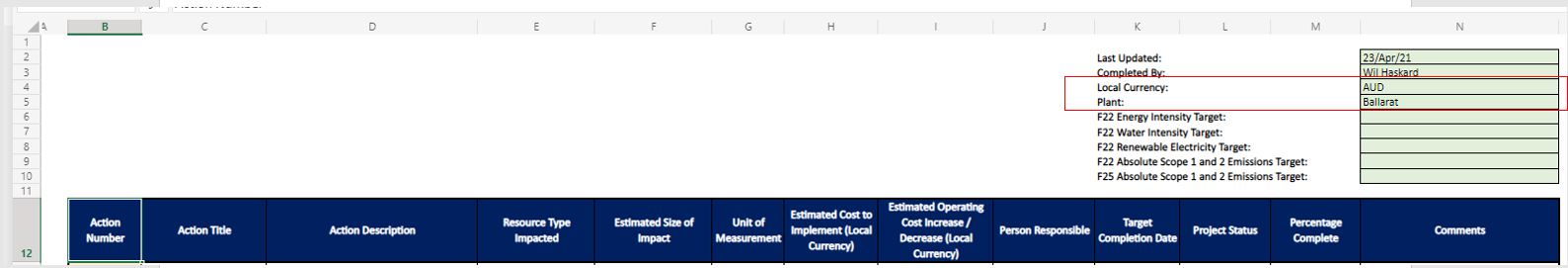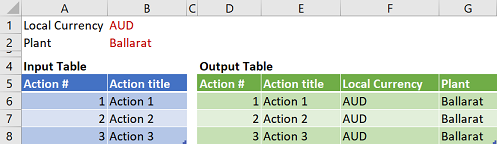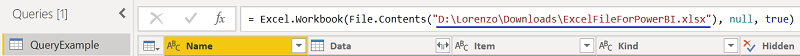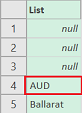One way to go:
let
Source = {null,null,"AUD","Plant",null},
ThirdItemInSourceList = List.First( List.Skip(Source, 2) ),
FourthItemInSourceList = List.First( List.Skip(Source, 3) )
in
FourthItemInSourceList
Another one:
let
Source = {null,null,"AUD","Plant",null},
NoNull = List.RemoveNulls(Source),
FirstIemInNoNull = List.First(NoNull),
LastItemInNoNull = List.Last(NoNull)
in
LastItemInNoNull
Note: there's another way to access items in Lists or records in Tables by their #index, the above approaches are recommended though