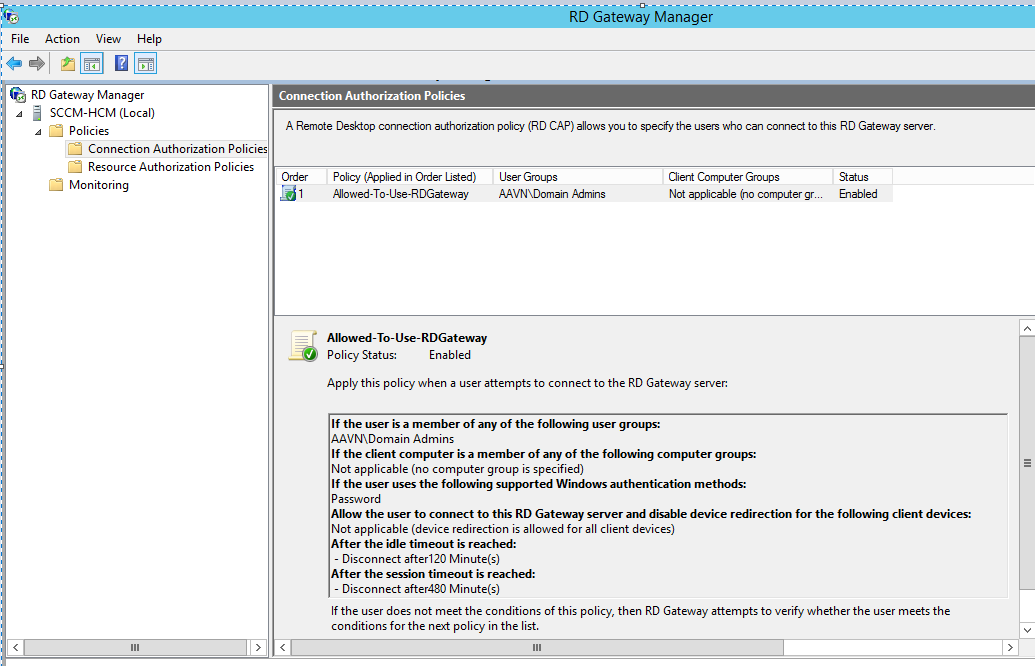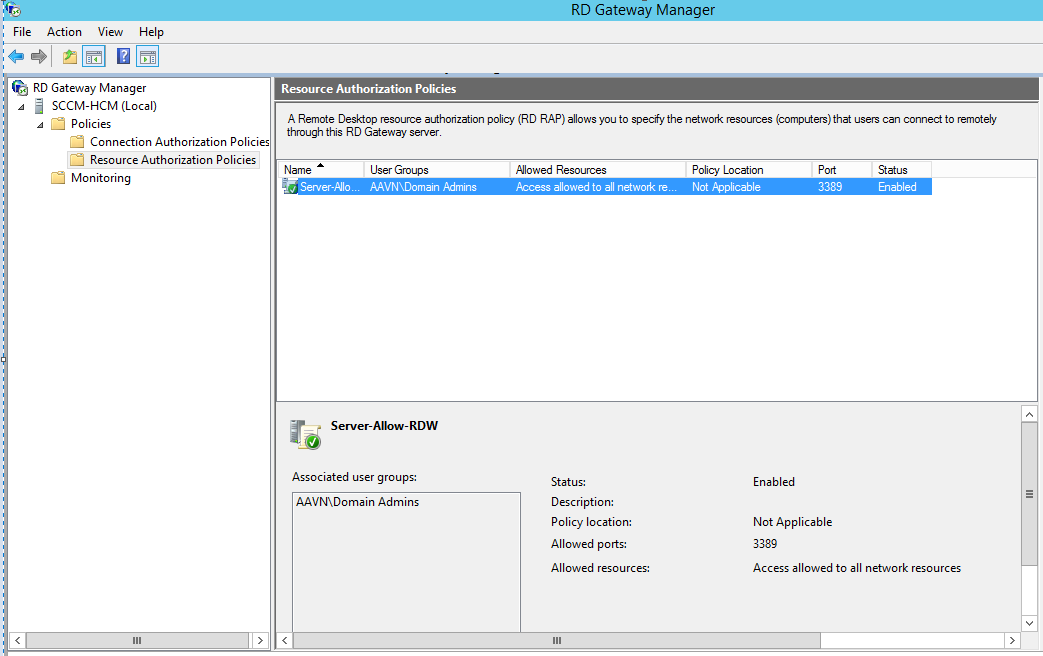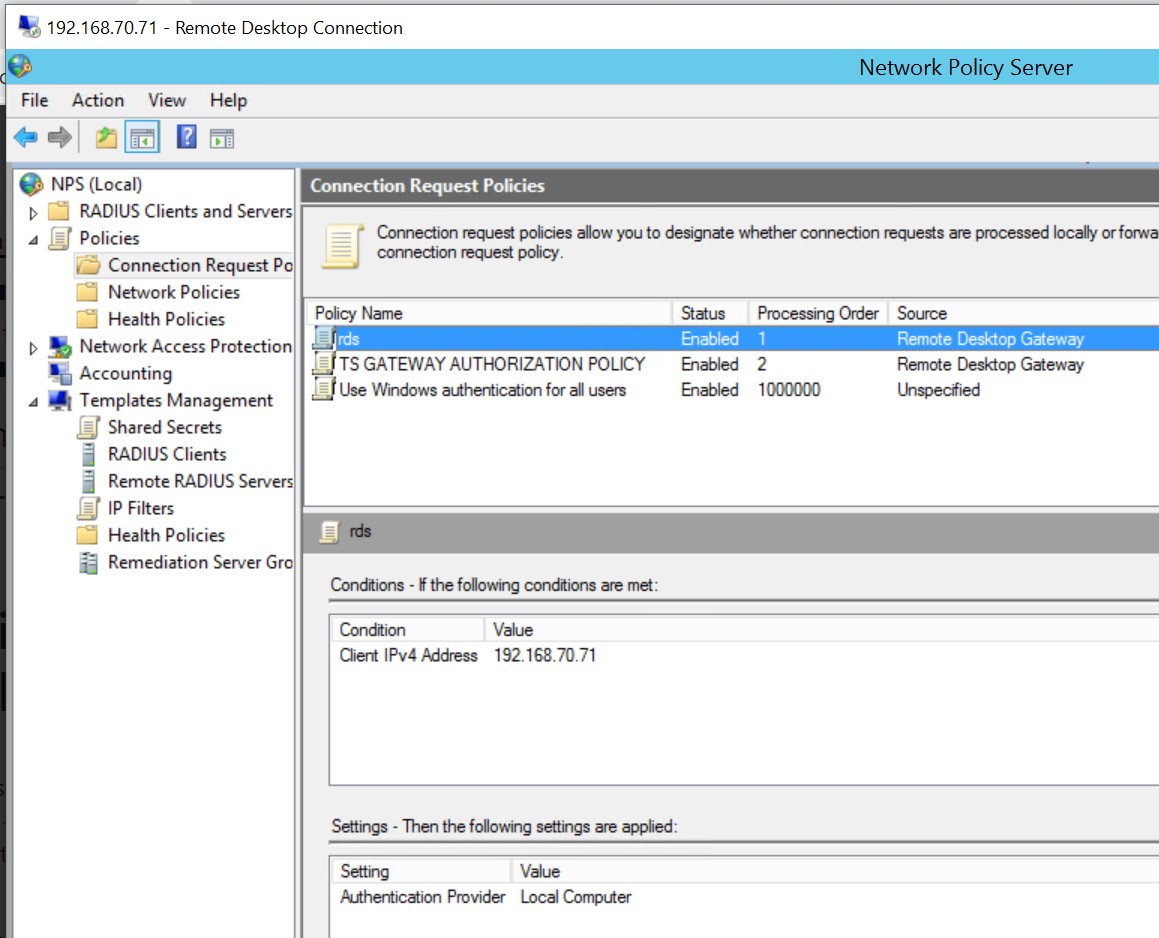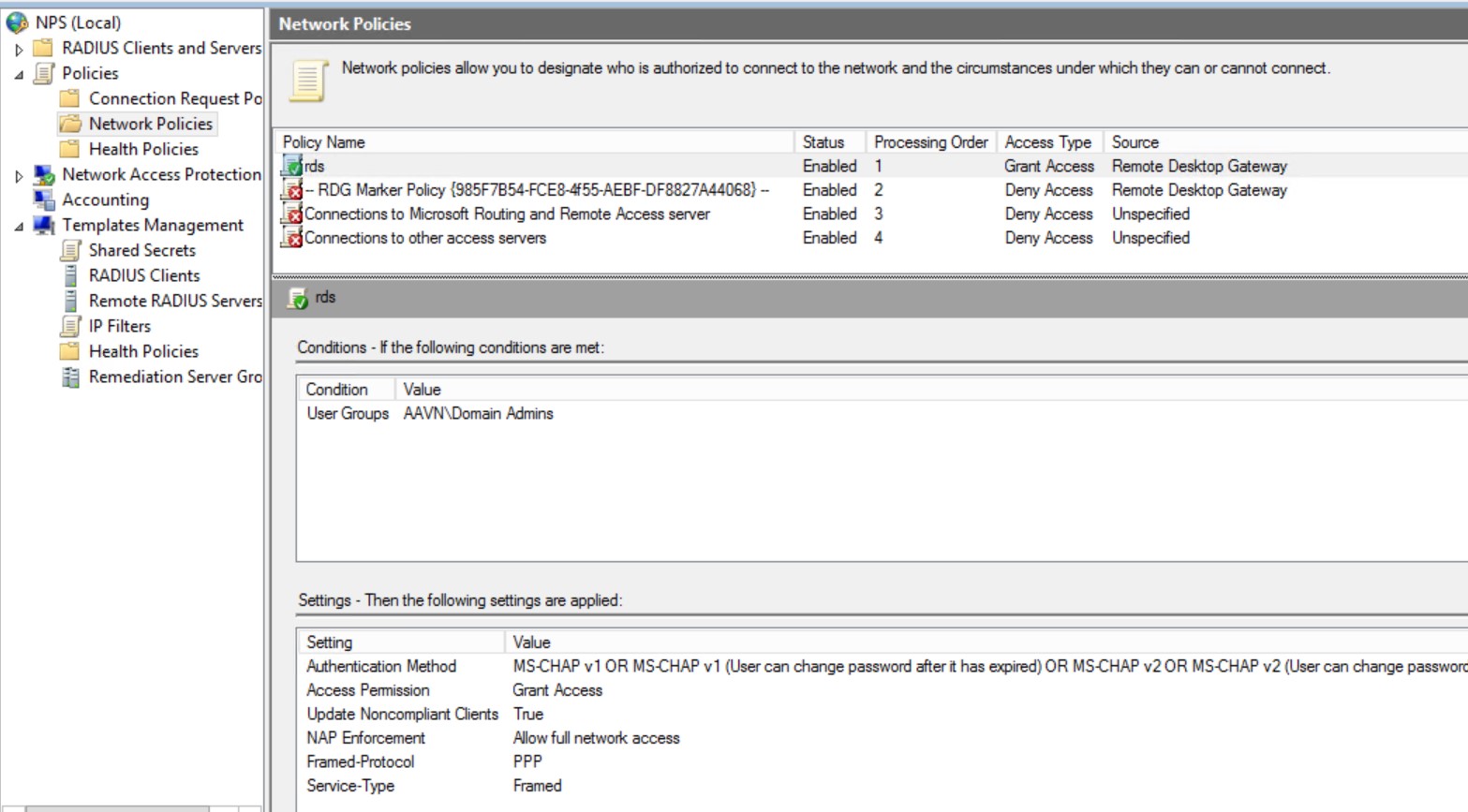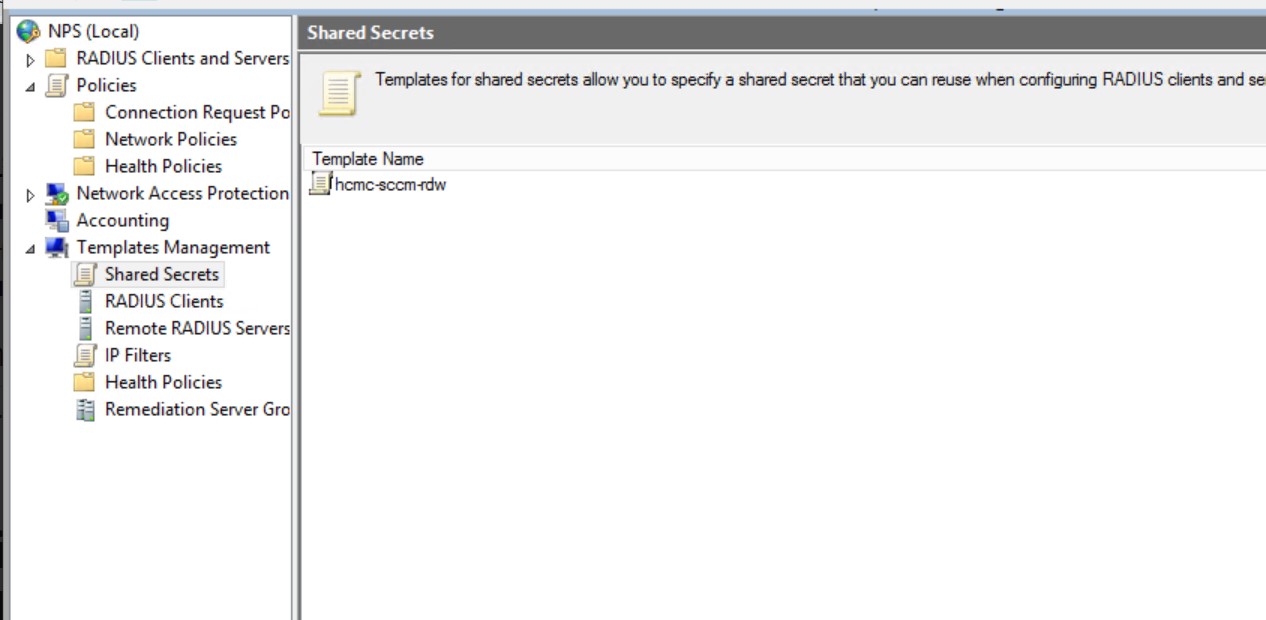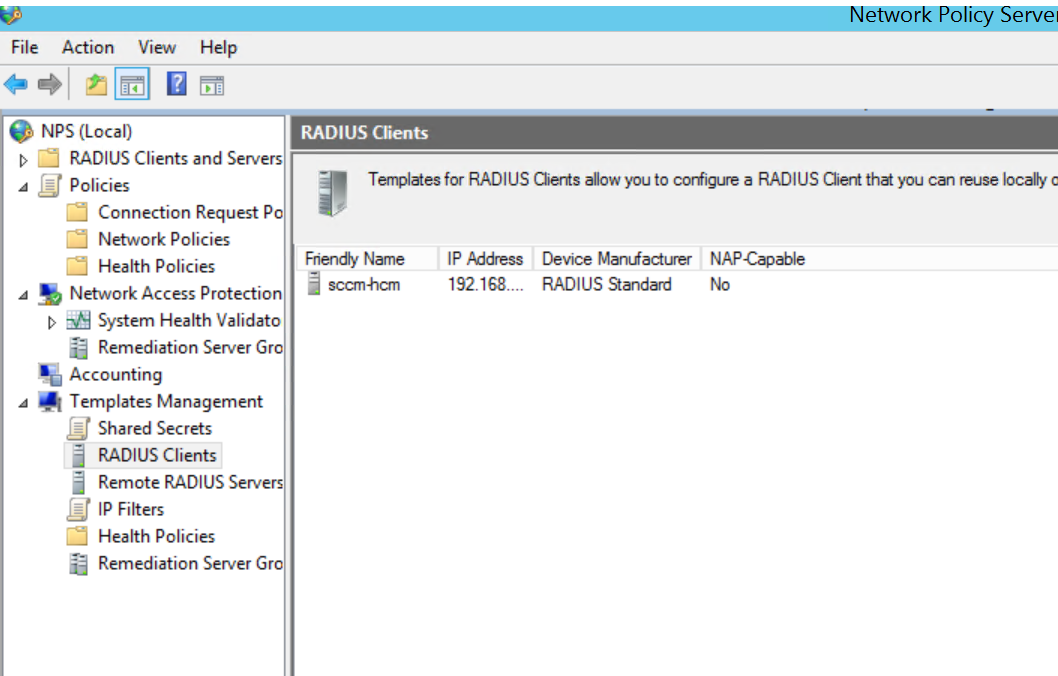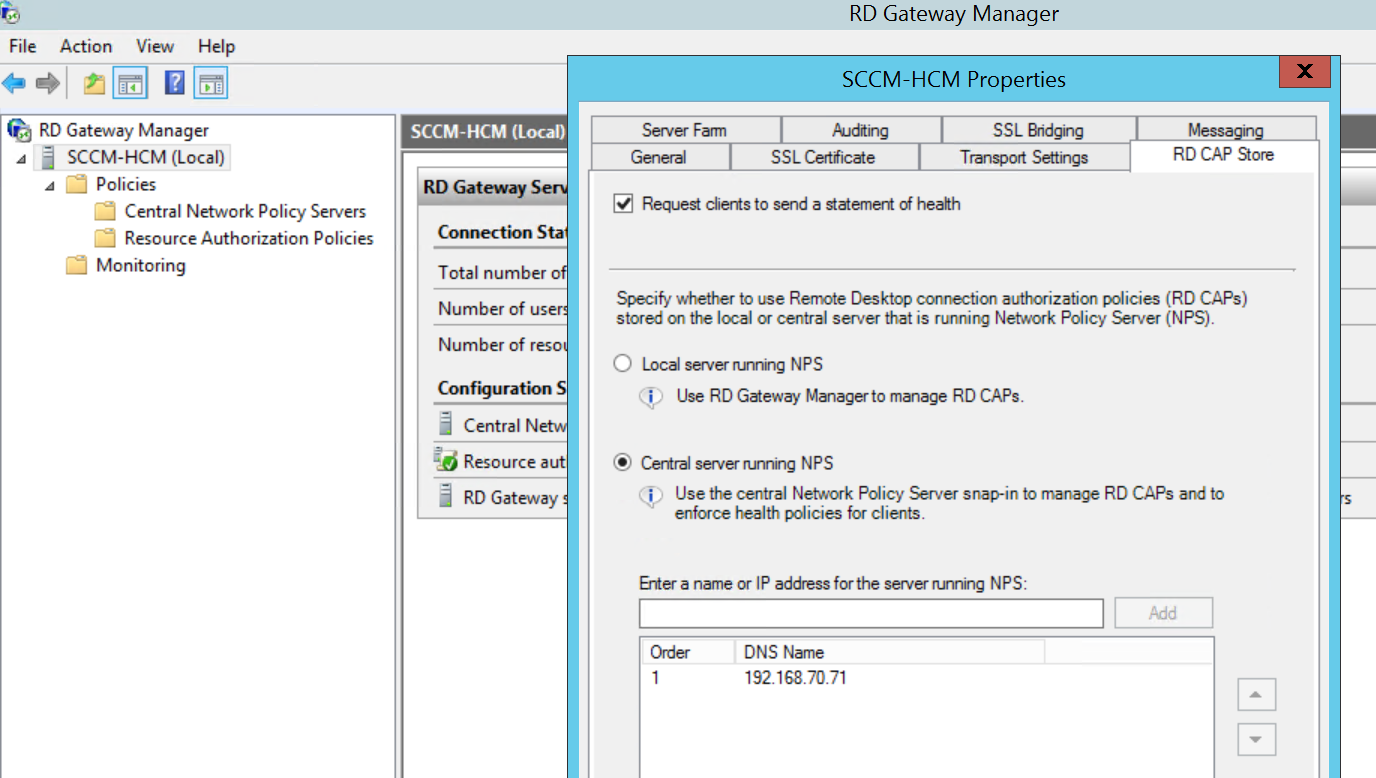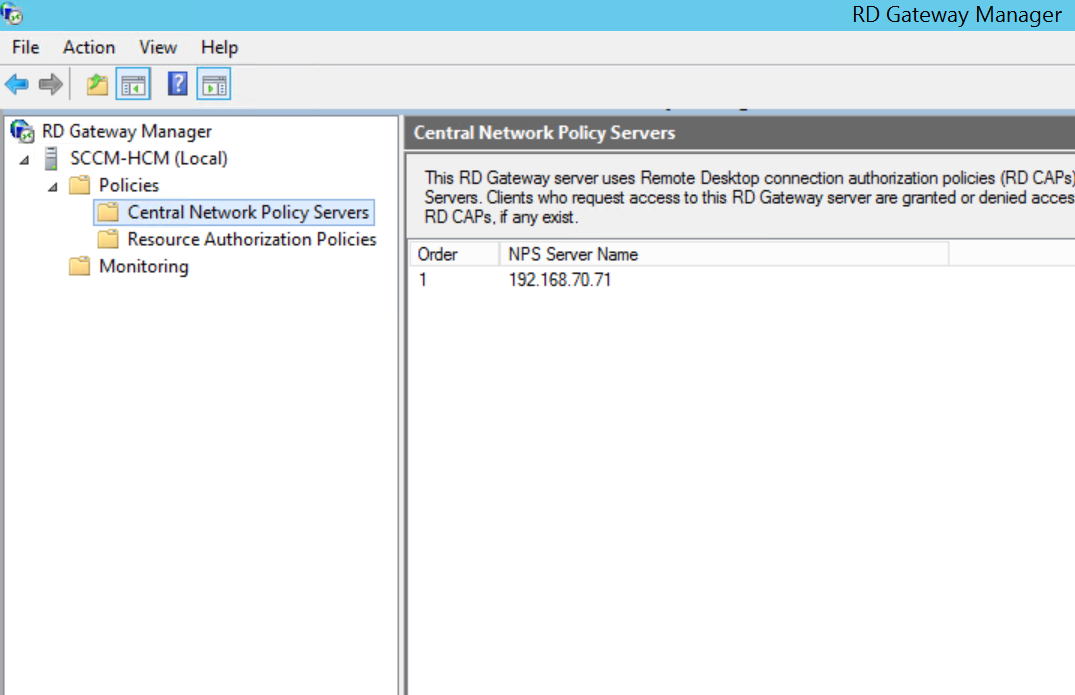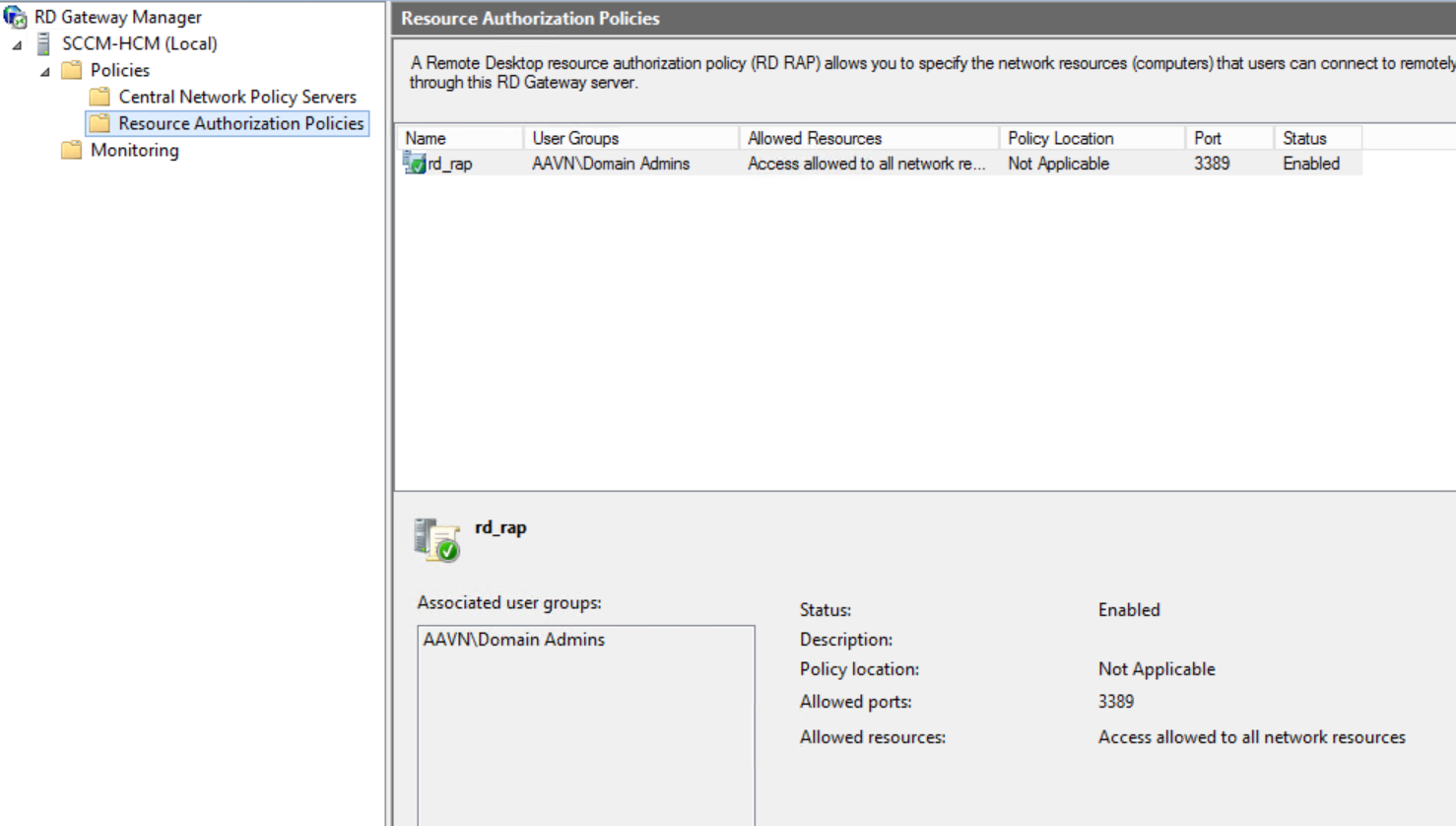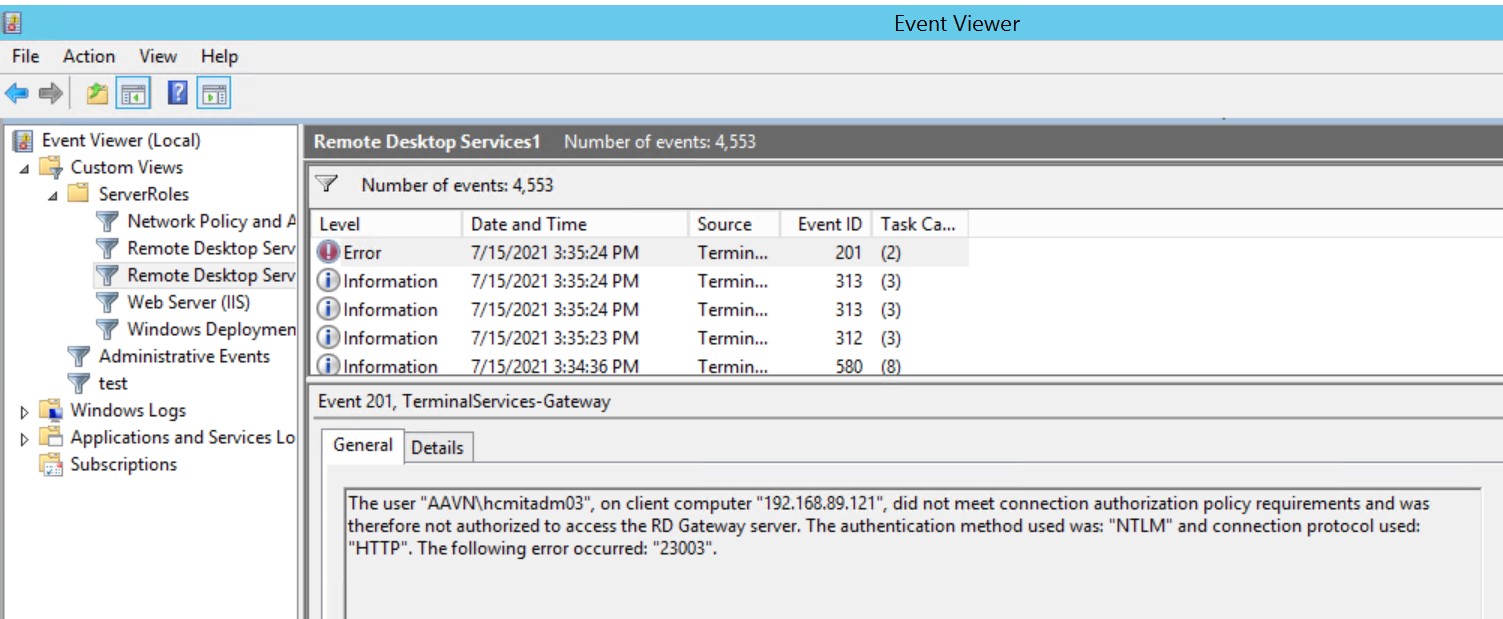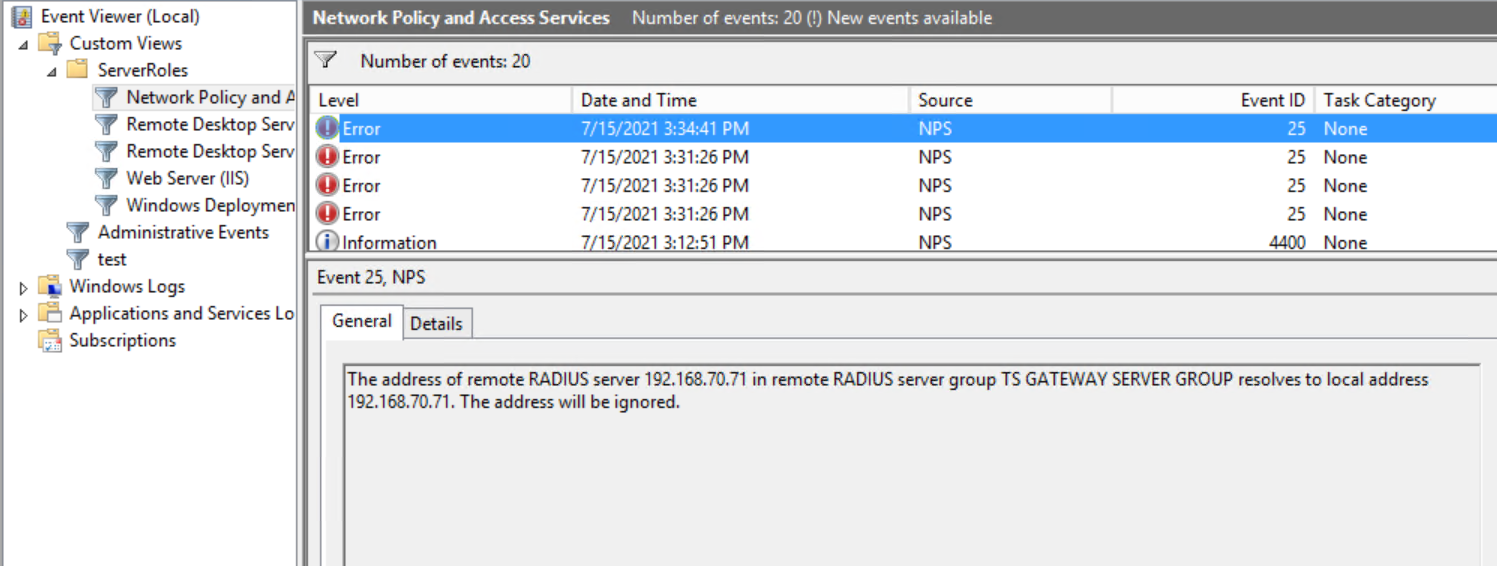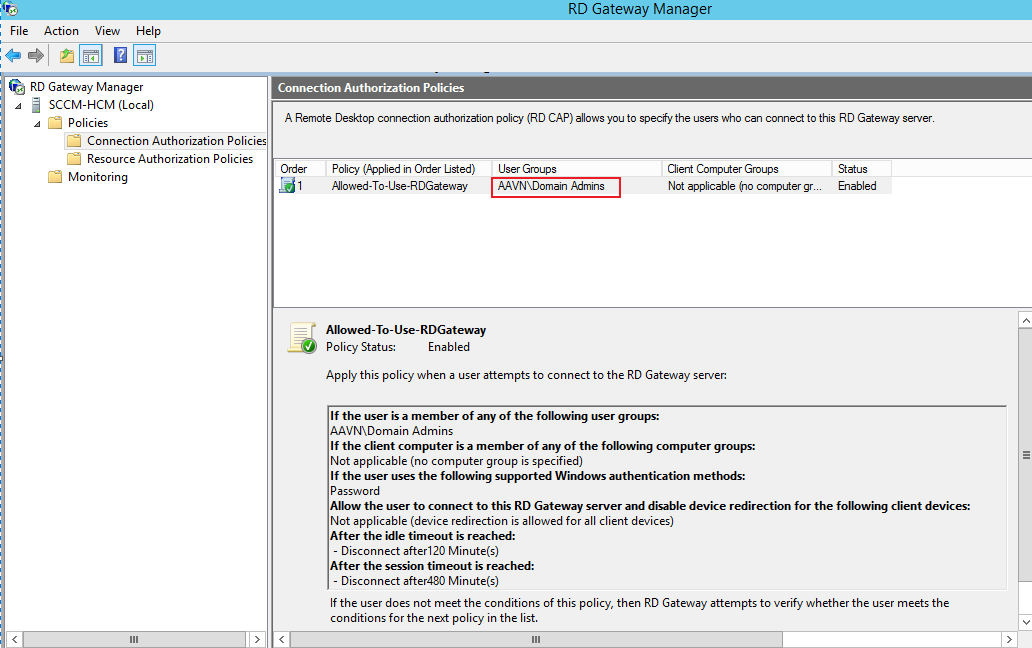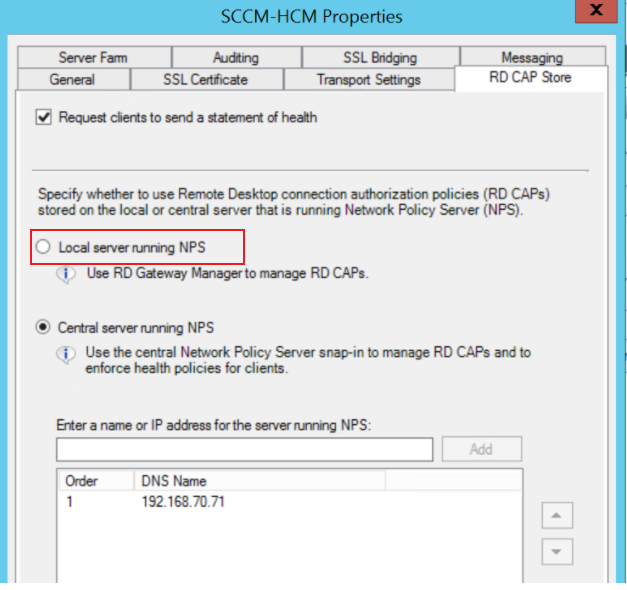Hi,
Please kindly help to confirm below questions, thanks.
- What roles have been installed in your RDS deployment? Are there only RD session host and RD Gateway?
- Have you configured any CAP (connection authorization policy) and RAP (resource authorization policy)? Please kindly share a screenshot.
General steps to configured RD Gateway to work with RADIUS/NPS are as below:
- On RD Gateway, configured it to use Central NPS.
- Add RD Gateway as radius client.
- Configure shared secret on both sides.
- Test and configure policies.
RDS deployment with Network Policy Server
Please Note: Since the web site is not hosted by Microsoft, the link may change without notice. Microsoft does not guarantee the accuracy of this information.
For your reference:
https://social.technet.microsoft.com/Forums/ie/en-US/d4351e8d-9193-4fd4-bde9-ba1d6aca94d1/rds-gateway-move-to-central-nps-server?forum=winserverTS
Thanks,
If the Answer is helpful, please click "Accept Answer" and upvote it. Thanks.