
Hi anonymous user
Agree with @RobbinVarn-7255, If you are going to change service accounts, here are the steps.
launch the SQL Configuration Manger.
Click on the SQL Server Service option and you will see all available services listed on the right-hand side of the window along with their current state, start mode and log on name.
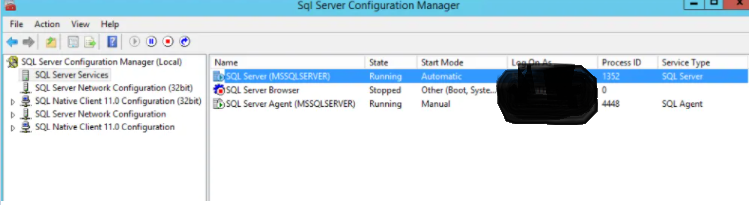
Right-click on the service and select Properties.
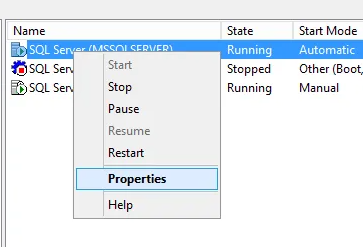
On the Log On tab you will see the account credentials being used to run the service. You can update this by entering the desired service account name and password into the specified fields.
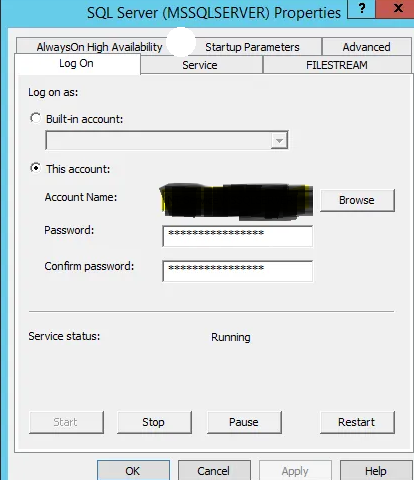
If an Answer is helpful, please click "Accept Answer" and upvote it.
Note: Please follow the steps in our documentation to enable e-mail notifications if you want to receive the related email notification for this thread.
