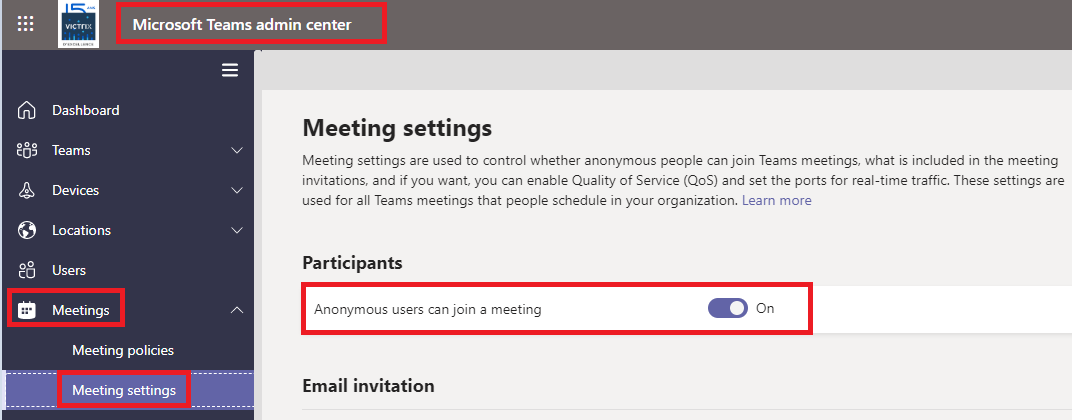Hi @Ryan Coyle
This is by design. A meeting URL will never stop working. The expiry only relates to any PSTN dial-in numbers, CVI coordinates, and/or underlying meeting policies and settings.
If the response is helpful, please click "Accept Answer" and upvote it.
Note: Please follow the steps in our documentation to enable e-mail notifications if you want to receive the related email notification for this thread.