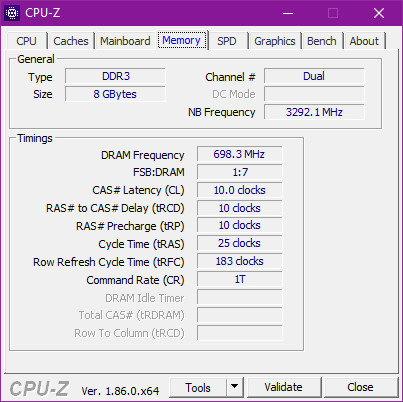Ok, DDR3 RAM seems a little old, there is a possibility that Windows 10 can’t recognize its speed on task manager, it is not a problem, we can use the most basic method: observation. Look at the label on the memory stick, you will find the information of its type and speed.

Besides, you could use other methods:
1.PowerShell command:
Get-CimInstance -ClassName Win32_PhysicalMemory | Format-Table Capacity, Manufacturer, MemoryType, FormFactor, Name, Configuredclockspeed, Speed, Devicelocator, Serialnumber -AutoSize
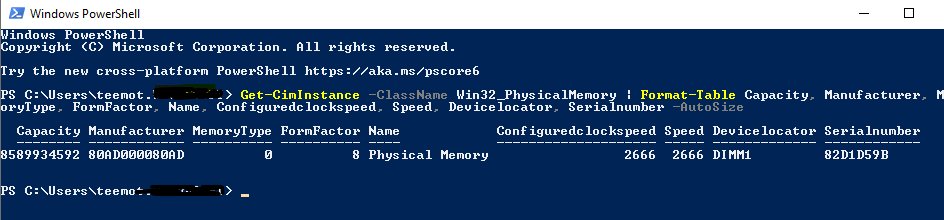
2.CPU-Z
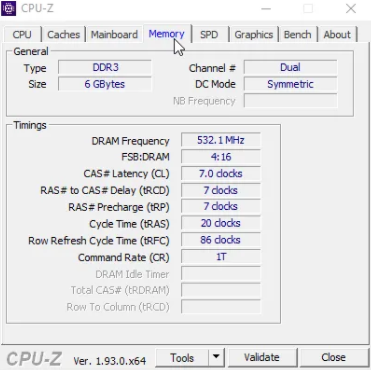
Do what you like.
To be honest, for current Windows 10 or Windows 11, dual channel 4GB DDR3 RAM still not enough, if it is convenient to you, upgrade to 8GB DDR4 RAM can bring a smooth experience.
If the Answer is helpful, please click "Accept Answer" and upvote it.
Information posted in the given link is hosted by a third party. Microsoft does not guarantee the accuracy and effectiveness of information.
Note: Please follow the steps in our documentation to enable e-mail notifications if you want to receive the related email notification for this thread.