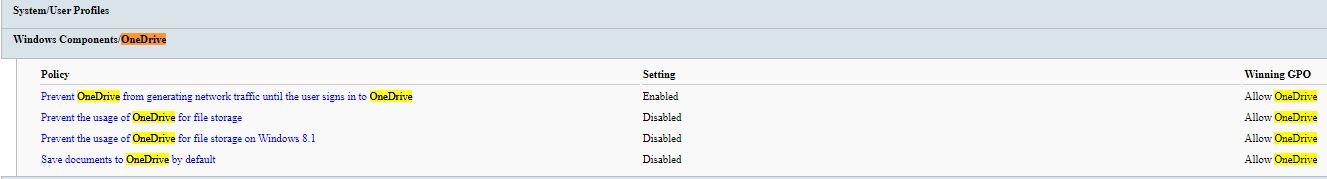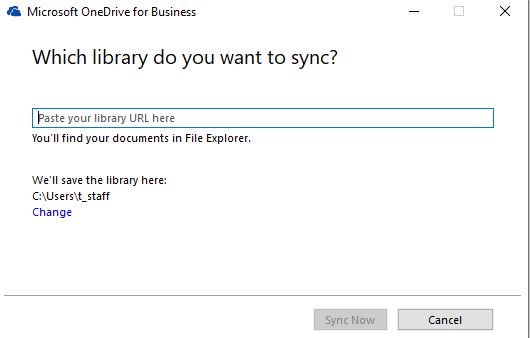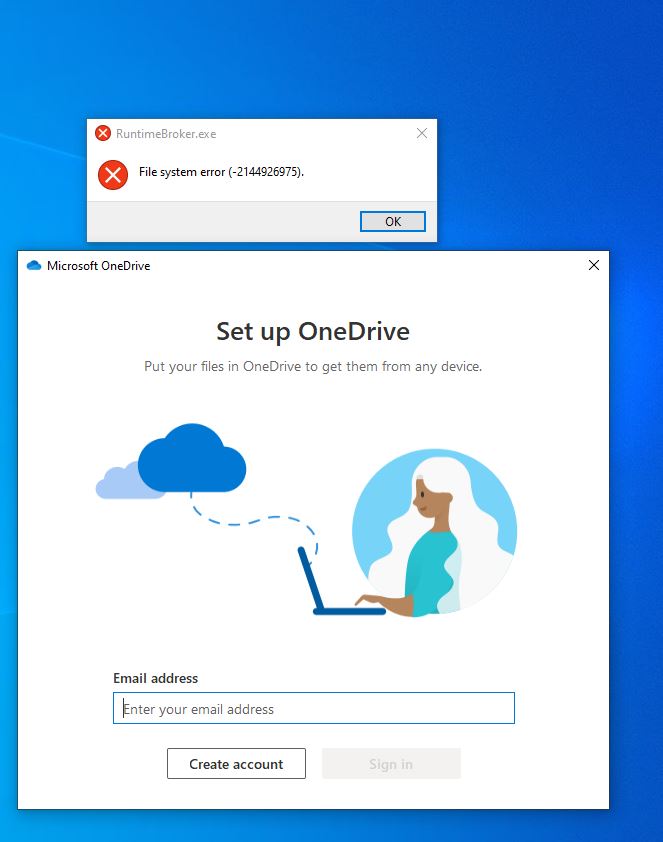FIrst note, if you want to see the cumulative policy applied to a user run rsop.msc, not gpresult.
"OneDrive for Business" otherwise known as Groove, is obsolete. You are running a very old version of OneDrive and that is your problem. You'll need to bring every user up to a current version of OneDrive and have it take over. The process is described here. You may have BOTH installed, and you are choosing "OneDrive for Business" rather than "OneDrive," when you run the application. They are completely different.
OneDrive has come a LONG ways over the last couple of years.... If done properly, OneDrive will automatically deploy, login, and configure itself for every new user on your network.
At the most basic level, each user needs to download the newest OneDrive client and install it. It is a "per user" application, so it can't just be installed by an Admin for everyone. Newer versions of Windows 10 include the installer, and automatically install it when a new user logs on. But, if it's been tweaked, removed, or is old it may not be working any more.
Each user can download the latest OneDrive installer from here.
The deployment of OneDrive can be scripted or handled by automation tools. The process can be read about here.
When we adopted OneDrive in our organization, I created a powershell login script that checked if the user had an existing version of OneDrive and if it was newer than the installer that was available on the local network. If not installed, or older, the script executed the installer on the network and deployed OneDrive. It also waits 5 minutes after the user logs on, if it detects an existing installer in Windows - which typically runs automatically and does what the script does, all by itself. The script is a "fix," not a necessity.
Here is the script. Place the latest OneDrive installer in a publicly available network folder, reconfigure this script, and run it at logon for every user. If you have a disconnected workforce, you may need to copy the installer, via GPO, to the local machine and run it from there.
$ODSetupPath = "\\<UNC Path>\OneDrive" #Make sure OneDriveSetup.exe is here
$ODInstallPath = "$env:LocalAppData\Microsoft\OneDrive\OneDrive.exe"
#Check if the Windows 10 installer is already present
if (Test-Path $env:Systemroot\SysWow64\OneDriveSetup.exe)
{
#If it is, wait 5 minutes for it to complete doing whatever it does.
Start-Sleep -s 300
}
#Install OneDrive if missing or older
if (Test-Path $env:localappdata\Microsoft\OneDrive\OneDrive.exe)
{
if ([Version](Get-Item "$ODSetupPath\OneDriveSetup.exe").VersionInfo.FileVersion -gt [Version](Get-Item $ODInstallPath).VersionInfo.FileVersion)
{
Start-Process -FilePath "$ODSetupPath\OneDriveSetup.exe" -ArgumentList "/thfirstsetup" -wait | out-null
}
}
else
{
Start-Process -FilePath "$ODSetupPath\OneDriveSetup.exe" -ArgumentList "/thfirstsetup" -wait | out-null
}
Assuming you are using Office 365 there are a few things to do:
- Adjust your Microsoft Office deployment configuration to no longer deploy the Groove.exe client, and/or script the uninstall of Groove from existing machines.
- Update your OneDrive Computer and User group policies so that OneDrive automatically signs in, configures itself, and specific settings are locked down. You'll need to install the latest OneDrive .admx in your GPO policy store. The latest .admx is provided when the latest OneDrive client is installed. Details are here.
- Deploy the latest version of the OneDrive client using the login script above. Make sure future Windows deployments do not have the OneDrive installer removed. This script is not necessary on new Windows deployments.
- Using group policy redirect important folders (Desktop, Photos, Documents, etc.) to the OneDrive sync folder. Note that we use GPO to redirect folders, and not the OneDrive option to move important folders. This is because the latter does not handle all the "important" folders and can also involve/require user interaction.
Here are a couple of links to help you with your group policy setup.
Silently configure user accounts
Use OneDrive policies to control sync settings
Here's a screenshot of the computer and user policies we apply in our organization:
Computer policy:
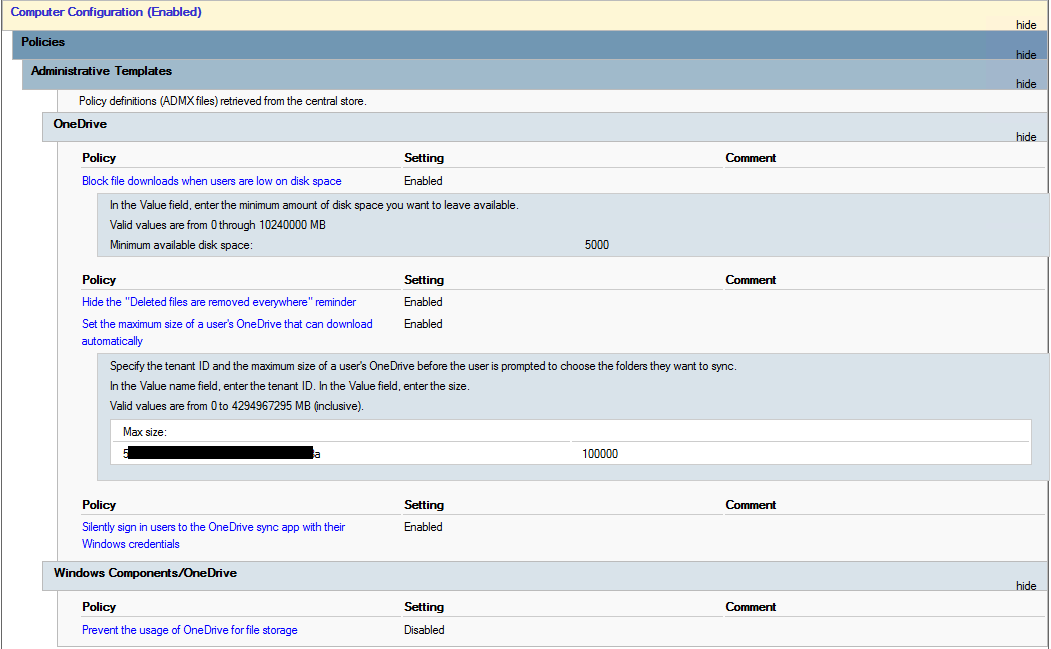
User policy for configuring OneDrive and preparing for folder redirection:
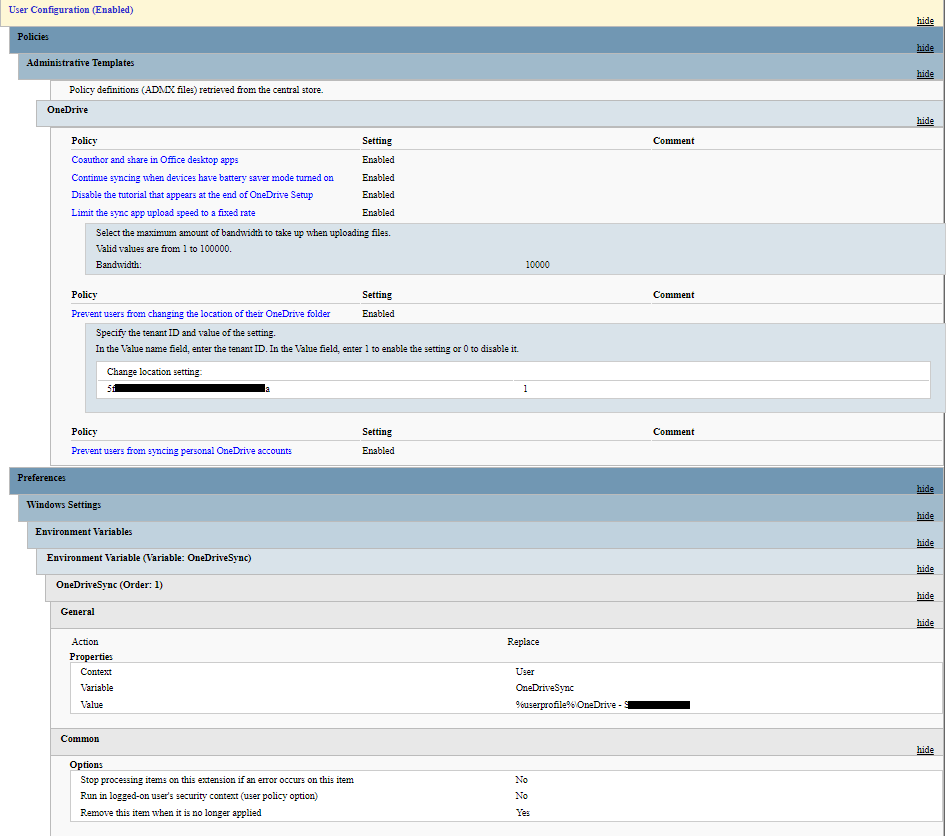
User policy example for redirecting user's folders to the OneDrive sync folder. Note, in the first policy we set an environment variable. In this policy we consume that variable. OneDrive already provides a variable you can use (%OneDrive), however, this is not suitable for our purposes. %OneDrive% is not guaranteed to point to the proper folder at all times. Also note, the redirection policy could probably be placed in the same user policy as above. But, the order of operations may cause it to not work until the user has logged off and back on two or three times.
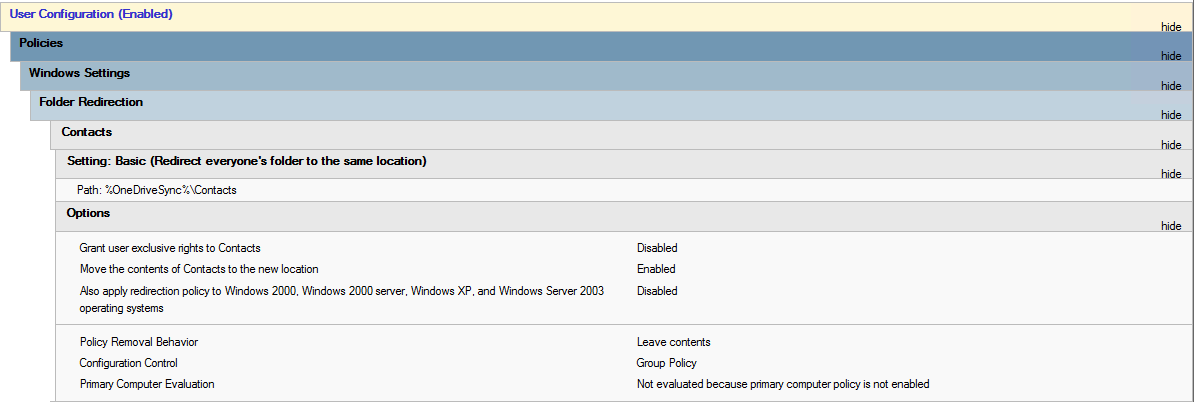
Our OneDrive usage is completely seamless. New or existing users sign-in to their computers, OneDrive automatically activates with no user intervention, and data begins syncing immediately. If they are an existing user on a new computer, the desktop, documents, and other user folders will begin populating right away.
If you are in a larger organization, or have previously used roaming profiles (no longer useful in todays age), you may also be interested in exploring the use of User Experience Virtualization and integrating it with OneDrive.