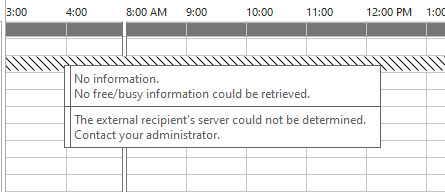I can confirm that autodiscover wound up being the root of the issue. It wasn't working in my previous comment apparently due to the powershell command we'd used to try to manually specify the AutodiscoverEPR. I had them remove that command, then set up the org relationship normally (now that my autodiscover points to 365) and it started working almost immediately.
Want to share free/busy information with another 365 tenant - Federation Information could not be received from my org

We currently have a hybrid setup with 365 and Exchange 2016 on-premises. We'd like to share free/busy data for some of our online 365 users with another company who also has a 365 tenant (online-only I believe).
However it appears that our federation information cannot be retrieved. If I run Get-FederationInformation against their domain, I receive info. If I run it against our domain however, I get the dreaded Federation information could not be received from the external organization.
Based on my investigations, I have confirmed the following:
- WSSecurityAuthentication is set to True
- MRSProxy is enabled
- The /autodiscover.svc/WSSecurity URL at our autodiscover URL (which is currently pointing to an on-premise KEMP load balancer) displays a logon prompt
- Both ports 80 and 443 are accessible (the KEMP does HTTP redirect to HTTPS)
We're still in the process of migrating the last batches of users, so our autodiscover URL is still pointed on-prem. I don't know if this is the issue, or if/when I can change the autodiscover URL to Microsoft (since we will be staying in Hybrid mode for some time), but I'd like to get this working sooner rather than later.
On my end, I'd gone into the Exchange Admin Center (online) and set up an Organization Sharing object for the other tenant. They are unable to do this back to us due to the errors above. Thoughts?
3 additional answers
Sort by: Most helpful
-
 Vasil Michev 100.2K Reputation points MVP
Vasil Michev 100.2K Reputation points MVP2021-07-13T15:19:19.363+00:00 Since at least one of the organizations is in Hybrid, you will need to create additional org relationships as detailed here: https://techcommunity.microsoft.com/t5/exchange-team-blog/the-hybrid-mesh/ba-p/605910
-
 Xzsssss 8,861 Reputation points Microsoft Vendor
Xzsssss 8,861 Reputation points Microsoft Vendor2021-07-14T07:56:32.407+00:00 Hi @Joe Grover ,
If you only want to share the free busy of your O365 users ( O365 users to O365 users), I think you could simply create the organization relationship on Exchange online Admin Center or using the cmdlets on Exchange online Powershell:
New-OrganizationRelationship -Name "Contoso" -DomainNames "contoso.com","northamerica.contoso.com","europe.contoso.com" -FreeBusyAccessEnabled $true -FreeBusyAccessLevel LimitedDetailsOn Exchange online Admin Center:
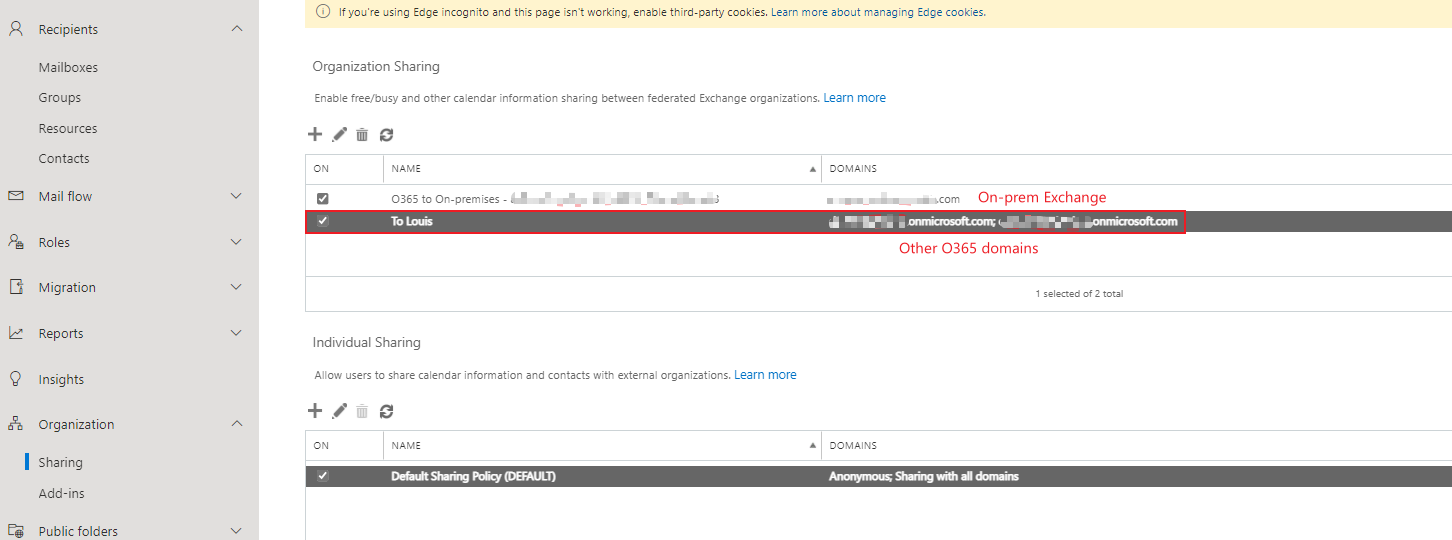
For more details: Create an organization relationship in Exchange Online
Best regards,
Lou
If the response is helpful, please click "Accept Answer" and upvote it.
Note: Please follow the steps in our documentation to enable e-mail notifications if you want to receive the related email notification for this thread. -
 Xzsssss 8,861 Reputation points Microsoft Vendor
Xzsssss 8,861 Reputation points Microsoft Vendor2021-07-22T06:59:27.04+00:00 Hi @Joe Grover ,
Oh sorry I didn't make it more clear, as you could sharing free busy with their tenant, your partner should try this command to share free busy to you.
As for the Get-OrganizationRelationship, could you see the relationships here:
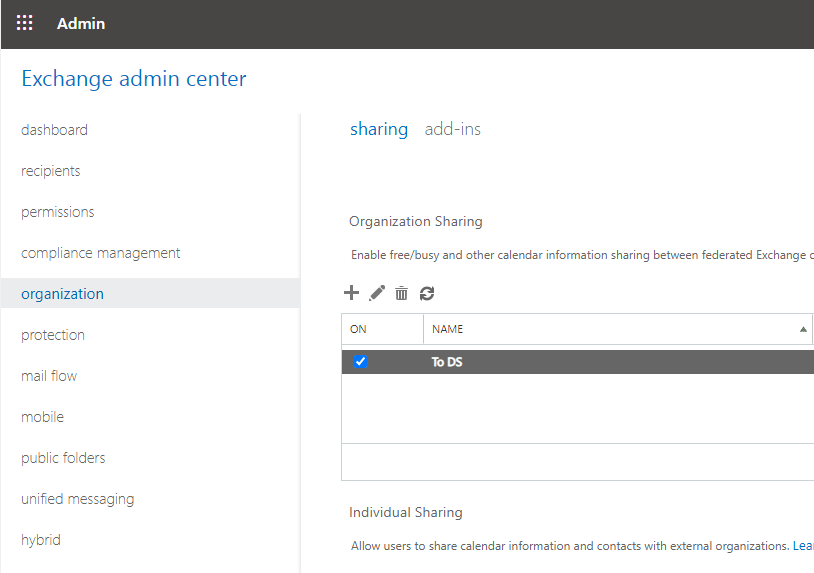
For me I get the error below when trying to share free busy on Exchange online admin center, but I could use the command to do that.
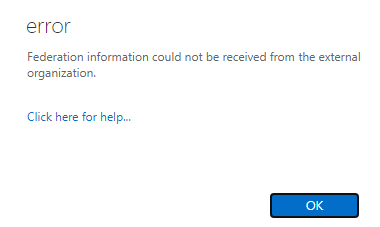
Best regards,
Lou
If the response is helpful, please click "Accept Answer" and upvote it.
Note: Please follow the steps in our documentation to enable e-mail notifications if you want to receive the related email notification for this thread.