Hi, @堀 真大
Thank you for posting in Microsoft Q&A forum.
To use MECM Anti-malware policy, first make sure that Configuration Manager is configured for Endpoint Protection:
https://learn.microsoft.com/en-us/mem/configmgr/protect/deploy-use/endpoint-protection-configure
We can monitor the quick scan status under the Monitor -> Operations in MECM console, what's the status of your?
And if we try to right click the clients, and trigger the Quick Scan manually, will it executed on clients?
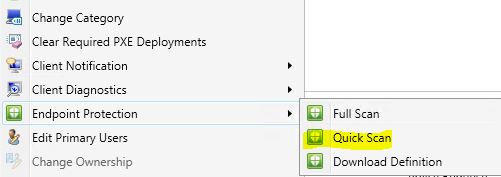
If the response is helpful, please click "Accept Answer" and upvote it.
Note: Please follow the steps in our documentation to enable e-mail notifications if you want to receive the related email notification for this thread.
