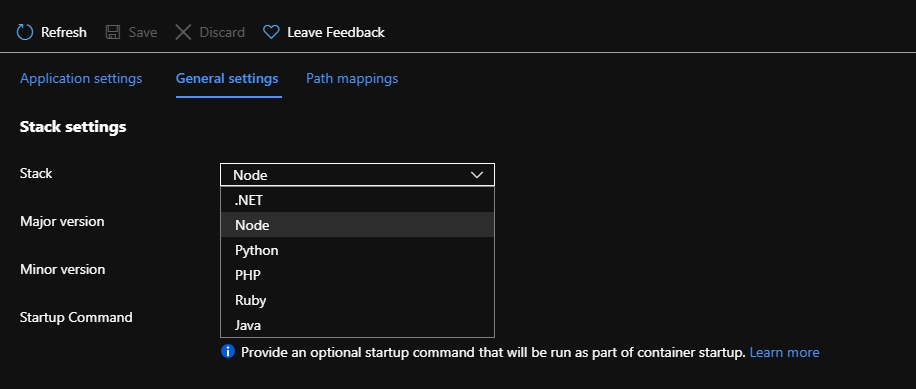Hi @Yavuz Diler ,
If you want to use Windows, you can use add WEBSITE_NODE_DEFAULT_VERSION application setting and set it to 10.14, see https://learn.microsoft.com/en-us/azure/app-service/configure-language-nodejs?pivots=platform-windows#set-nodejs-version for more details. I would, however, recommend you use either ~10, ~12, or ~14 (which is the latest) just in case a minor version is removed or replaced for any reason.