
its solved by changing Provider in connection string and Target platform to x86 in Project properties.
Thank you soo much everyone for give me lead to fix this issue :)
This browser is no longer supported.
Upgrade to Microsoft Edge to take advantage of the latest features, security updates, and technical support.
Team,
Kindly please help me to figure out issue regarding Microsoft.ACE.OLEDB.12.0 provider is not registered on the local machine
I just updated ACCESS DATABASE ENGINE 2010 to ACCESS DATABASE ENGINE 2016 version in my system.
so please help me to figure out OLEDB issue in my system.
Please let me know any further information needed from my side.
thanks,
Sagar
its solved by changing Provider in connection string and Target platform to x86 in Project properties.
Thank you soo much everyone for give me lead to fix this issue :)
I have encounter this problem, hope this solution can help you.
1st- check Microsoft Office 32bit or 64bit.
Note: On the Mac, there is no choice between running a 32-bit or 64-bit version of the operating system, since the OS has been 64-bit for several
years. Office for Mac 2011 was only available in a 32-bit version, and Office for Mac 2016 is now only available in a 64-bit version.
2nd- Install Access Database Engine. I give you the link. https://www.microsoft.com/en-us/download/details.aspx?id=54920 and click download and it's better to download 64bit.

3rd - Open your Visual Studio Project, Right click and locate the properties of the project.
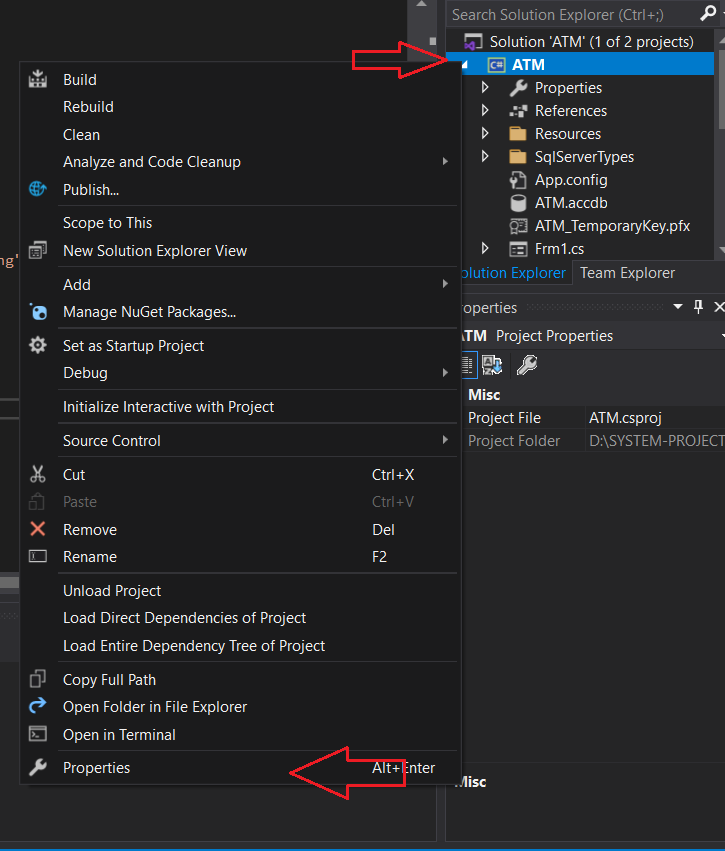
4th - Proceed to build TAB, next look "Platform Target". In default that combobox is selected "ANY CPU" and the checkbox Prefer 32-bit is check. Now all you need to do is change that combobox in to 64bit (x64) and don't check any check box. Close the Visual Studio or restart pc thin open it again.
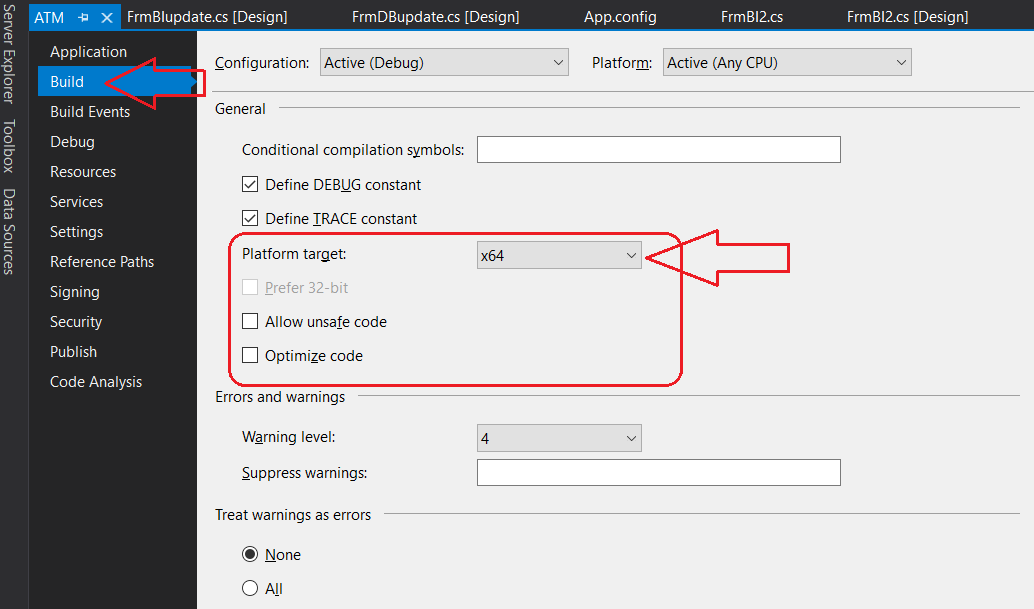
We hope this can help you.

There was a thread about this type of problem : How to fix: “The Microsoft.ACE.OLEDB.12.0 provider is not registered on the local machine”
(on my OS, I had installed both 32 and 64-bit)
To resolve install
1: Microsoft Access Database Engine 2010 Redistributable
Using below link.
https://www.microsoft.com/en-in/download/details.aspx?id=13255
Steps to install:
1: Open CMD in administrator privilege
276470-image.png
2: Go the installable path of 32 bit Microsoft Access Database Engine 2010 Redistributable in CMD
prompt and start the installation.
Other OLEDB driver
Microsoft Access Database Engine 2010
(Microsoft.ACE.OLEDB.12.0) https://www.microsoft.com/en us/download/details.aspx?id=13255
Microsoft Access 2013 Runtime
(Microsoft.ACE.OLEDB.15.0) https://www.microsoft.com/en us/download/details.aspx?id=39358
Microsoft Access Database Engine 2016
(Microsoft.ACE.OLEDB.16.0) https://www.microsoft.com/en us/download/details.aspx?id=54920
I have near the same problem but in "vbscript" Hier my Question:
Known problem by Microsoft
==========================
https://learn.microsoft.com/en-us/office/troubleshoot/access/cannot-use-odbc-or-oledb
My office Version
=================
Microsoft® Access® LTSC MSO (16.0.14332.20102) 64-Bit
Windows 10 64-Bit OS
Problem
=======
Unable to use the Access ODBC, OLEDB or DAO interfaces outside Office
Starting a bdb00.vbs as Apache24 CGI-BIN applikation could not instantiate the Provider=Microsoft.ACE.OLEDB.16.0
The Apache24 error message is:"Provider: class not registered: D:/Apache24/cgi-bin/bdb00.vbs"
I can see the COM Object CLSID on the Registry:{3BE786A2-0366-4F5C-9434-25CF162E475F}
Runing the script with cscript.exe instantiate the provider and script run as expected, only outside office in Apache24 have the problem.
Question:
=========
Is "Microsoft.ACE.OLEDB.16.0" outside office in the version "Microsoft® Access® LTSC MSO (16.0.14332.20102) 64-Bit" supported ?
If yes what can be wrong ?
This is a testscript:
=====================
'!c:\WINDOWS\system32\cscript.exe /nologo
Option Explicit
wscript.echo "Content-type: text/html" & vbcrlf
wscript.echo "<h1>Hello World One</h1>"
Dim n
For n = 0 to 5
wscript.echo "<h2>" & n & " </h2>"
next
wscript.sleep 5000
Const connectString = "Provider=Microsoft.ACE.OLEDB.16.0;Data Source=C:\Users\Roberto\Documents\bdb00.accdb;User Id=Admin;Password=;"
Const adOpenStatic = 3
Const adLockOptimistic = 3
Const adUseClient = 3
Dim objConnection, objRecordset
Set objConnection = CreateObject("ADODB.Connection")
Set objRecordset = CreateObject("ADODB.Recordset")
objConnection.Open connectString
wscript.sleep 5000
objRecordset.CursorLocation = adUseClient
On Error Resume Next
objRecordset.Open "SELECT * FROM Standorte" , objConnection, adOpenStatic, adLockOptimistic
If Err.Number <> 0 Then
'error handling:
WScript.Echo "<p>" & Err.Number & " Srce: " & Err.Source & " Desc: " & Err.Description & "</p>"
Err.Clear
End If
wscript.echo "<h1>Hello World Two</h1>"
Do While Not(objRecordset.EOF)
wscript.echo "<p>" & objRecordset("Name") & " " & objRecordset("Firma") & "</p>"
objRecordset.MoveNext
Loop
objRecordset.Close
objConnection.Close
Output of the script on the browser
===================================
Hello World One
0
1
2
3
4
5
-2147221164 Srce: Provider Desc: class not registered
Hello World Two
Thank you in advance... Roberto..