
Hi @Pete Royall ,
to get the UNC path you don't need any code.
Open the Computer Management console on the computer with the access db and click on Shared Folders -> Shares
There you should see the shared folders of the computer (share name and location).
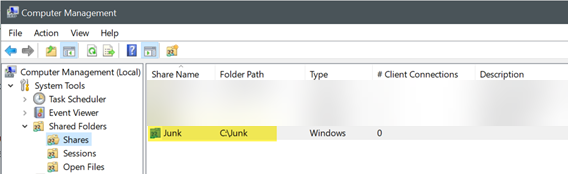
Assuming the file test.txt is stored in C:\Junk the UNC path of the file is the following:
\\<computername>\junk\test.txt
Just replace the <computername> with the name of your computer with the file.
----------
(If the reply was helpful please don't forget to upvote and/or accept as answer, thank you)
Regards
Andreas Baumgarten

