
User32 API SendMessage to open a file from open file dialogbox in Win10 OS
markandbhatt
1
Reputation point
I have written the following c# statement to open a file
[DllImport("user32.dll", CharSet = CharSet.Auto, SetLastError = false)]
public static extern int SendMessage(int hWnd, int Msg, int wParam, StringBuilder lParam);
private const int WM_SETTEXT = 12;
private void OpenFile()
{
var text = @"c:\devops\dev.log";
SendMessage(ptr.ToInt32(), WM_SETTEXT, text.Length, new StringBuilder(text));
}
The above code works for the following open file dialog box. Opens C:\devops\dev.log
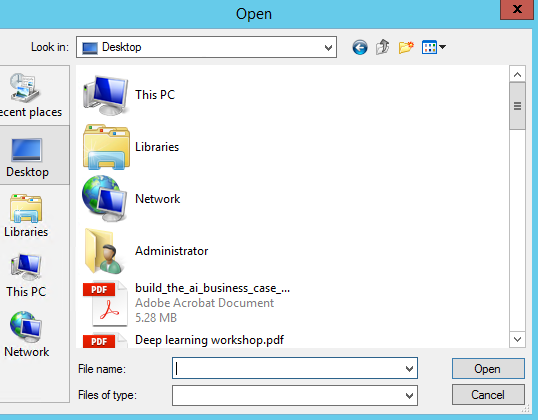
The same code fails for the following open file dialog box.
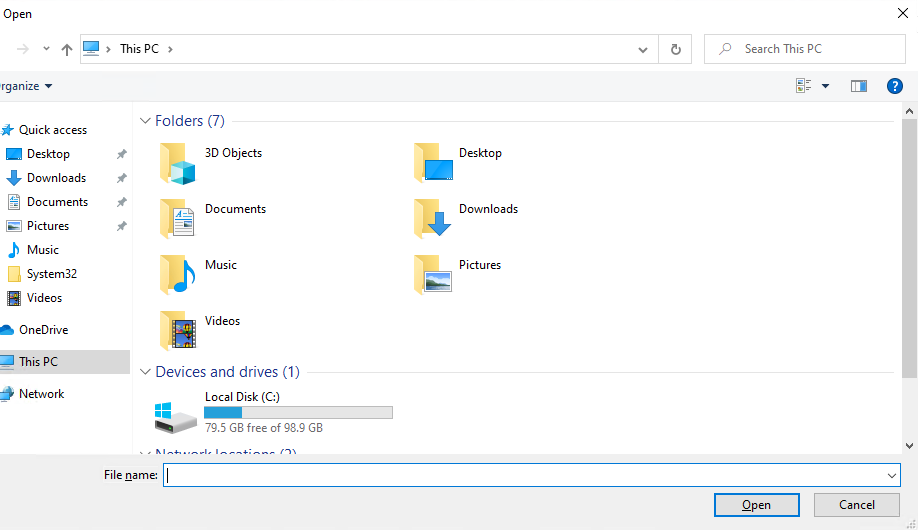
I noticed that the above dialog box has "Search" text box. Will it make any difference?
EDIT
After sending file path to open file dialog box, I tried to read from the dialog box to make sure the dialog box has correct file path text. But, I discovered that the output is "search this pc" and not the file path to open.
int WM_GETTEXTLENGTH = 0xE;
int WM_GETTEXT = 0xD;
int textLength = SendMessage(ptr.ToInt32(), WM_GETTEXTLENGTH, 0, 0);
if (textLength == 0)
{
return string.Empty;
}
var text = new StringBuilder(textLength + 1);
int nRet = SendMessage(ptr.ToInt32(), WM_GETTEXT, text.Capacity, text);
if (nRet == 0) return
string.Empty;
Console.WriteLine(text.ToString());
Windows for business | Windows Client for IT Pros | User experience | Other

Developer technologies | C#
Developer technologies | C#
An object-oriented and type-safe programming language that has its roots in the C family of languages and includes support for component-oriented programming.
Sign in to answer


