
Hello,
Only sites which supports loading inside iFrame gets render in Tab. It seems like https://accounts.google.com is not iframable.
Please go through this building tabs for Teams - Prerequisites.
Thanks
This browser is no longer supported.
Upgrade to Microsoft Edge to take advantage of the latest features, security updates, and technical support.
Hi,
I am building a custom Tab for my web app inside Teams application. The web app uses Google identity provider to authenticate users.
Inside Tab, when web app redirects the user to Google identity provider domain page (accounts.google.com), it shows accounts.google.com refused to connect. Please check the image attached.
I even tried adding the domain in validDomains[]. But it didn't work. Do I need to configure anything?
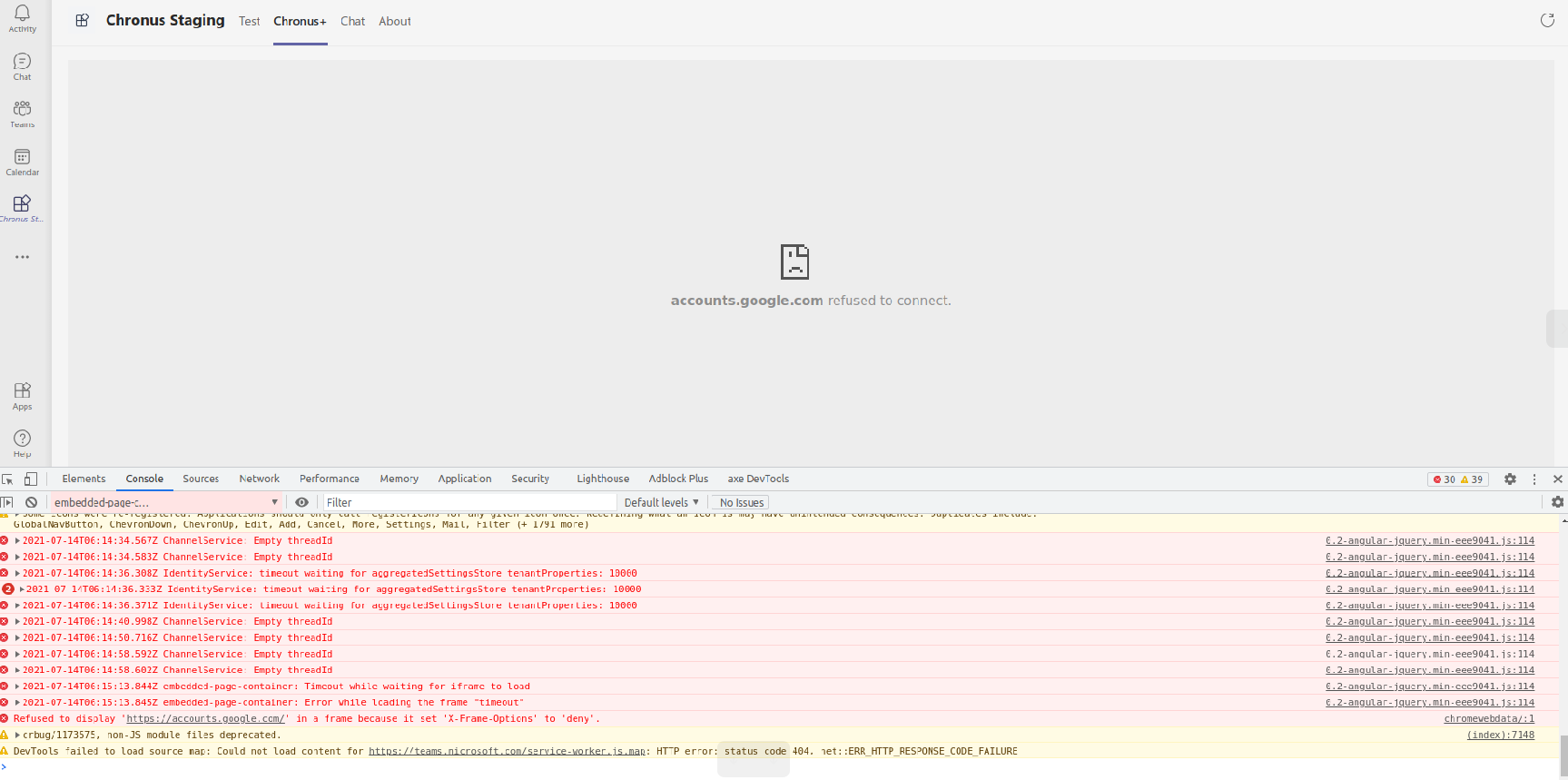

Hello,
Only sites which supports loading inside iFrame gets render in Tab. It seems like https://accounts.google.com is not iframable.
Please go through this building tabs for Teams - Prerequisites.
Thanks
facing same issue. any update on this ?