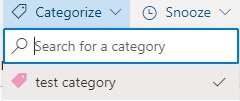Hi @Chicky Caramel ,
I went through the post and noticed that the issue occurs when the users are accessing the shared amilbox via Outlook on the Web, rather than the Outlook desktop client, so the method in the link you shared above is not applicable for your situation as that's intended for Outlook client.
With the above being said, may I know if this is only affecting the particular shared mailbox? If this is the case, does it occur to all users who have full access permission of the mailbox?
Besides, if currently the users are accesing the shared folder by right click Folders and choose Add shared folder, please try opening it in a separate windows() instead and see if there would be any improvement.
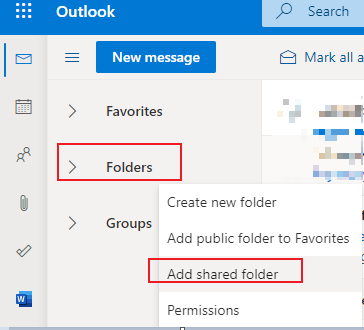
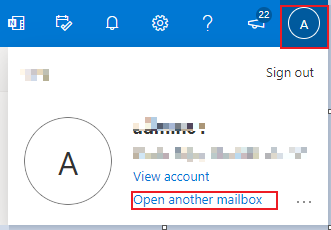
If an Answer is helpful, please click "Accept Answer" and upvote it.
Note: Please follow the steps in our documentation to enable e-mail notifications if you want to receive the related email notification for this thread.