
Hi,
Welcome to Q&A platform.
Please try the following methods to see if the issue can be resolved:
Method 1:
Open Control Panel->Select Power Options->Please notice the type of power plan (my settings are Balanced) and then click Choose when to turn off the display on the left->in Change settings for the plan: Balanced windows, you could set time to 15 minutes or 20 minutes for Turn off the display->click Save changes.
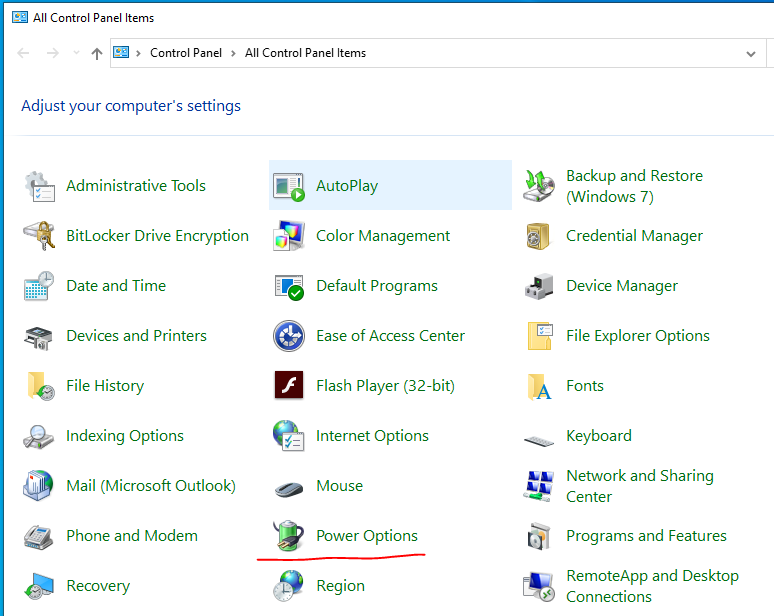
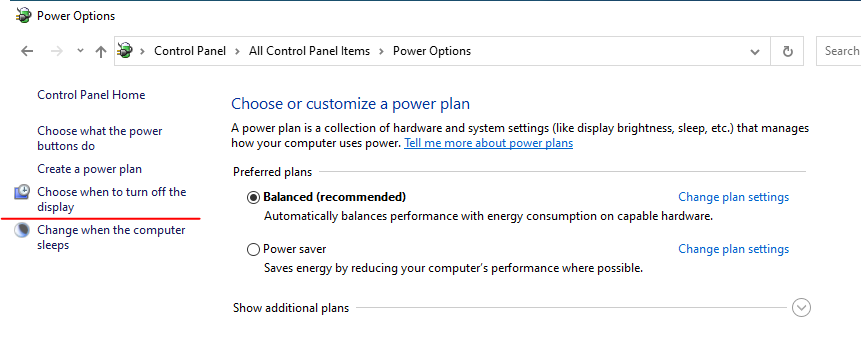
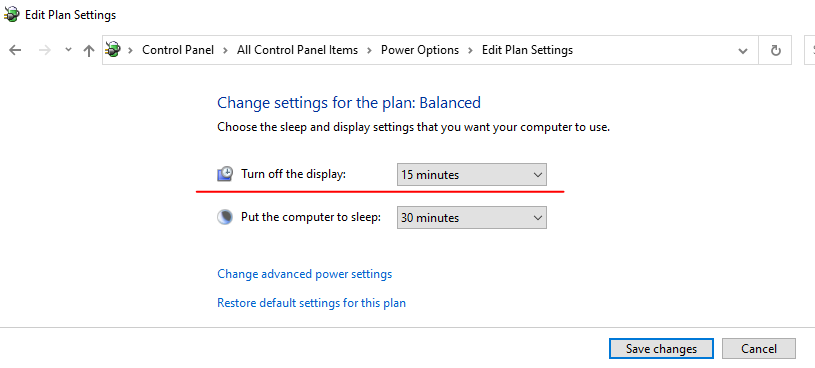
Method 2:
Click Start->click Settings->select Power & sleep->then you could configure the turn off Screen time as you requested.
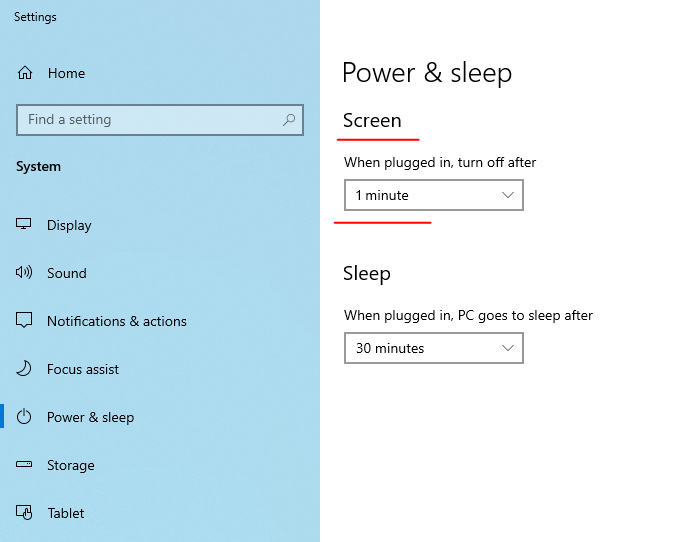
Best Regards,
Sunny
----------
If the Answer is helpful, please click "Accept Answer" and upvote it.
Note: Please follow the steps in our documentation to enable e-mail notifications if you want to receive the related email notification for this thread.