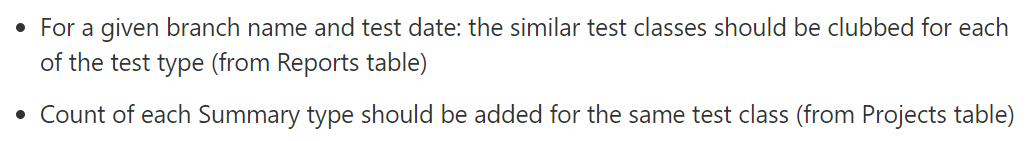Hi @Santosh Umarani ,
I created some test data myself, and the following is a query based on my understanding. If this does not solve your problem, you can create test data similar to yours as I did, and provide the corresponding desired results.
Please try:
CREATE TABLE [dbo].[Projects](
[TestType] [nvarchar](50) NULL,
[TestDate] [nvarchar](50) NULL,
[BranchName] [nvarchar](50) NULL,
[TestClass] [nvarchar](50) NULL,
[TestProject] [nvarchar](50) NULL,
[SummaryType] [nvarchar](50) NULL,
[Id] [int] IDENTITY(1,1) NOT NULL)
INSERT INTO [dbo].[Projects] VALUES('Migrate',NULL,NULL,300,NULL,NULL)
,('Convert',NULL,NULL,300,NULL,NULL)
,('Upgrade',NULL,NULL,300,NULL,NULL)
,('Upload',NULL,NULL,300,NULL,NULL)
CREATE TABLE [dbo].[Reports](
[TestType] [nvarchar](50) NULL,
[TestDate] [nvarchar](50) NULL,
[TestClass] [nvarchar](50) NULL,
[SummaryType] [nvarchar](50) NULL,
[TotalCount] [int] NULL,
[Id] [int] IDENTITY(1,1) NOT NULL)
CREATE TABLE [dbo].[ErrorTypes](
[ErrorTypeID] [int] IDENTITY(1,1) NOT NULL,
[TestTypeID] [int] NOT NULL,
[ErrorTypeName] [nvarchar](50) NOT NULL,
[DisplayError] [nvarchar](50) NULL)
INSERT INTO [dbo].[ErrorTypes] VALUES(0,0,'Ok') ,(0,0,'Compile')
,(0,0,'Ok'),(0,0,'Ok')
,(0,0,'Compile'),(0,0,'Compile')
,(0,0,'TFI'),(0,0,'MIG ')
,(0,0,'CON') ,(0,0,'Upl')
,(0,0,'MIG '),(0,0,'CON')
,(0,0,'upl'),(0,0,'MIG ')
,(0,0,'Hupg'),(0,0,'Pupg')
,(0,0,'No')
;WITH cte
as(SELECT p.Testclass,p.Testtype,e.[DisplayError]
FROM [dbo].[Projects] p
JOIN [dbo].[ErrorTypes] e ON p.Id=e.[ErrorTypeID])
,cte2 as
(SELECT Testclass,Testtype,[DisplayError],
COUNT([DisplayError]) OVER(PARTITION BY [DisplayError] ORDER BY [DisplayError]) num
FROM cte)
SELECT * FROM (SELECT Testclass,Testtype,[DisplayError],num FROM cte2) t
PIVOT (MAX(num) FOR [DisplayError] IN(Ok,Compile,CON,Hupg,MIG ,No,Pupg,TFI,Upl))p
Output:
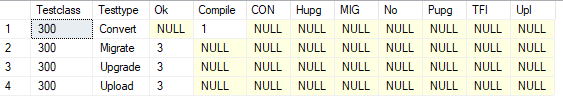
If you have any question, please feel free to let me know.
Regards
Echo
If the answer is helpful, please click "Accept Answer" and upvote it.