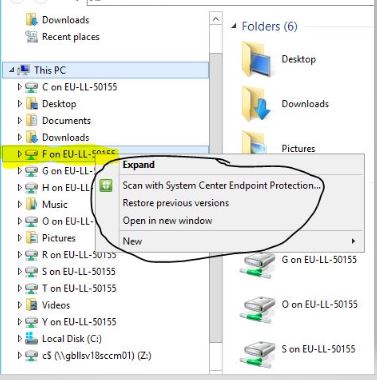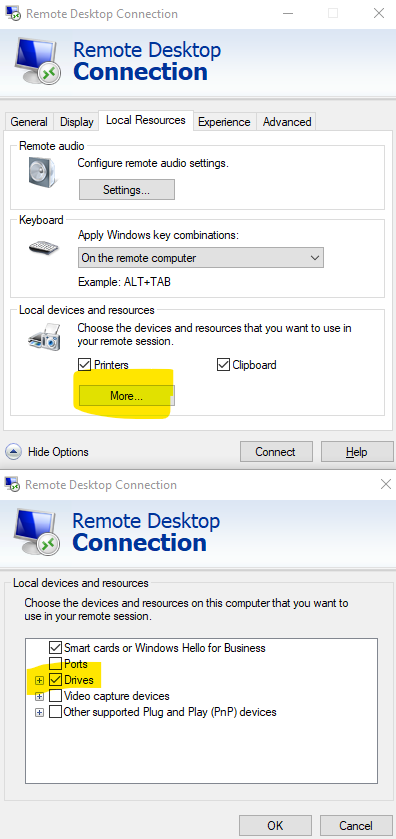Hi,
Welcome to our Q&A platform.
My understanding is after you login the server with Admin account remotely, then you will find that the new mapped drive was created in the server locally. Please correct me if any misunderstanding.
I would suggest you check is there any GPO related to mapped drive was configured which might be the reason of this issue.
Best Regards,
Sunny
----------
If the Answer is helpful, please click "Accept Answer" and upvote it.
Note: Please follow the steps in our documentation to enable e-mail notifications if you want to receive the related email notification for this thread.