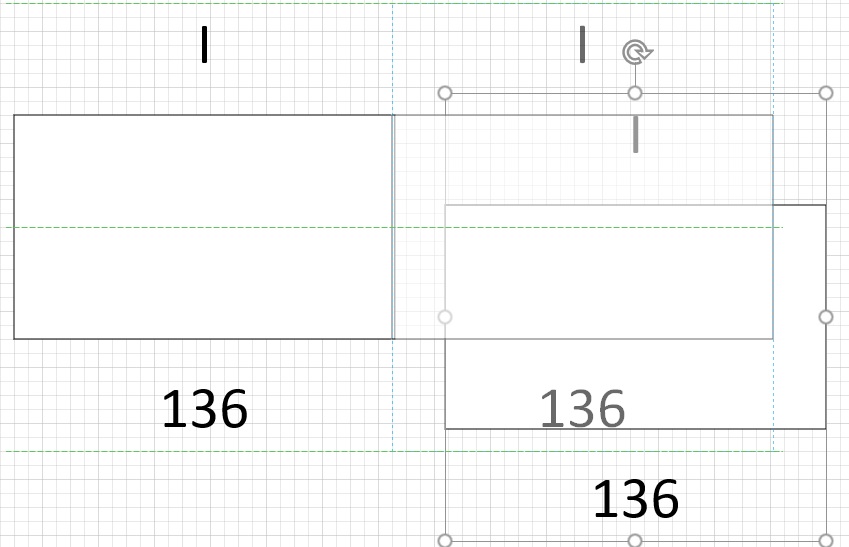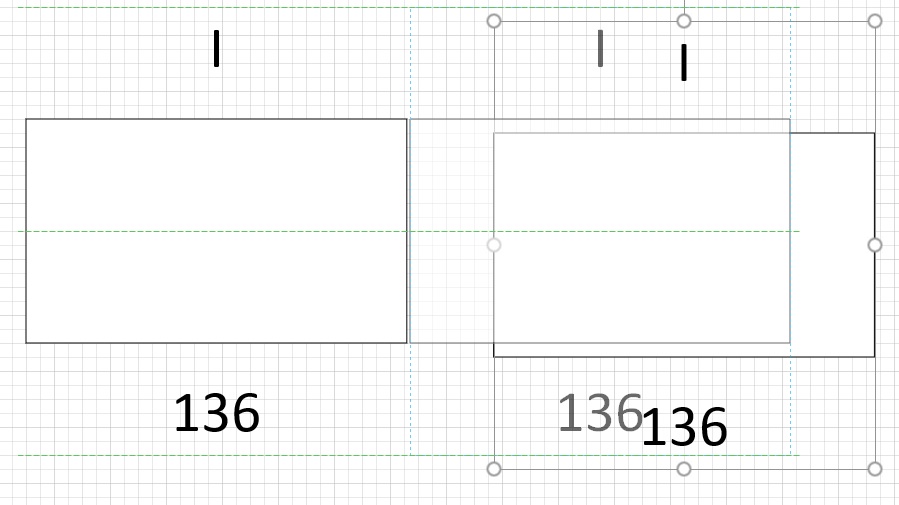Hi @Michał Berg ,
Could you provide a picture about your problem?
Are you looking for AutoConnet feature in Visio?
If yes, I suggest you go to View tab, in the Visual Aids group, make sure the AutoConnect is selected.
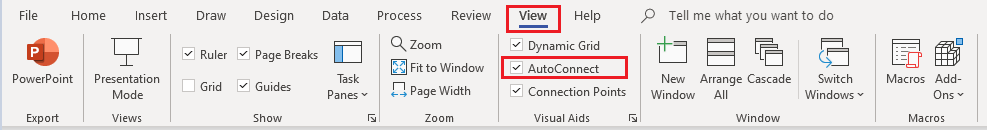
Then you can get this feature:
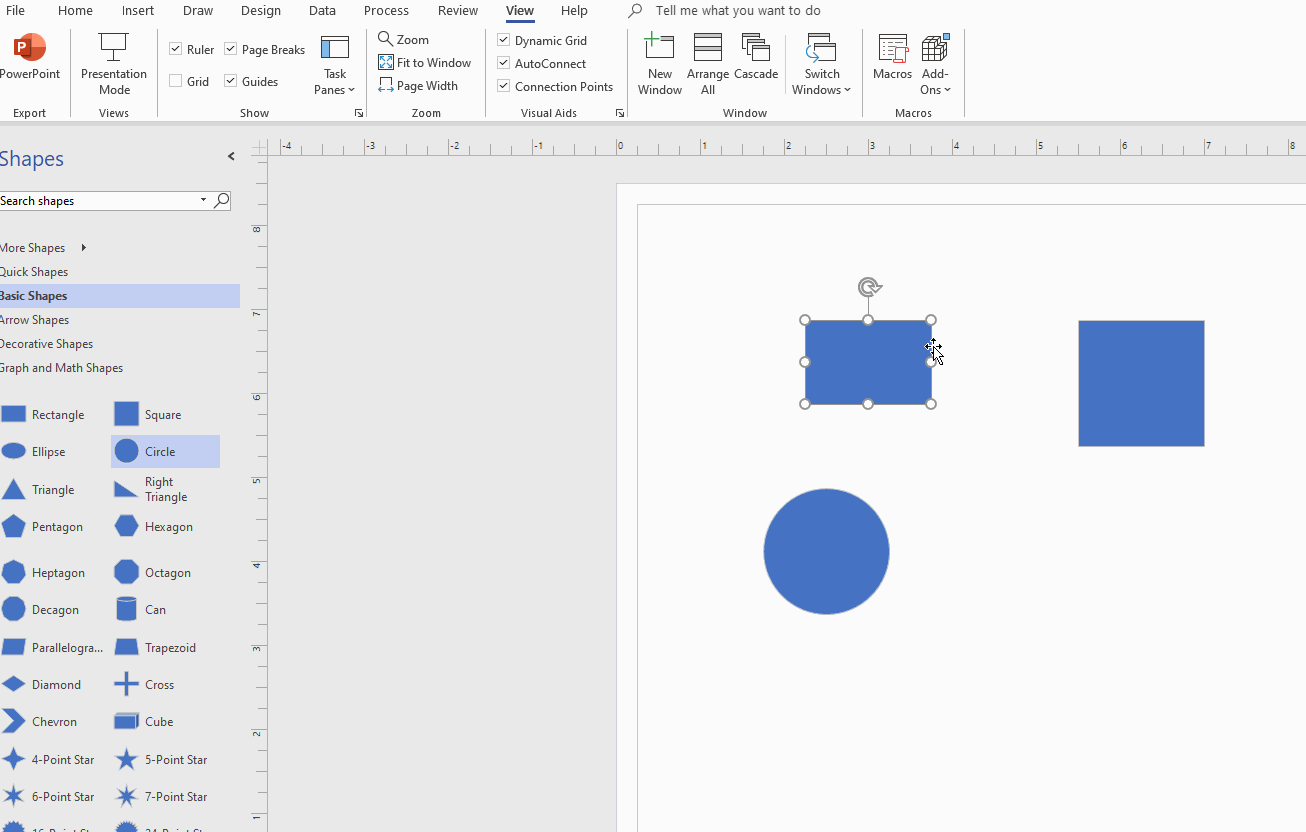
Any updates please let me know and I'm glad to help you.
If the response is helpful, please click "Accept Answer" and upvote it.
Note: Please follow the steps in our documentation to enable e-mail notifications if you want to receive the related email notification for this thread.