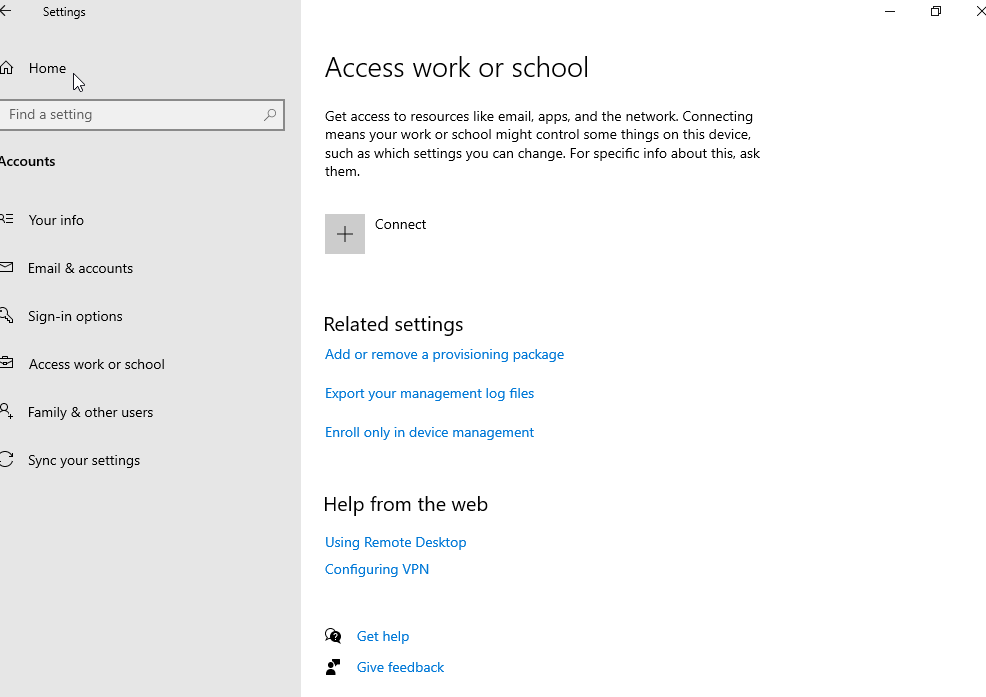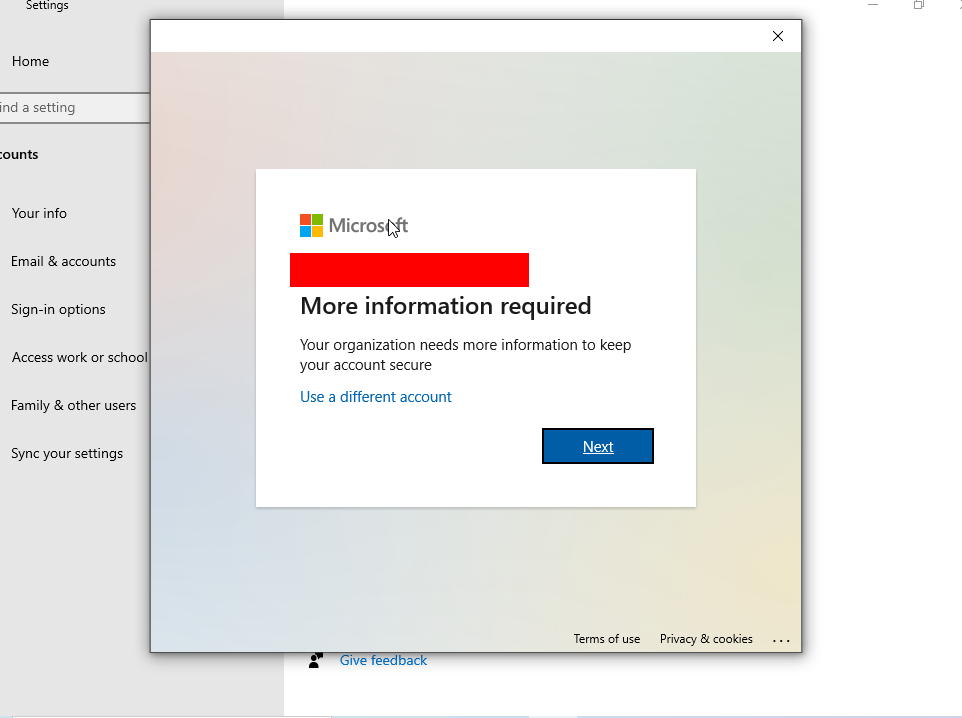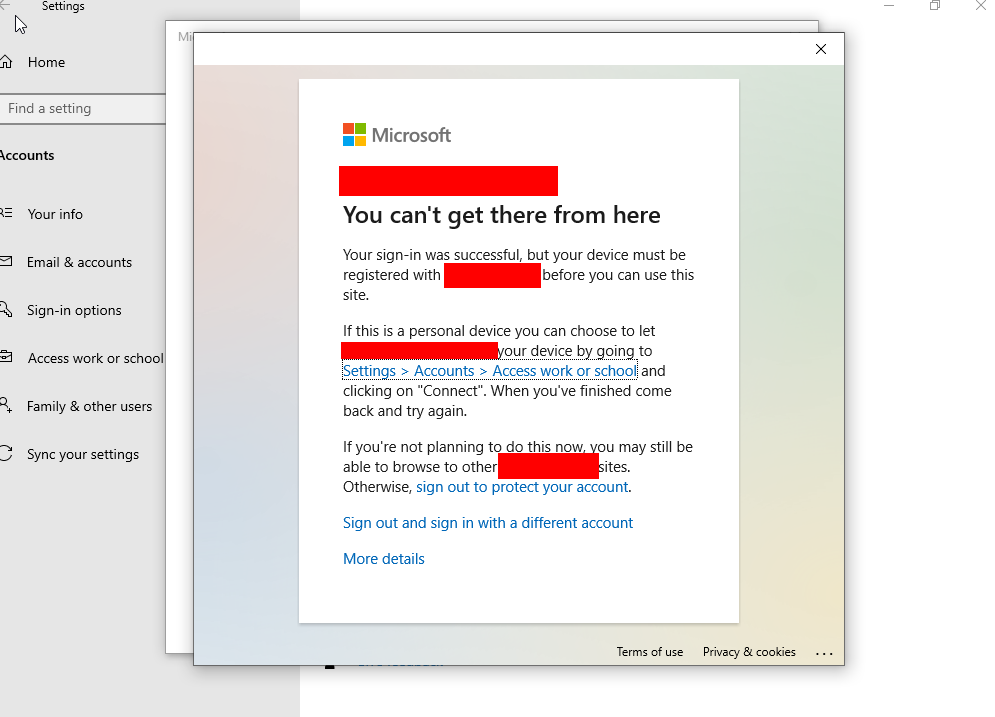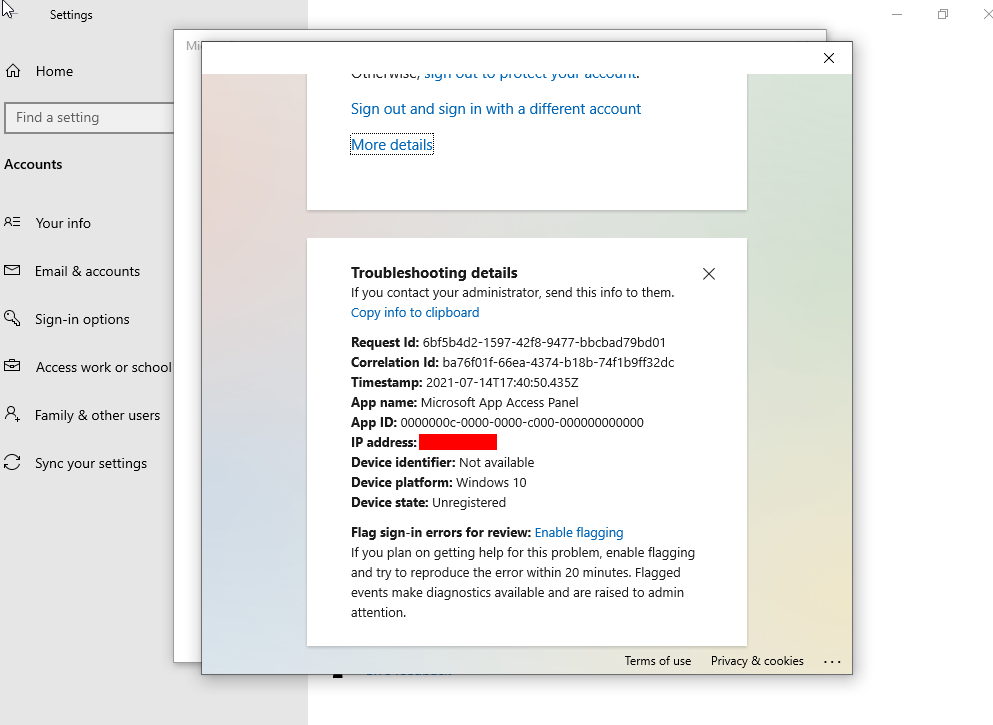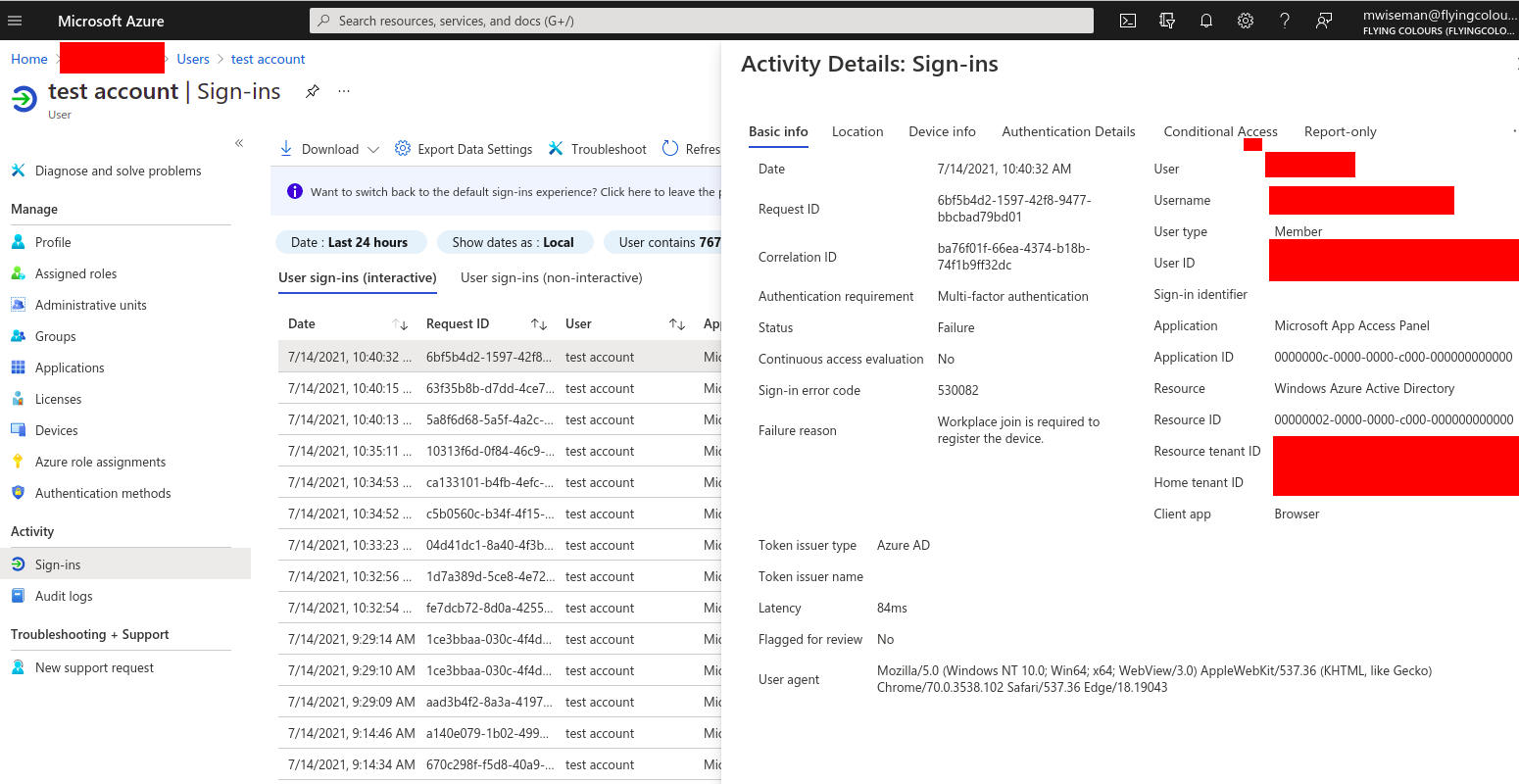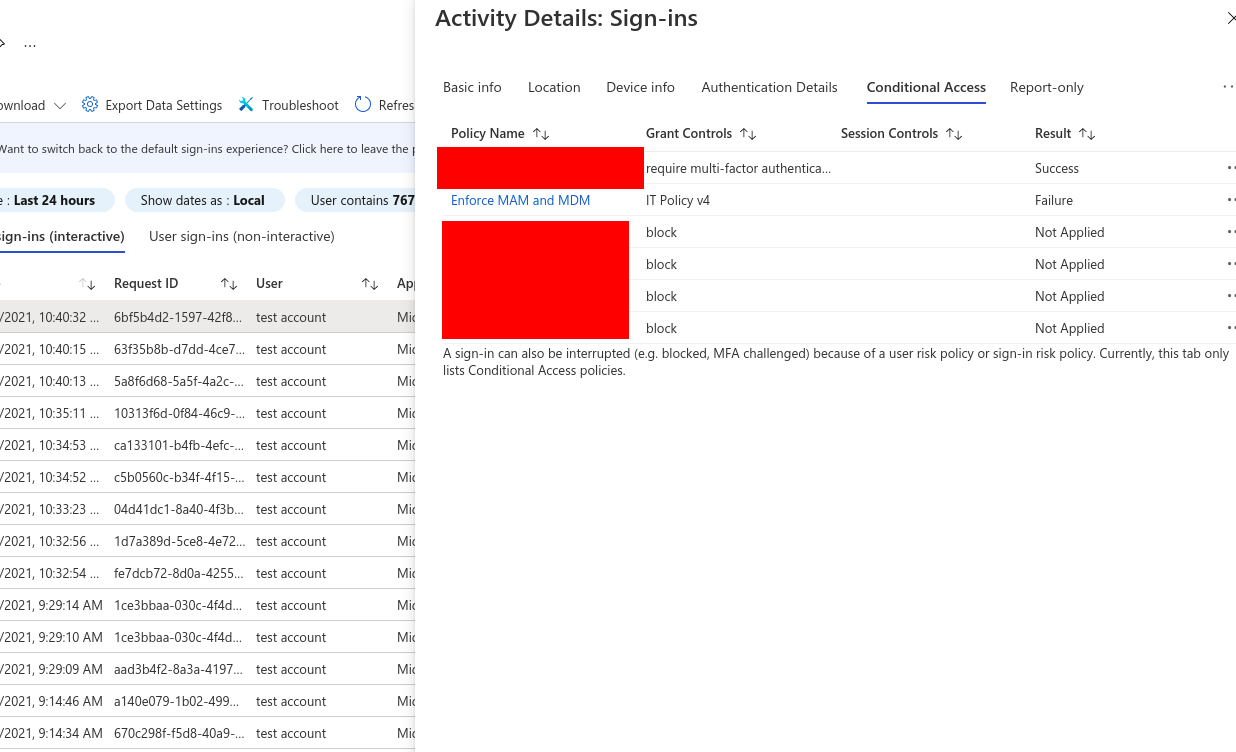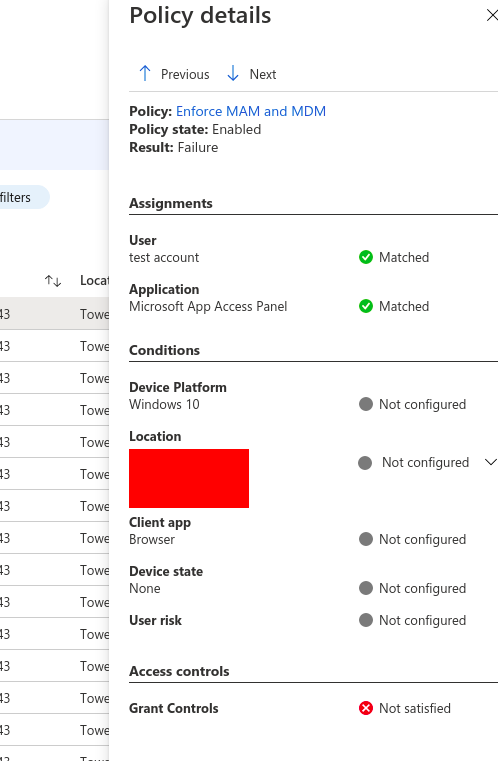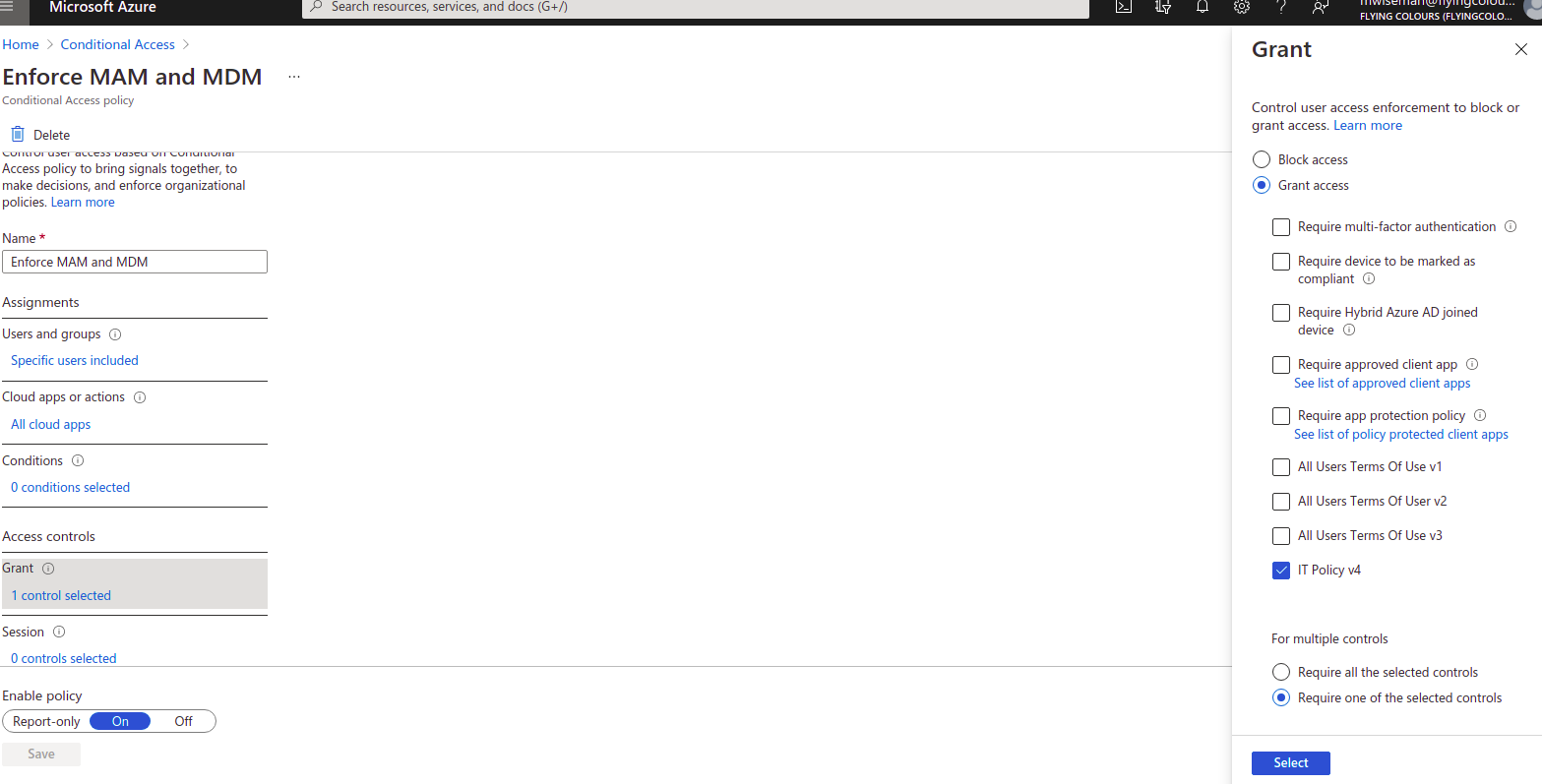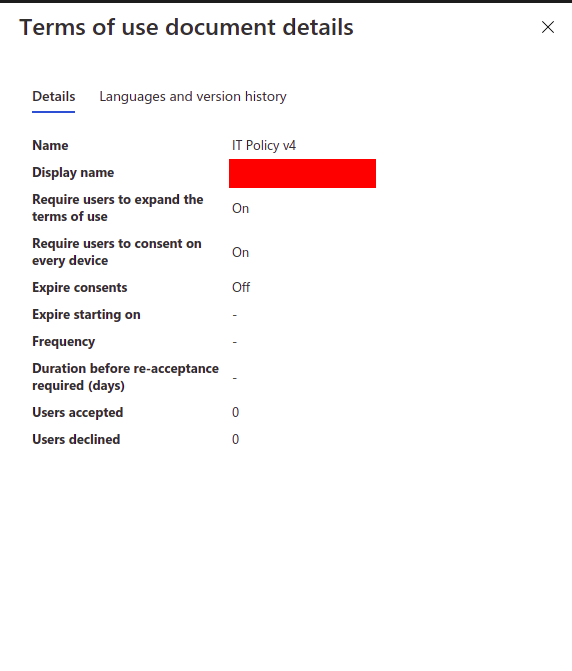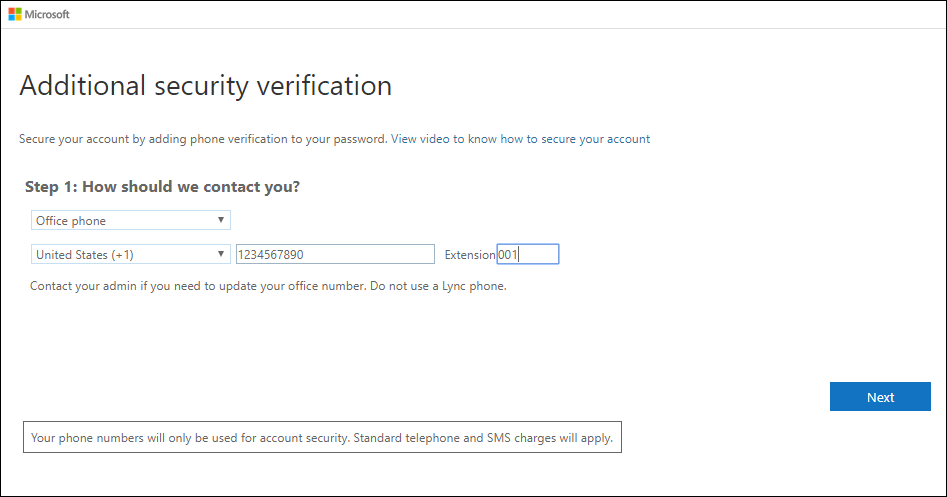@Mark Thanks for posting in our Q&A. From the information you provided, it seems that this failure occurs because of the conditional access policy.
Please check if the user account that is used to enroll this Win 10 home device is in the conditional access policy's user group. If yes, please remove the user account from the group.
If this issue still exists, please understand that the conditional access policy is a feature in Azure AD. Given this situation, it is suggested to open an online support ticket with Azure AD to handle this issue more effectively. Here is the online support link and hope it helpful.
https://learn.microsoft.com/en-us/azure/active-directory/fundamentals/active-directory-troubleshooting-support-howto
Thanks for the understanding.
If the response is helpful, please click "Accept Answer" and upvote it.
Note: Please follow the steps in our documentation to enable e-mail notifications if you want to receive the related email notification for this thread