Hello @nick shroff ,
Welcome to Q&A Forum!
Please following steps:
1.Sign in the Microsoft 365 admin center as Global or Billing admin
2.Go to the Billing >> Your products
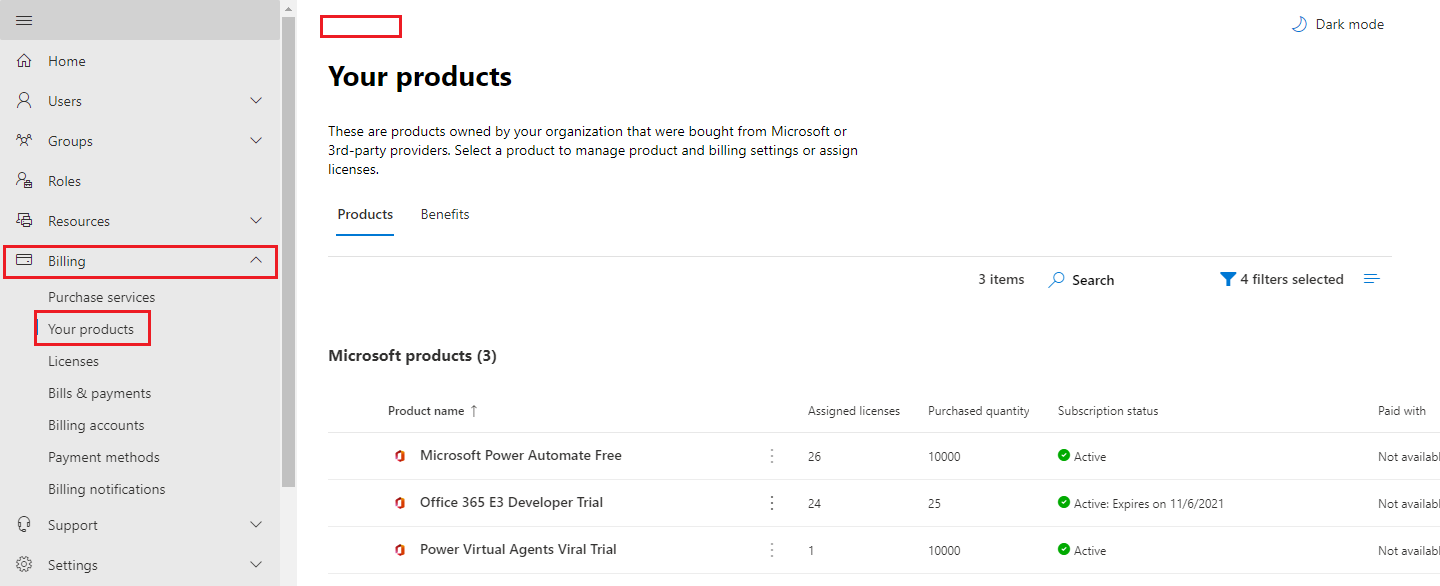
3.Find the subscription(plan1) that you want to cancel. Select the three dots (more actions), then click on Delete Subscription link.
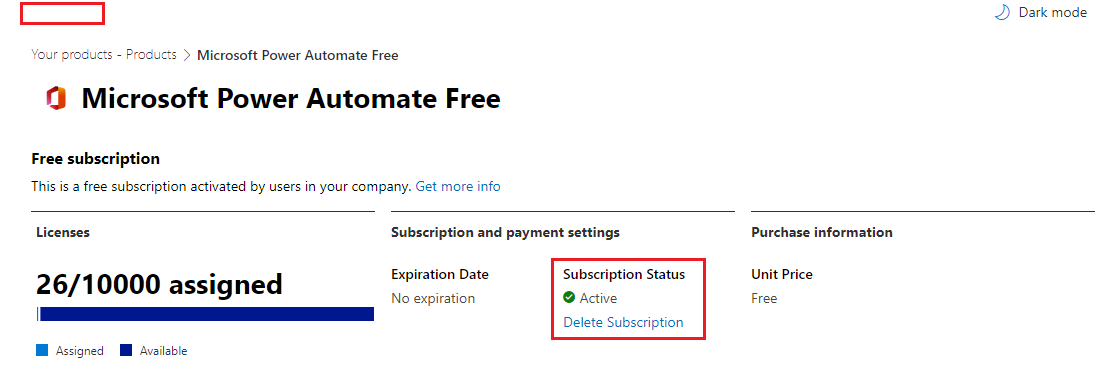
For more information, please refer to the "Cancel your subscription" article.
Thanks,
Echo Du
==================================
If an Answer is helpful, please click "Accept Answer" and upvote it.
Note: Please follow the steps in our documentation to enable e-mail notifications if you want to receive the related email notification for this thread.
