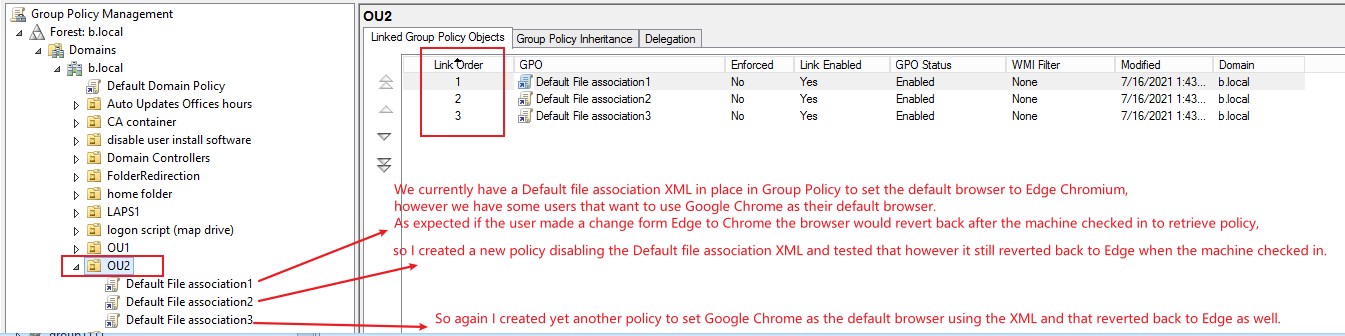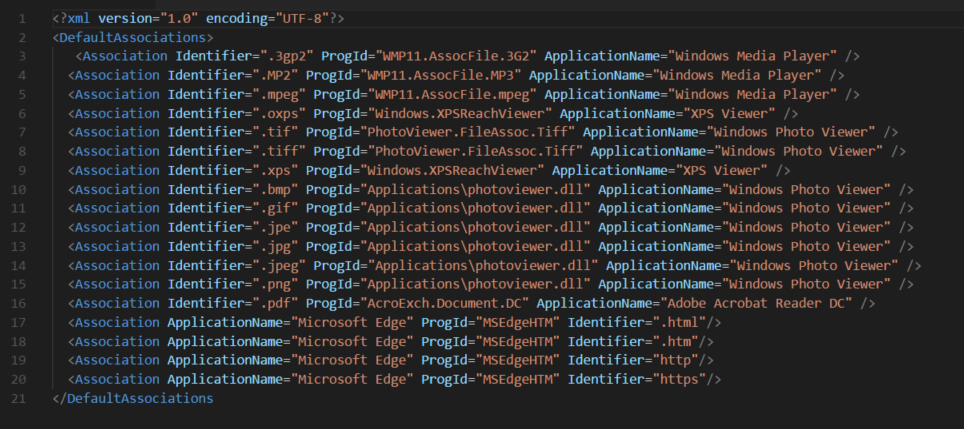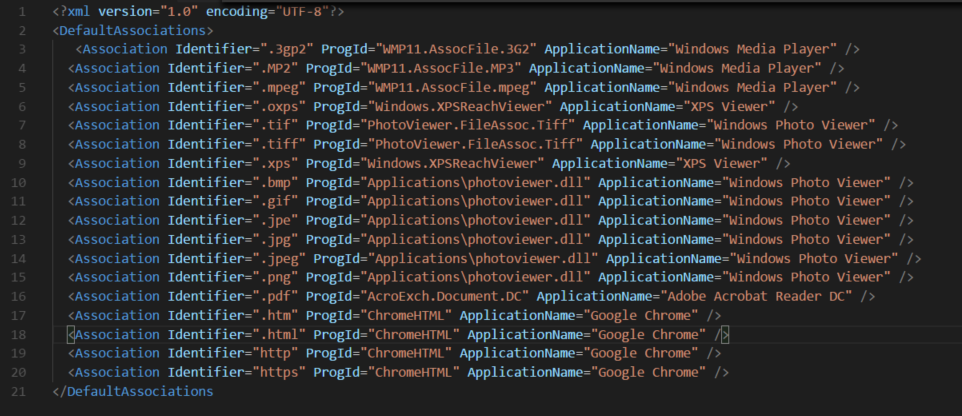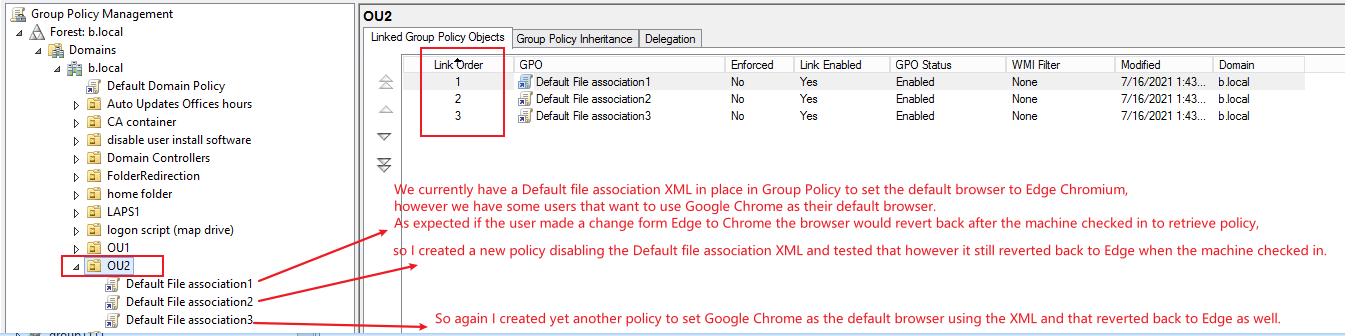Hello @Freeloading Rusty ,
Thank you for posting here.
To better understand your question, please confirm the following information at your convenience.
1.Based on the following description, what detailed gpo setting did you configure?
We currently have a Default file association XML in place in Group Policy to set the default browser to Edge Chromium, however we have some users that want to use Google Chrome as their default browser. As expected if the user made a change form Edge to Chrome the browser would revert back after the machine checked in to retrieve policy.
2.Based on the following description, what detailed gpo setting did you configure?
so I created a new policy disabling the Default file association XML and tested that however it still reverted back to Edge when the machine checked in.
3.Based on the following description, what detailed gpo setting did you configure?
So again I created yet another policy to set Google Chrome as the default browser using the XML and that reverted back to Edge as well.
4.Based on "All of these policies were set as User Configs.", would you please tell us the detailed user configurations?
From the following link, I can see:
Set a default associations configuration file is under computer configuration, and I cannot find the same setting or similar setting under user configuration.
Computer Configuration\Administrative Templates\Windows Components\File Explorer\Set a default associations configuration file
For more information about under computer configuration, please refer to link below.
Set the default browser using Group Policy
https://learn.microsoft.com/en-us/internet-explorer/ie11-deploy-guide/set-the-default-browser-using-group-policy
Hope the information above is helpful.
Should you have any question or concern, please feel free to let us know.
Best Regards,
Daisy Zhou
============================================
If the Answer is helpful, please click "Accept Answer" and upvote it.