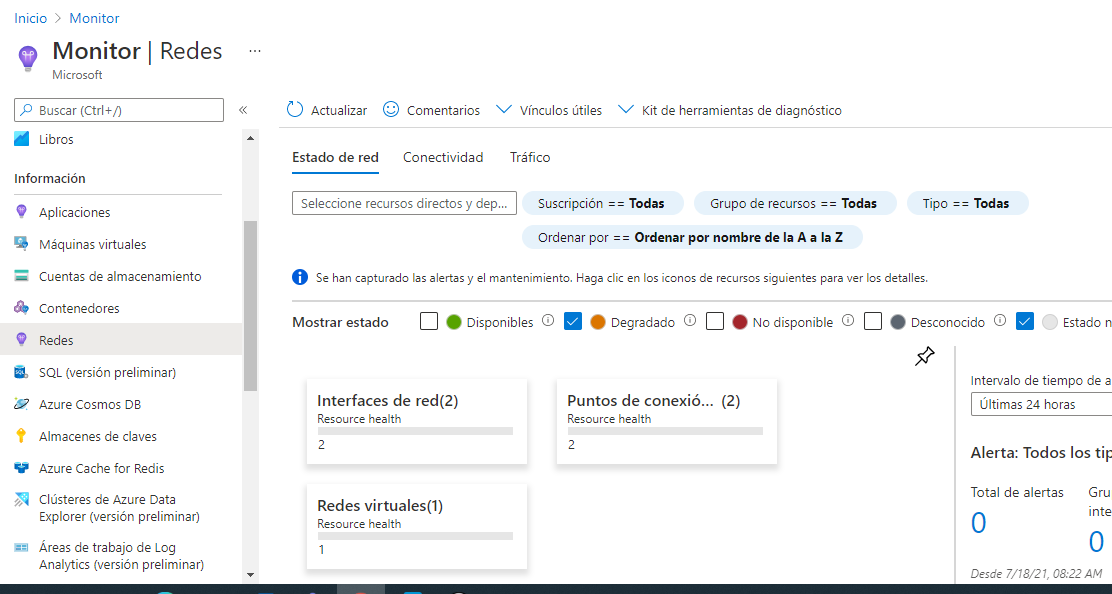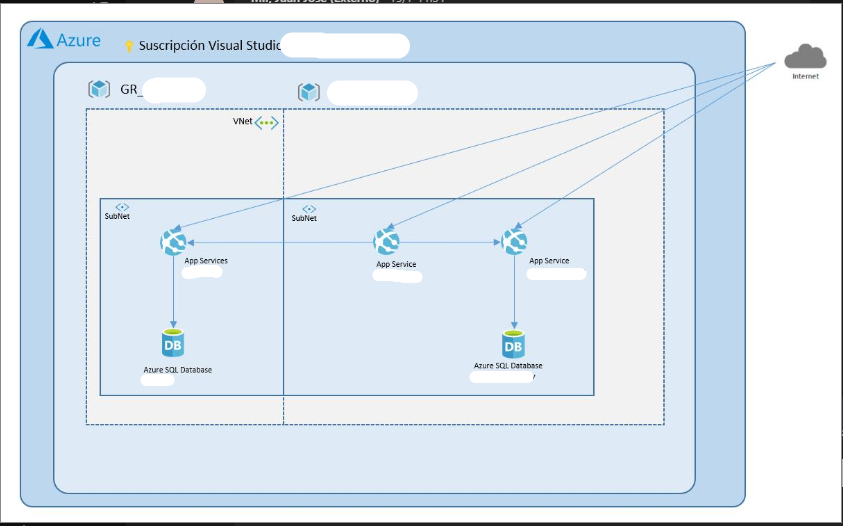Hello @Javier Carmona Leiva , apologies for the delayed response here. As all the resources are in the same resource group and in the same region. You can through this documentation to understand how regional vent integration works for app services and how to access other resources using Service endpoints. You can also go through the troubleshooting section if you run across any issues. This documentation on how to Use virtual network service endpoints and rules for servers in Azure SQL Database might help as well.
Regarding monitoring correct operation of the VNET you can explore the option of network watcher and see if it satisfies your requirements. Just a note Network watcher is not intended to monitor any of Paas offerings of Azure and is designed to monitor and repair the network health.
Please let me know if there are any additional concerns. Thank you!
[UPDATE]:
Since you are using Private endpoints, you can follow this architecture Web app private connectivity to Azure SQL database to see if you missed to implement any steps. You can follow this troubleshooting doc to diagnose private endpoint connectivity.
You can follow this documentation on Network Connectivity Monitoring to implement unified end-to-end connection monitoring in Azure Network Watcher.
Regarding performance of the connectivity the latency between Web Apps and SQL DB is less as all of them are in same region and in the same Vnet. But as there are many parameters which might affect this performance like code implementation of this connectivity, Web App CPU usage and performance etc. it might be helpful if you could create a new question here with additional details on any latency or performance issues observed.
Please let me know if there are any concerns, Thank you!