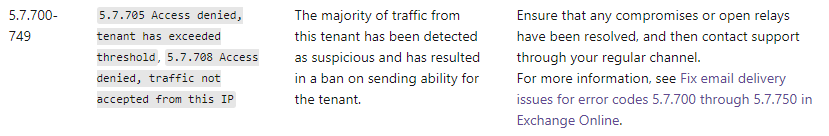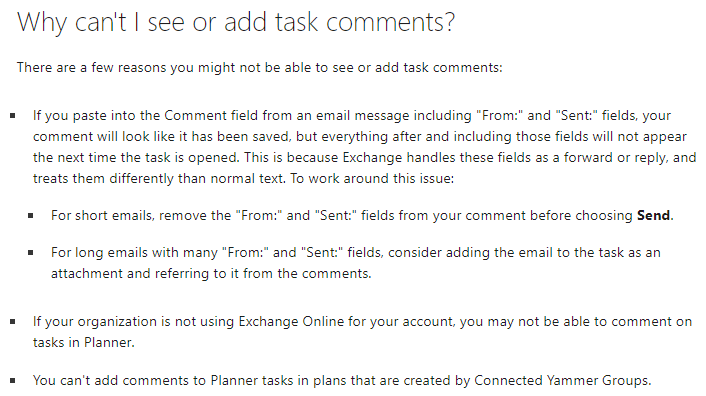@Pavel yannara Mirochnitchenko ,
For security purpose, I covered your private information in the error message. Thanks for your understanding.
It is suggested the affected user to send email to the Microsoft 365 group and observe if it works properly.
According to the error message, this error (NDR code: 5.7.708) can happen when you are trying out a Microsoft 365 trial tenant. If you receive this error before you can purchase licenses, contact support to request an exception for the low reputation IP address until you're able to purchase licenses. For more information, please refer to this article.
If the response is helpful, please click "Accept Answer" and upvote it.
Note: Please follow the steps in our documentation to enable e-mail notifications if you want to receive the related email notification for this thread.