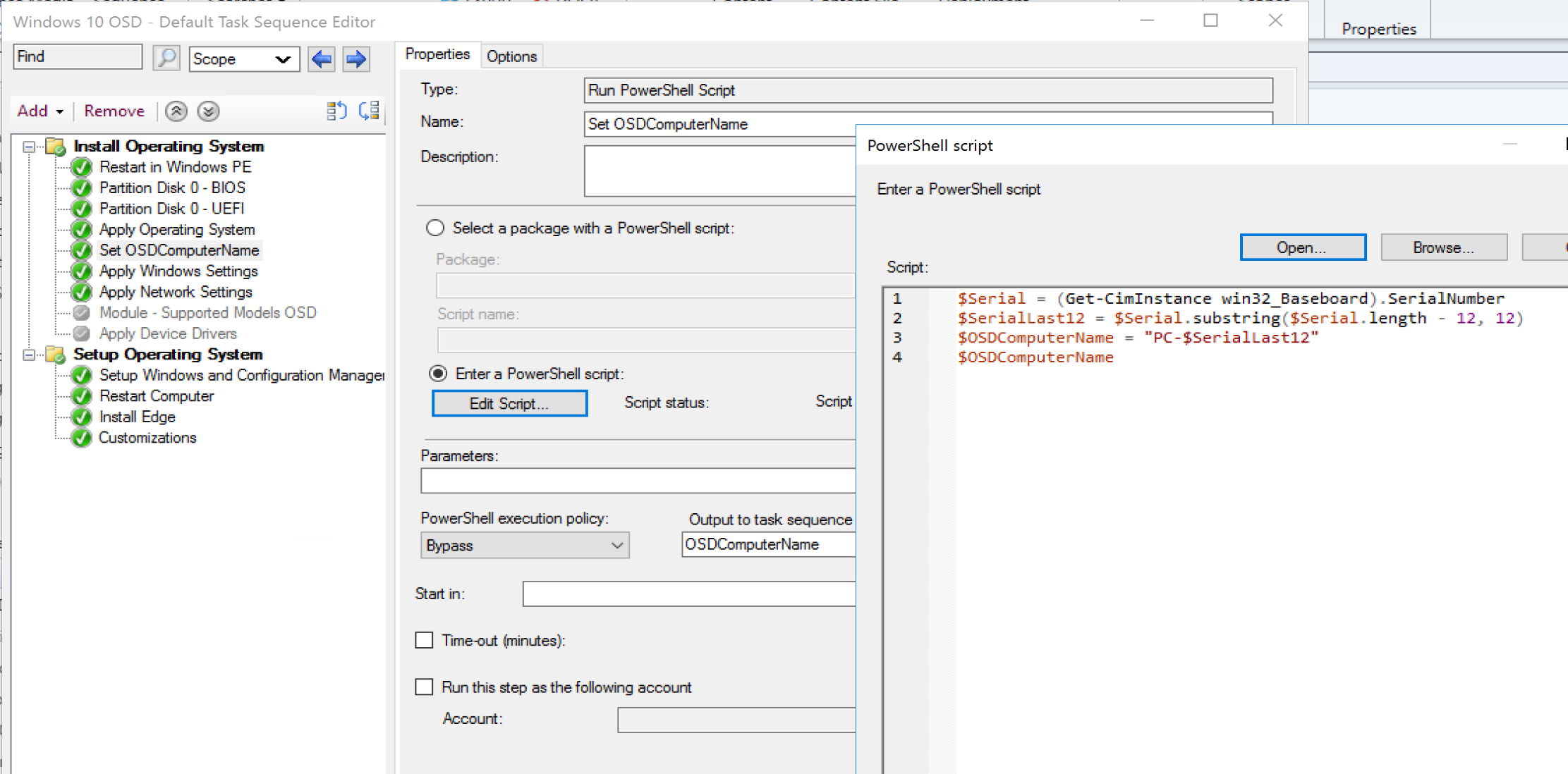- If the machine is already in CM, it will grab the same name. So you can pre-populate the machine in CM as a potential solution.
- You can script with PowerShell a way to dynamically assign the name of the machine, then set the OSDComputerName variable to that dynamic name very early in the TS. (Before the Apply Windows Setting Step
More info about Apply Windows Settings: https://docs.recastsoftware.com/ConfigMgr-Docs/TaskSequence/SCCM-TaskSequence-Step-Apply-Windows-Settings.html
Do you have a naming standard you want applied? Or do you auto generate the name based on Serial Number or something?