Here're steps:
1.Create a parent list named "Company". Then create Company, Address and City columns in the list.
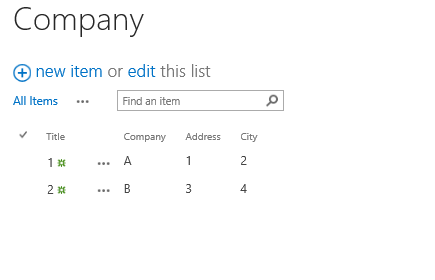
2.Create a list named "lookup". Then create a lookup column named "Company" in the list.
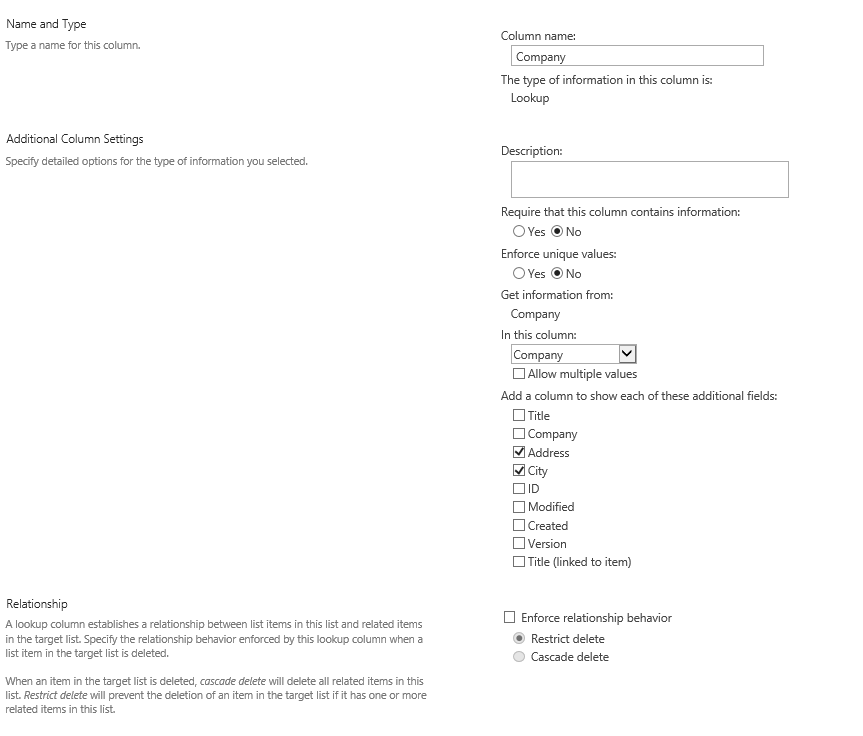
3.In the lookup list, click ribbon -> List tab -> From Web Parts -> Default New Form -> Add a Web Part -> Media and Content -> Script Editor -> Edit Snippet -> Add codes in the txt file115024-codes.txt.
4.Result:
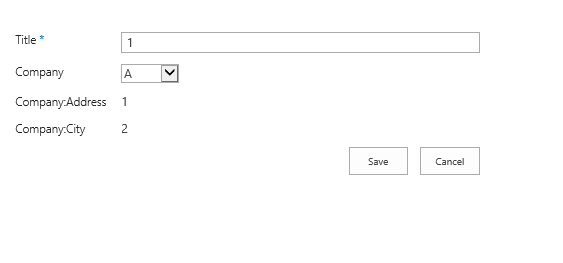
If an Answer is helpful, please click "Accept Answer" and upvote it.
Note: Please follow the steps in our documentation to enable e-mail notifications if you want to receive the related email notification for this thread.